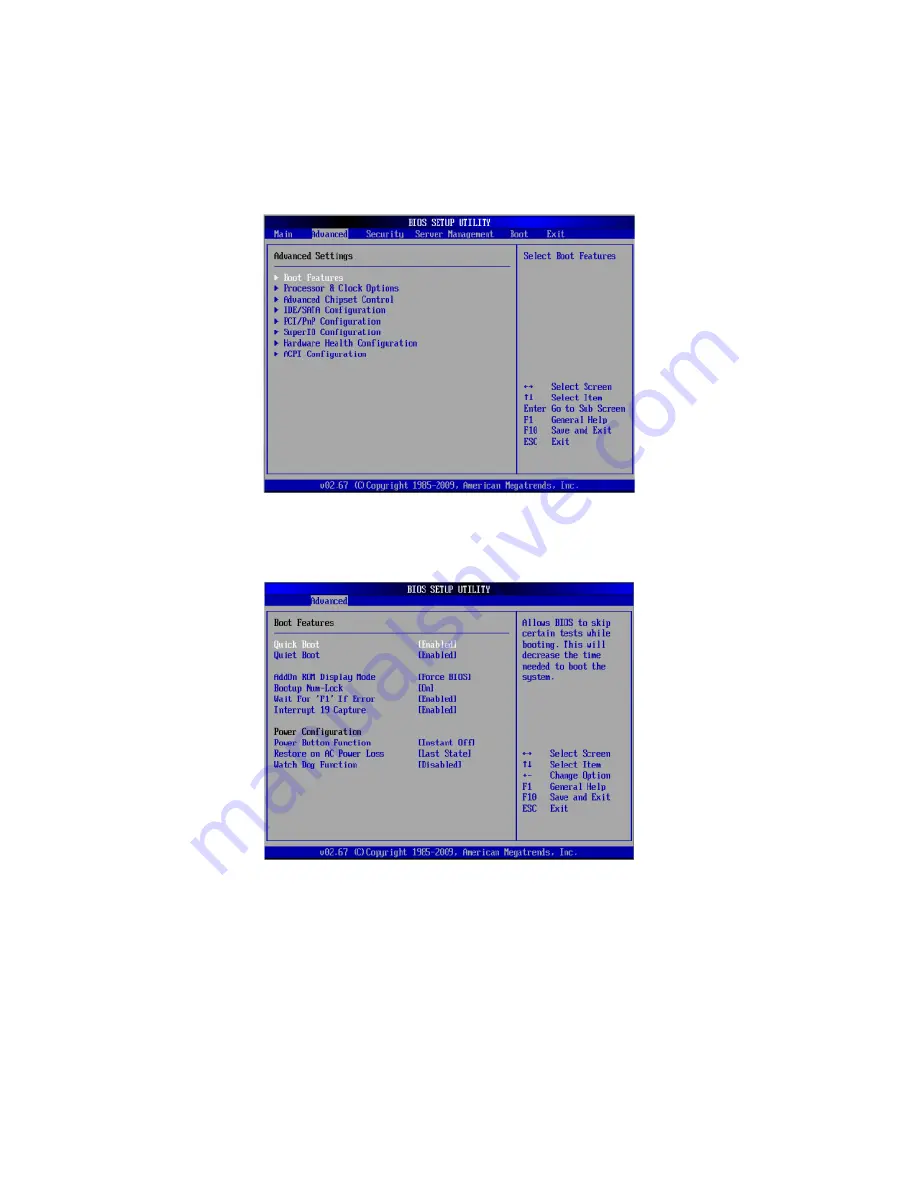
4 System BIOS
82
Advanced Settings
Use the arrow keys to select Boot Setup and press <Enter> to access the
submenu items:
Boot Features
Quick Boot: Skip certain tests during POST to reduce the time needed
for system boot.
Quiet Boot: Allows the bootup screen options to be modified between
POST messages or the OEM logo. Select Disabled to display the POST
messages. Select Enabled to display the OEM logo instead of the
normal POST messages.
AddOn ROM Display Mode: Sets the display mode for Option ROM.
Summary of Contents for AR360 F1 Series
Page 1: ...AR360 F1 Series User Guide ...
Page 16: ...xvi ...
Page 17: ...1 System tour ...
Page 32: ...1 System tour 16 ...
Page 33: ...2 System setup ...
Page 40: ...2 System setup 24 ...
Page 41: ...3 System upgrades ...
Page 42: ...3 System upgrades 26 ...
Page 80: ...3 System upgrades 64 2 Insert the riser into the mainboard 1 and fasten the two 2 screws 2 ...
Page 84: ...3 System upgrades 68 The figure below shows the server in a rack mount position ...
Page 92: ...3 System upgrades 76 ...
Page 93: ...4 System BIOS ...
Page 130: ...4 System BIOS 114 ...
Page 131: ...5 System troubleshooting ...
Page 141: ...Appendix A Server management tools ...
Page 146: ...Appendix A Server management tools 130 ...
Page 147: ...Appendix B Rack mount configuration ...
Page 157: ...Appendix C Acer Smart Console ...
Page 186: ...Appendix C Acer Smart Console 170 ...
















































