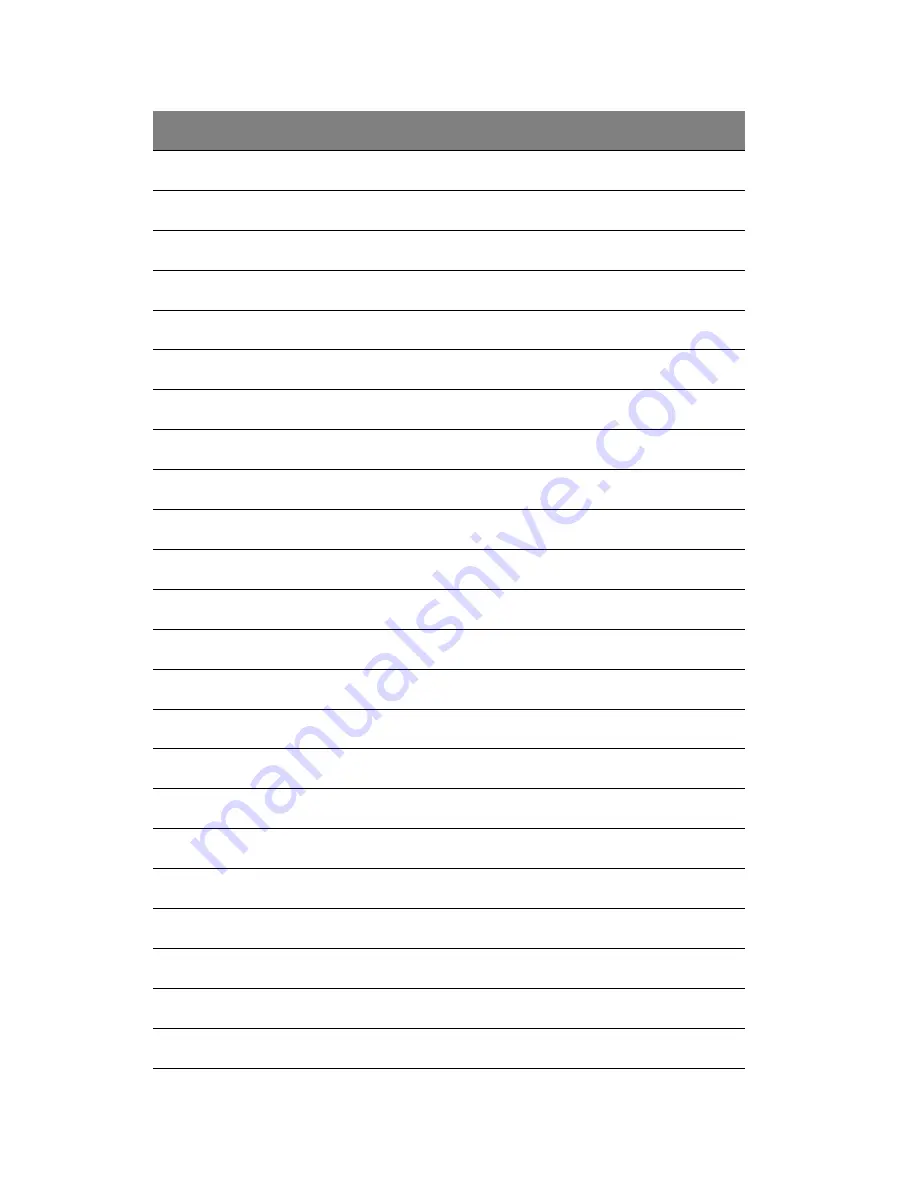
1 System tour
12
17
USB 4/5
Front panel accessible USB headers (USB4/5)
18
JL1
Chassis intrusion
19
USB 6
Front panel accessible type A USB connector USB6
20
JTPM
Trusted platform module header (JP8)
21
COM2
Serial port 2 connection
22
SXB3
Left side riser card slot
23
SXB1
Left side riser card slot
24
SXB2
Right side riser card slot
25
UIOP
Left side riser card slot
26
ID
System ID LED
27
LAN3/LAN4
G-bit ethernet ports 3/4
28
LAN1/LAN2
G-bit ethernet ports 1/2
29
VGA1
Rear VGA port
30
VGA2
Front VGA port
31
COM1
COM1 serial connection
32
IPMI LAN
IPMI dedicated LAN
33
USB 0/1
Back panel USB 0/1
34
KB/MS
PS2 keyboard/mouse
35
SP1
Onboard buzzer
36
JBT1
Onboard battery
37
FAN7
CPU2 FAN (Reserved)
38
FAN8
CPU1 FAN (Reserved)
39
CPU1
Processor 1 socket
No.
Connector
Description
Summary of Contents for AR380 F1 Series
Page 1: ...AR380 F1 Series User Guide ...
Page 14: ...xiv ...
Page 18: ...xviii ...
Page 19: ...1 System tour ...
Page 35: ...2 System setup ...
Page 42: ...2 System setup 24 ...
Page 43: ...3 System upgrades ...
Page 82: ...3 System upgrades 64 ...
Page 83: ...4 System Bios ...
Page 119: ...101 View Event Log View the System Event Log Mark All Events as Read Marks all events as read ...
Page 120: ...4 System Bios 102 Clear Event Log This option clears the Event Log memory of all messages ...
Page 128: ...4 System Bios 110 are designed for maximum system stability but not for maximum performance ...
Page 129: ...5 System troubleshooting ...
Page 139: ...Appendix A Server management tools ...
Page 151: ...Appendix B Rack mount configuration ...
Page 152: ...Appendix B 134 ...
Page 163: ...Appendix C Acer Smart Console ...
Page 192: ...Appendix C Acer Smart Console 174 ...
















































