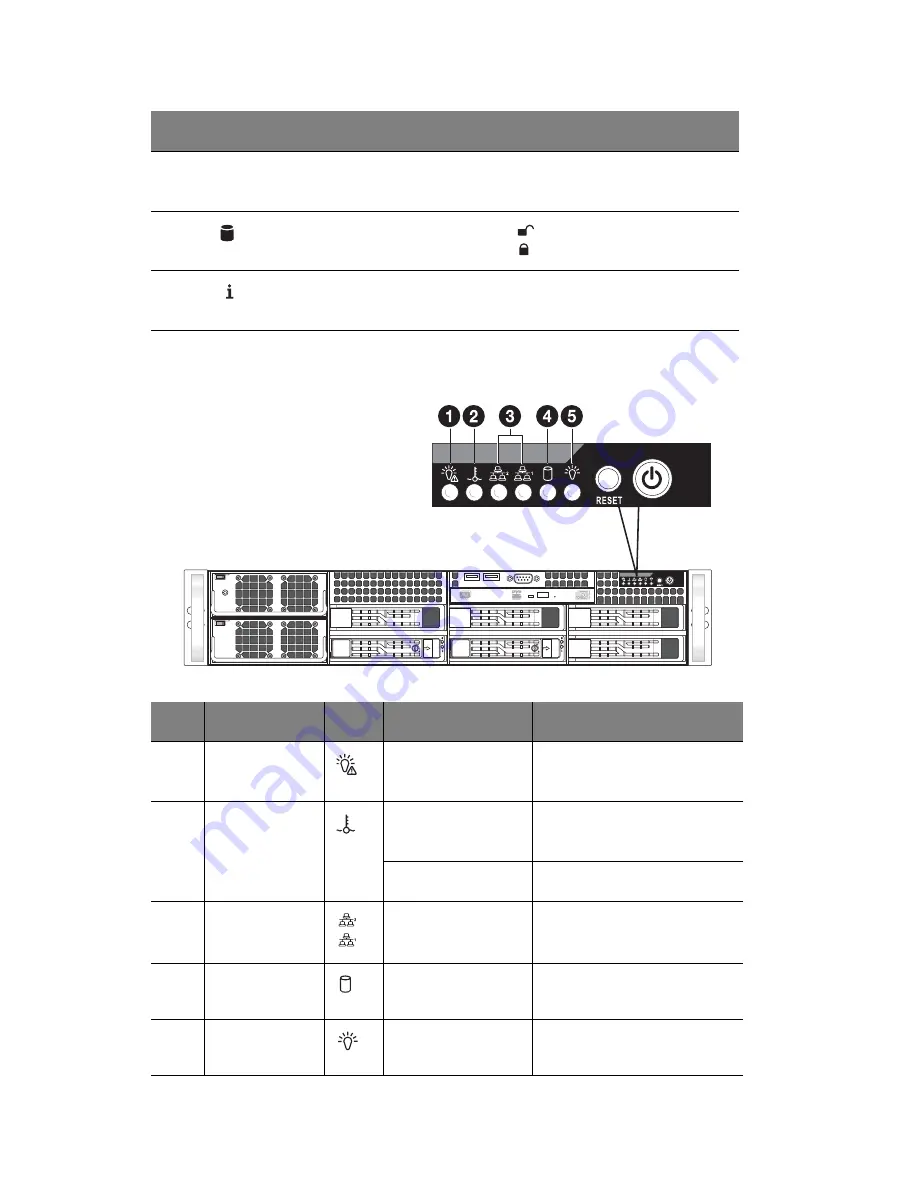
1 System tour
4
Control panel LED indicator status
13
3.5-inch hard disk
drive (HDD) bays
16
HDD release button
14
HDD access/failure
LED indicator
17
HDD security lock
15
HDD rebuild/spare
LED indicator
18
2.5-inch hard disk
drives
No.
Function
Icon
Status
Indicated behavior
1
Power
failure
Red - On
Power supply unit failure
2
Overheating
/fan failure
Red - On
System temperature
safety threshold breach
Red - Blinking
System fan failure
3
LAN port 1/2
activity
Green - Blinking
Network activity on LAN
port 1 or 2
4
HDD activity
Amber - Blinking
Hard drive activity
5
Power state
Green - On
System is powered on
No.
Icon
Component
No.
Icon
Component
Summary of Contents for AR585 F1
Page 1: ...AR585 Series User Guide ...
Page 10: ...x ...
Page 12: ...xii ...
Page 13: ...1 System tour ...
Page 26: ...1 System tour 14 ...
Page 27: ...Appendix A Server management tools ...
Page 33: ...Appendix B Acer Smart Console ...
Page 66: ...Appendix B Acer Smart Console 54 ...
Page 68: ...56 ...
















































