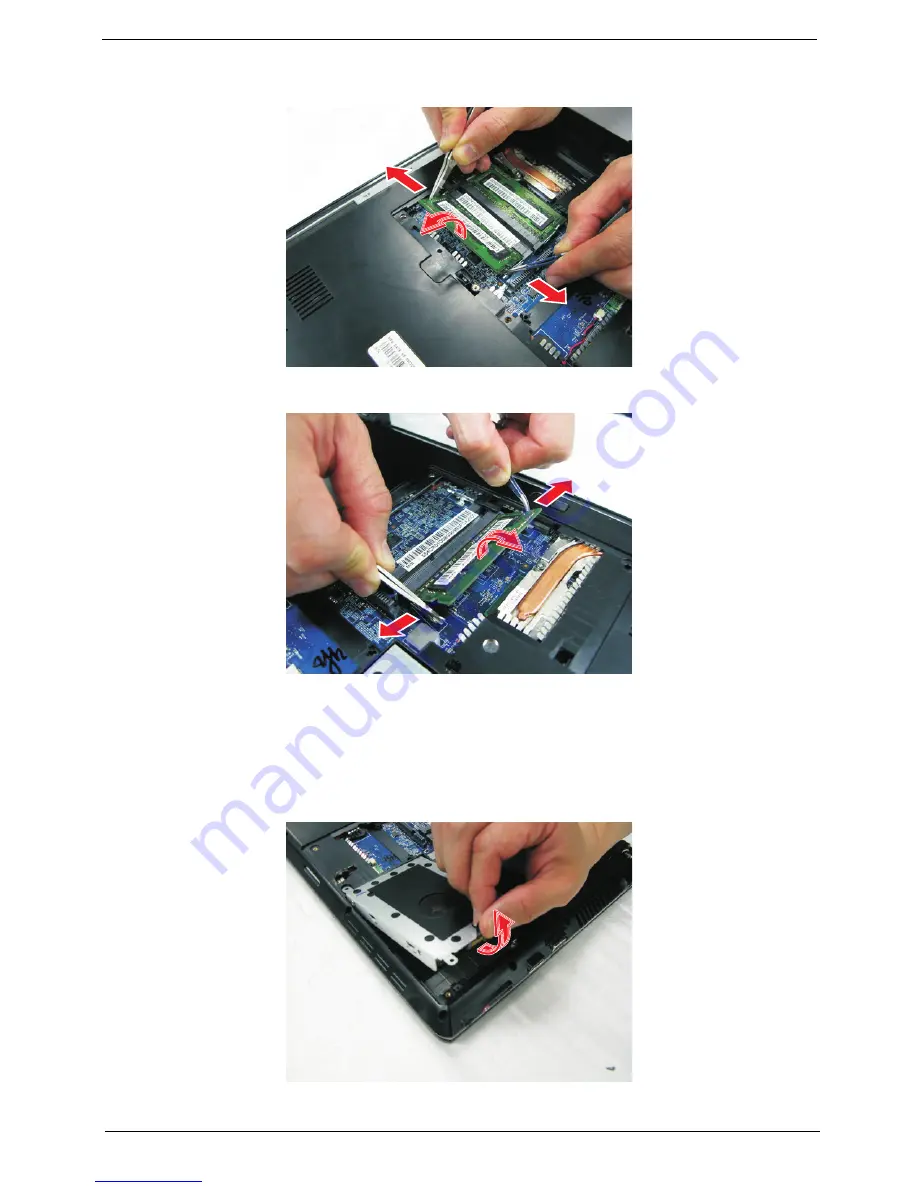
Chapter 3
47
3.
Push out the latches on both sides of the DIMM socket to release the DIMM and remove it from the
socket.
4.
Do the same to the other socket if there is any DIMM present.
Removing the Hard Disk Drive Module
1.
See “Removing the Battery Pack” on page 44.
2.
See “Removing the Lower Cover” on page 45.
3.
Using the plastic tab, lift up the the hard disk drive module and remove it from the bay.
NOTE:
To prevent damage to device, avoid pressing down on it or placing heavy objects on top of it.
Downloaded from
www.Manualslib.com
manuals search engine
Summary of Contents for AS4810TG-354G50Mn LX.PE10X.047
Page 6: ...VI Downloaded from www Manualslib com manuals search engine ...
Page 34: ...26 Chapter 1 Downloaded from www Manualslib com manuals search engine ...
Page 48: ...40 Chapter 2 Downloaded from www Manualslib com manuals search engine ...
Page 86: ...78 Chapter 3 Downloaded from www Manualslib com manuals search engine ...
Page 144: ...136 Appendix B Downloaded from www Manualslib com manuals search engine ...
Page 146: ...138 Appendix C Downloaded from www Manualslib com manuals search engine ...
















































