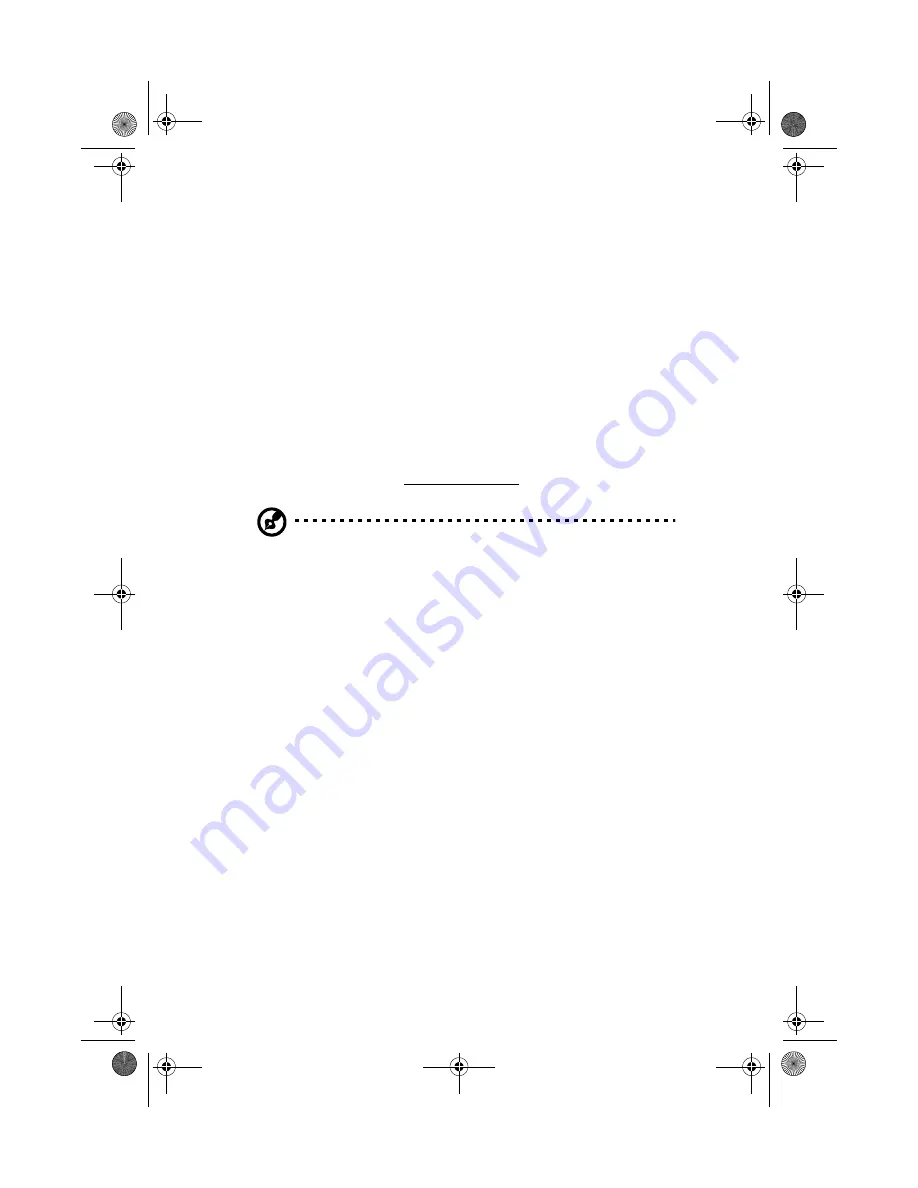
Getting familiar with your computer
28
To playback an audio CD, do as follows:
1
Press the Mode button (on the front panel of the computer) until the CD
indicator lights up to turn on the Audio DJ feature.
2
Press the optical drive eject button; then pull out the drive tray.
3
Place a music CD on the optical drive spindle until it clicks in place. Make sure
you select the correct playback mode.
4
Close the optical drive tray securely.
5
You can now press the music playback buttons to begin music playback.
Adjust the volume by using the volume control slider found at the left side of the
computer.
To launch Windows Media Player for audio playback, do as follows:
1
If the Audio DJ feature is on, open the display cover, and press the MODE button
to switch to MP mode. The MP indicator lights up.
Note: If the Audio DJ feature is off, turning on the Audio DJ feature and
switching to MP mode will turn the computer on.
2
Windows Media Player launches.
3
You can now use the software controls or the front panel audio playback buttons
to begin.
As1400.book Page 28 Monday, March 11, 2002 11:45 AM
Summary of Contents for Aspire 1400
Page 1: ...Acer Aspire 1400 series User s guide As1400 book Page i Monday March 11 2002 11 45 AM ...
Page 6: ...vi As1400 book Page vi Monday March 11 2002 11 45 AM ...
Page 10: ...x As1400 book Page x Monday March 11 2002 11 45 AM ...
Page 11: ...Getting familiar with your computer As1400 book Page 1 Monday March 11 2002 11 45 AM ...
Page 40: ...Getting familiar with your computer 30 As1400 book Page 30 Monday March 11 2002 11 45 AM ...
Page 41: ...Operating on battery power As1400 book Page 31 Monday March 11 2002 11 45 AM ...
Page 49: ...Peripherals and options As1400 book Page 39 Monday March 11 2002 11 45 AM ...
Page 61: ...Moving with your computer As1400 book Page 51 Monday March 11 2002 11 45 AM ...
Page 69: ...Software As1400 book Page 59 Monday March 11 2002 11 45 AM ...
Page 82: ...Software 72 As1400 book Page 72 Monday March 11 2002 11 45 AM ...
Page 83: ...Troubleshooting As1400 book Page 73 Monday March 11 2002 11 45 AM ...
Page 92: ...Troubleshooting 82 As1400 book Page 82 Monday March 11 2002 11 45 AM ...
Page 93: ...Appendix A Specifications As1400 book Page 83 Monday March 11 2002 11 45 AM ...
Page 98: ...Appendix A Specifications 88 As1400 book Page 88 Monday March 11 2002 11 45 AM ...
Page 99: ...Appendix B Notices As1400 book Page 89 Monday March 11 2002 11 45 AM ...
Page 106: ...Appendix B Notices 96 As1400 book Page 96 Monday March 11 2002 11 45 AM ...
Page 110: ...100 As1400 book Page 100 Monday March 11 2002 11 45 AM ...
















































