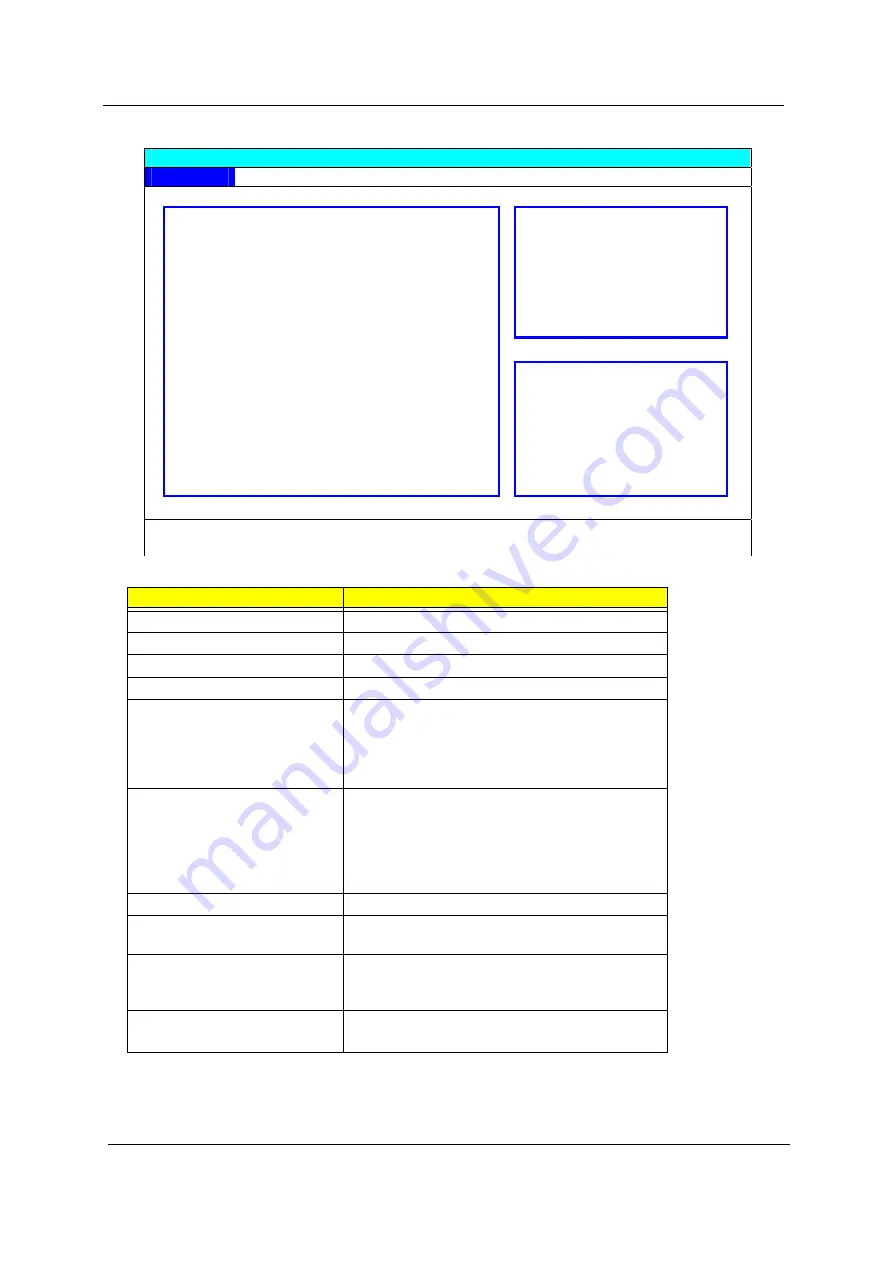
38
Chapter 2
Parameter
Description
Product Name
This field will show product name.
Manufacture Name
This field will show manufacturer name.
BIOS Version
This field reports the BIOS version of system.
VGA Version
This field reports the VGA version of the system.
Internal Hard Disk
This item will show the size of HDD installed on
Primary IDE master. The hard disk size is
automatically detected by the system. If there is no
hard disk present or unknown type, “None” should
be shown on this field.
DVD/CD-ROM Drive
This item will show the model name of DVD/CD-
ROM drive installed on system. The DVD/CD-ROM
model name is automatically detected by the
system. If there is no DVD/CD-ROM model present
or unknown type, “None” should be shown on this
field.
Serial Number
This item will show the Serial number of system.
Asset Tag
This item will show the Asset Tag number of the
system.
UUID
This number only valid when there is an internal LAN
device presents, otherwise, zero will be display in
this field.
System
First field reports the model name of processor.
Second field reports CPU Speed.
Insyde Software SCU May 20, 2003 5:40:09
Main
Advanced
Security Boot
Exit
----Devices---------------------------------------------------
-----System-------------------------
Product Name = Aspire 2000
CPU = Intel® Pentium ®
Manufacture Name = Acer
CPU speed = 1400Mhz
System BIOS Version =
VGA BIOS Version =
Internal Hard Disk = HITACHI_DK23EA-40-(PM)
HDD Serial Number = 8D4648
----Memory------------------------
DVD/CD-Rom Drive = UJDA740 DVD/CDROM-(SM)
Base = 640 KB
Extended = 127MB
Serial Number = ( 32 bytes)
VGA Memory = 32MB
Asset Tag Number = (32 bytes)
UUID = (16 bytes)
Setup system date, time. Enable boot logo and get system information.
















































