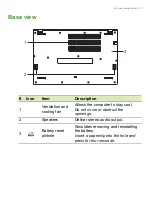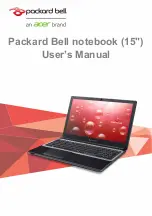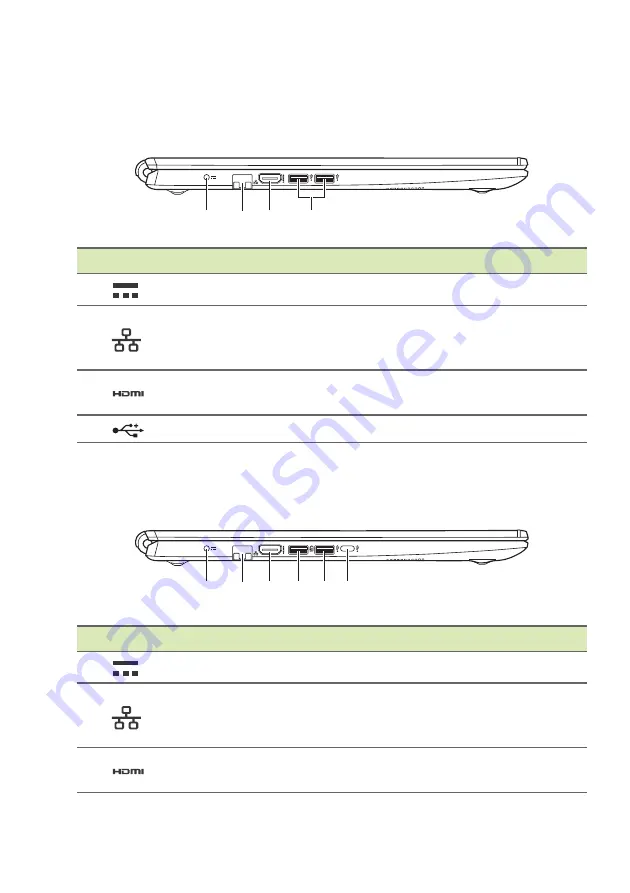
14 - Your Acer notebook tour
Left view
A317-33 / A317-33S / A317-53 / A317-53G
A517-52 / A517-52G
#
Icon
Item
Description
1
DC-in jack
Connects to an AC adapter.
2
Ethernet (RJ-45)
port
Connects to an Ethernet 10/100/
1000-based network.
Pull the lip down to open the port fully.
3
HDMI port
Supports high-definition digital video
connections.
4
USB port
Connects to USB devices.
#
Icon
Item
Description
1
DC-in jack
Connects to an AC adapter.
2
Ethernet (RJ-45)
port
Connects to an Ethernet 10/100/
1000-based network.
Pull the lip down to open the port fully.
3
HDMI port
Supports high-definition digital video
connections.
1
2 3
4
1
2 3
6
4 5
Summary of Contents for Aspire 3 A317-53-53NR
Page 1: ...USER S MANUAL ...