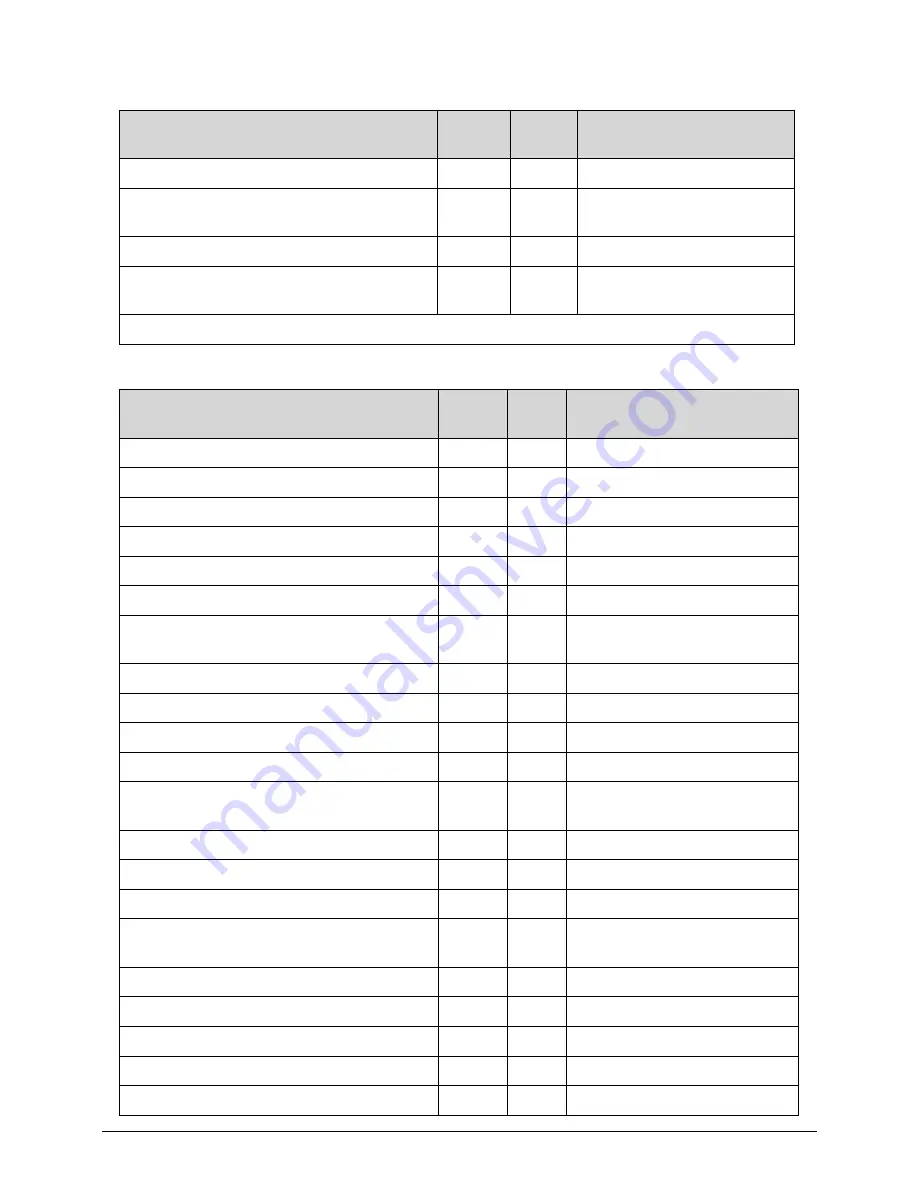
4-18
Troubleshooting
SEC_SETUP_CAR_OK
SEC
7
Cache as RAM test
SEC_FORCE_MAX_RATIO*
SEC
8
Tune CPU frequency ratio to
maximum level
SEC_GO_TO_SECSTARTUP
SEC
9
Setup BIOS ROM cache
SEC_GO_TO_PEICORE
SEC
0A
Enter Boot Firmware
Volume
* 3rd party relate functions – Platform dependence.
Table 4-4.
PEI Phase POST Code Table
Functionality Name (Include\
PostCode.h)
Phase
Post
Code
Description
PEI_SIO_INIT PEI
70
Super
I/O
Initialization
PEI_CPU_REG_INIT
PEI
71
CPU Early Initialization
PEI_CPU_AP_INIT* PEI
72
Multi-processor Early Initial
PEI_CPU_HT_RESET*
PEI 73 HyperTransport Initialization
PEI_PCIE_MMIO_INIT
PEI
74
PCIE MMIO BAR Initialization
PEI_NB_REG_INIT PEI
75
North
Bridge Early Initialization
PEI_SB_REG_INIT PEI
76
South Bridge Early
Initialization
PEI_PCIE_TRAINING*
PEI 77 PCIE
Training
PEI_TPM_INIT PEI
78 TPM
Initialization
PEI_SMBUS_INIT PEI
79
SMBUS Early Initialization
PEI_PROGRAM_CLOCK_GEN PEI
7A
Clock Generator Initialization
PEI_IGD_EARLY_INITIAL *
PEI
7B
Internal Graphic device early
Initialization
PEI_HECI_INIT*
PEI 7C HECI Initialization
PEI_WATCHDOG_INIT*
PEI 7D Watchdog timer Initialization
PEI_MEMORY_INIT PEI
7E
Memory Initial for Normal boot.
PEI_MEMORY_INIT_FOR_CRISIS PEI
7F
Memory Initial for Crisis
Recovery
PEI_MEMORY_INSTALL
PEI
80
Simple Memory test
PEI_TXTPEI*
PEI
81
TXT function early Initialization
PEI_SWITCH_STACK PEI
82
Start to use Memory
PEI_MEMORY_CALLBACK PEI
83
Set cache for physical memory
PEI_ENTER_RECOVERY_MODE PEI
84
Recovery device Initialization
Table 4-3.
SEC Phase POST Code Table (Continued)
Functionality Name (Include\
PostCode.h)
Phase
Post
Code
Description
Summary of Contents for Aspire 3750
Page 1: ...Acer AS3750 AS3750G SERVICEGUIDE ...
Page 4: ...iv ...
Page 40: ...1 36 Hardware Specifications and Configurations ...
Page 57: ...System Utilities 2 17 Figure 2 19 Unlock Password ...
Page 75: ...3 15 Figure 3 24 Memory Module Figure 3 25 Memory Module ...
Page 79: ...3 19 ...
Page 83: ...3 23 Top case disassembly M2 5 3 5L 3 Table 3 1 Step Screw Quantity Screw Type ...
Page 87: ...3 27 2 Disconnect the RTC BATTERY cable then take the battery away Figure 3 45 RTC BATTERY ...
Page 94: ...3 34 Figure 3 58 LCD Module ...
Page 98: ...3 38 Figure 3 65 LCD Panel ...
Page 101: ...3 41 Figure 3 70 Hinge ...
Page 103: ...3 43 Figure 3 73 CPU Module Figure 3 74 CPU Module ...
Page 105: ...3 45 Figure 3 77 Main board Figure 3 78 Main board ...
Page 108: ...3 48 Figure 3 83 Blue tooth Module Figure 3 84 Blue tooth Module ...
Page 112: ...3 52 Figure 3 91 Top case Figure 3 92 Top case ...
Page 115: ...3 55 Figure 3 97 Memory Figure 3 98 Memory ...
Page 163: ...FRU Field Replaceable Unit List 6 9 ...
Page 192: ...6 38 FRU Field Replaceable Unit List ...
Page 268: ...7 76 Model Definition and Configuration ...
Page 272: ...8 4 Test Compatible Components ...
















































