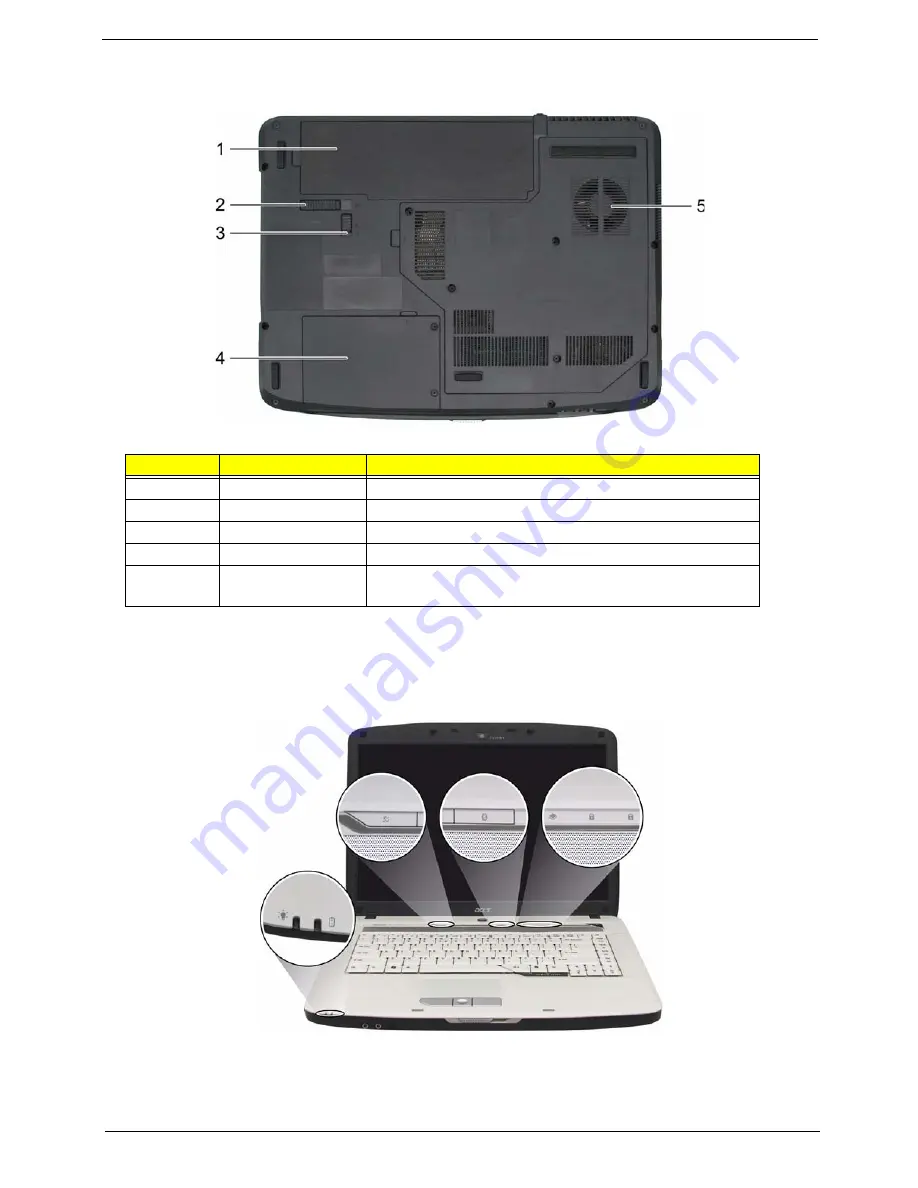
Chapter 1
11
Base view
Indicators
The computer has several easy-to-read status indicators.
The front panel indicators are visible even when the computer cover is closed up.
#
Item
Description
1
Battery bay
Houses the computer’s battery pack.
2
Battery release latch
Releases the battery for removal.
3
Battery lock
Locks the battery in position.
4
Hard disk bay
Houses the computer’s hard disk (secured with screws)
5
Ventilation slots and
cooling fan
Enable the computer to stay cool, even after prolonged use.
Note: Do not cover or obstruct the opening of the fan.
Summary of Contents for Aspire 5320
Page 6: ...VI ...
Page 10: ...4 Chapter 1 System Block Diagram ...
Page 29: ...Chapter 1 23 ...
Page 44: ...38 Chapter 1 ...
Page 58: ...52 Chapter 2 ...
Page 68: ...62 Chapter 3 10 Detach the LCD module from the main unit ...
Page 74: ...68 Chapter 3 ...
Page 76: ...70 Chapter 3 ...
Page 108: ...102 Chapter 6 ...
















































