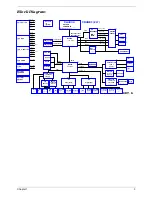4
Chapter 1
Outlook View
A general introduction of ports allow you to connect peripheral devices, as you would with a desktop PC.
Open View
#
Item
Description
1
Display screen
Also called Liquid-Crystal Display (LCD), displaying computer
output.
2
Microphone
Internal microphone for sound recording.
3
Keyboard
Inputs data into your computer.
4
Palmrest
Comfortable support area for your hands when you use the
computer.
5
Click buttons
(Left, center and
right)
The left and right buttons function like the left and right mouse
buttons; the center button serves as a 4-way scroll button.
6
Touchpad
Touch-sensitive pointing device which functions like a
computer mouse.
7
Status indicators
Light-Emitting Diodes (LEDs) that turn on and off to show the
status of the computer’s functions and components.
8
Launch keys
Buttons for launching frequently used programs.
9
Power button
Turns the computer on and off.
Just for Starters...
#
Item
Description
Summary of Contents for Aspire 5510
Page 84: ...Chapter 5 78 Top View Jumper and Connector Locations Chapter 5 ...
Page 85: ...79 Chapter 5 Rear View ...
Page 87: ...81 Chapter 5 RTC Jumper ...
Page 89: ...83 Chapter 6 Exploded Diagram ...
Page 105: ...99 Chapter 6 ...