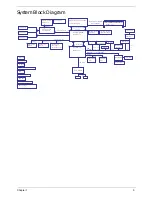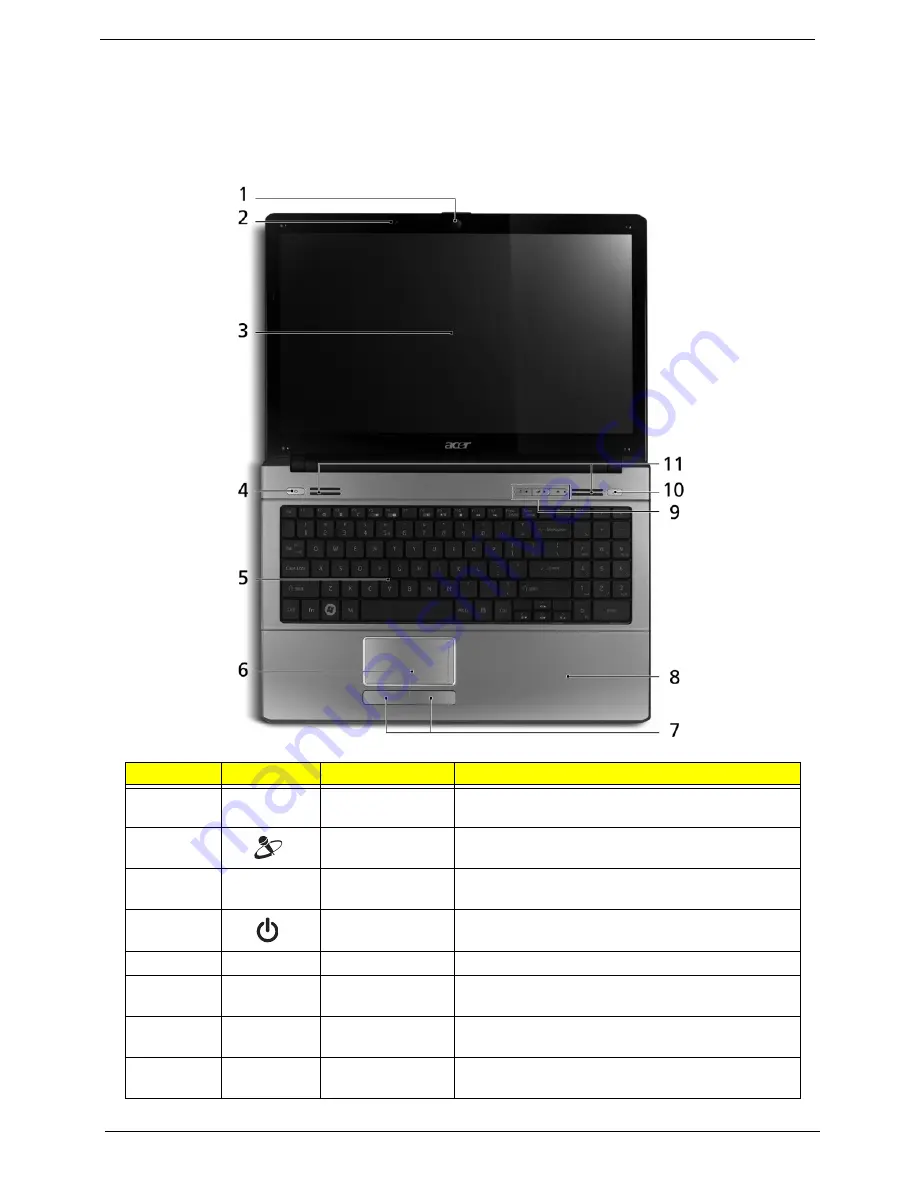
4
Chapter 1
Your Notebook Tour
This section provides an overview of the features and functions of the notebook.
Front View
No.
Icon
Item
Description
1
Acer Crystal Eye
Webcam
Web camera for video communication.
2
Microphone
Internal microphone for sound recording.
3
Display screen
Also called Liquid-Crystal Display (LCD), displays
computer output.
4
Power button/
indicator
Turns the computer on and off while indicating the
computer’s power status.
5
Keyboard
For entering data into your computer.
6
TouchPad
Touch-sensitive pointing device which functions like
a computer mouse.
7
Click buttons (left
and right)
The left and right buttons function like the left and
right mouse buttons.
8
Palmrest
Comfortable support area for your hands when you
use the computer.
Summary of Contents for Aspire 5534 Series
Page 6: ...VI ...
Page 10: ...X Table of Contents ...
Page 32: ...22 Chapter 1 ...
Page 51: ...Chapter 2 41 ...
Page 52: ...42 Chapter 2 ...
Page 65: ...Chapter 3 55 ...
Page 79: ...Chapter 3 69 ...
Page 81: ...Chapter 3 71 5 Lift the Power Board from the Lower Cover ...
Page 83: ...Chapter 3 73 6 Lift the right side speaker out from the Lower Cover as shown ...
Page 89: ...Chapter 3 79 7 Disconnect the I O Board Cable from the I O Board ...
Page 97: ...Chapter 3 87 ...
Page 103: ...Chapter 3 93 ...
Page 107: ...Chapter 3 97 6 Disconnect the LCD cable as shown and remove the cable from the LCD Panel ...
Page 110: ...100 Chapter 3 ...
Page 197: ...Chapter 6 187 ...
Page 224: ...214 ...