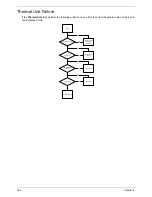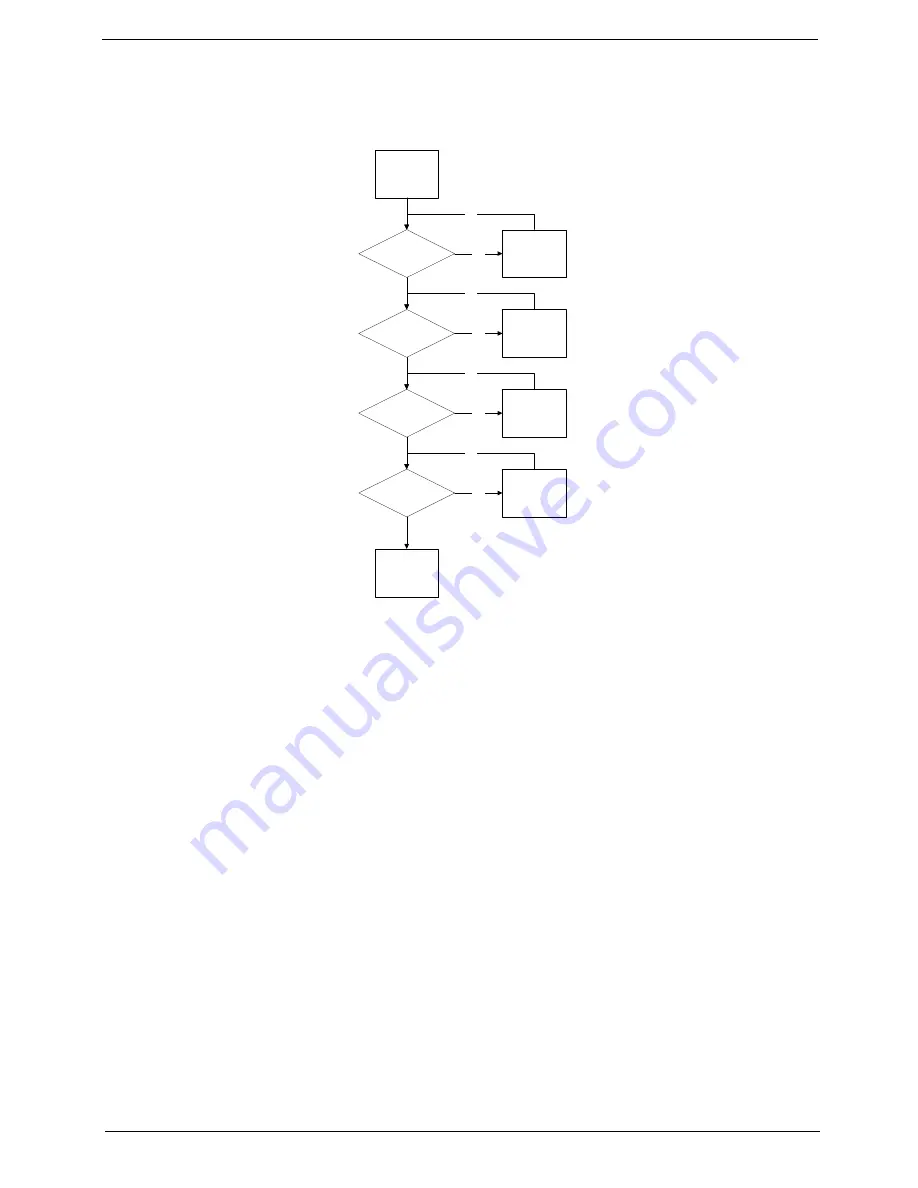
163
Chapter 4
Thermal Unit Failure
If the
Thermal
Unit
fails, perform the following actions one at a time to correct the problem. Do not replace a
non-defective FRUs:
Start
Reconnect the
cable to the
Mainboard
Check Fan power cable
Check Fan
Swap the Thermal
Module
CPU Heatink well
seated?
Seat it well
Check CPU
Swap CPU
Swap Mainboard
OK
OK
OK
OK
NG
NG
NG
NG
Summary of Contents for Aspire 5534 Series
Page 6: ...VI ...
Page 10: ...X Table of Contents ...
Page 32: ...22 Chapter 1 ...
Page 51: ...Chapter 2 41 ...
Page 52: ...42 Chapter 2 ...
Page 65: ...Chapter 3 55 ...
Page 79: ...Chapter 3 69 ...
Page 81: ...Chapter 3 71 5 Lift the Power Board from the Lower Cover ...
Page 83: ...Chapter 3 73 6 Lift the right side speaker out from the Lower Cover as shown ...
Page 89: ...Chapter 3 79 7 Disconnect the I O Board Cable from the I O Board ...
Page 97: ...Chapter 3 87 ...
Page 103: ...Chapter 3 93 ...
Page 107: ...Chapter 3 97 6 Disconnect the LCD cable as shown and remove the cable from the LCD Panel ...
Page 110: ...100 Chapter 3 ...
Page 197: ...Chapter 6 187 ...
Page 224: ...214 ...