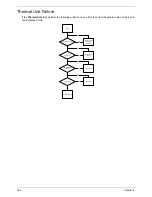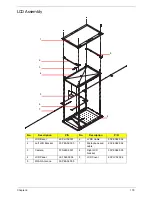Chapter 4
170
0xDB
SATA_CONTROLLER
0xDD
SB_SM_BUS
0xE7
ISA_ACPI_DRIVER
0xE8
ISA_BUS
0xE9
ISA_SERIAL
0xED
BUS_PCI_UNDI
0xEC
PCI_BUS
0xF6
BOOT_PRIORITY
0xF7
FVB_SERVICE
0xF8
ACPI_PLATFORM
0xFB
PCI_HOT_PLUG
0xFC
DXE_PLATFORM
0xFD
PLATFORM_IDE
0x97
SMBIOS
0x98
MEMORY_SUB_CLASS
0x99
MISC_SUB_CLASS
0x82
CON_PLATFORM
0x83
SAVE_MEMORY_CONFIG
0x84
ACPI_SUPPORT
0x85
CON_SPLITTER_UGA_VGA / CON_SPLITTER
0x88
VGA_CLASS
0x89
DATA_HUB
0x60
DISK_IO
0x8B
MEMORY_TEST
0x62
CRISIS_RECOVERY
0x8D
LEGACY_8259
0x8E
LEGACY_REGION
0x8F
LEGACY_INTERRUPT
0x70
BIOS_KEYBOARD
0x71
BIOS_VEDIO
0x72
MONITER_KEY
0x73
LEGACY_BIOS
0x75
LEGACY_BIOS_PLATFORM
0x76
PCI_PLATFORM
0x6C
ISA_FLOOPY
0x6D
PS2_MOUSE
0x6E
USB_BOT
0x6F
USB_CBI0
0x74
USB_MOUSE
0xFA
SETUP_UTILITY
0x90
FW_BLOCK_SERVICE
0x78
SMM_USB_LEGACY
0x86
GRAPHICS_CONSOLE
Post Code
Description
Summary of Contents for Aspire 5534 Series
Page 6: ...VI ...
Page 10: ...X Table of Contents ...
Page 32: ...22 Chapter 1 ...
Page 51: ...Chapter 2 41 ...
Page 52: ...42 Chapter 2 ...
Page 65: ...Chapter 3 55 ...
Page 79: ...Chapter 3 69 ...
Page 81: ...Chapter 3 71 5 Lift the Power Board from the Lower Cover ...
Page 83: ...Chapter 3 73 6 Lift the right side speaker out from the Lower Cover as shown ...
Page 89: ...Chapter 3 79 7 Disconnect the I O Board Cable from the I O Board ...
Page 97: ...Chapter 3 87 ...
Page 103: ...Chapter 3 93 ...
Page 107: ...Chapter 3 97 6 Disconnect the LCD cable as shown and remove the cable from the LCD Panel ...
Page 110: ...100 Chapter 3 ...
Page 197: ...Chapter 6 187 ...
Page 224: ...214 ...