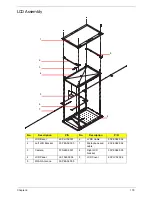Chapter 6
179
LCD Assembly
No.
Description
P/N
No.
Description
P/N
1
LCD Bezel
60.PJU02.001
6
LVDS Cable
50.PEA02.004
2
Left LCD Bracket
33.PEA02.005
7
Microphone and
cable
23.PEA02.002
3
Camera
57.N6802.001
8
Right LCD
bracket
33.PEA02.005
4
LCD Panel
LK.15605.004
9
LCD Cover
60.PJV02.002
5
WLAN Antenna
50.PEA02.005
1
2
4
5
6
7
9
8
3
Summary of Contents for Aspire 5534 Series
Page 6: ...VI ...
Page 10: ...X Table of Contents ...
Page 32: ...22 Chapter 1 ...
Page 51: ...Chapter 2 41 ...
Page 52: ...42 Chapter 2 ...
Page 65: ...Chapter 3 55 ...
Page 79: ...Chapter 3 69 ...
Page 81: ...Chapter 3 71 5 Lift the Power Board from the Lower Cover ...
Page 83: ...Chapter 3 73 6 Lift the right side speaker out from the Lower Cover as shown ...
Page 89: ...Chapter 3 79 7 Disconnect the I O Board Cable from the I O Board ...
Page 97: ...Chapter 3 87 ...
Page 103: ...Chapter 3 93 ...
Page 107: ...Chapter 3 97 6 Disconnect the LCD cable as shown and remove the cable from the LCD Panel ...
Page 110: ...100 Chapter 3 ...
Page 197: ...Chapter 6 187 ...
Page 224: ...214 ...