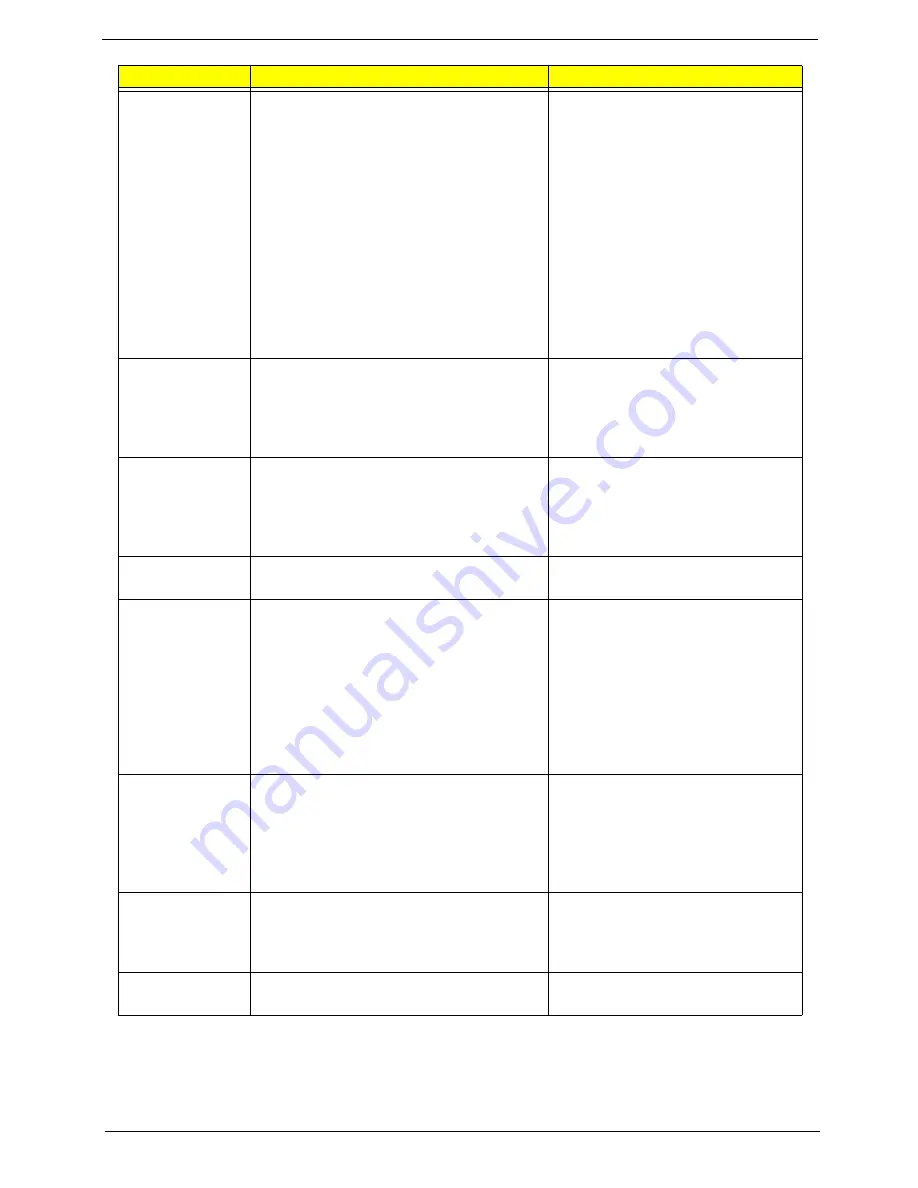
Chapter 2
27
Peripheral
Configuration
Enter the Peripheral Configuration menu.
•
Peripheral Configuration:
•
Serial Port A
•
Serial Port B
•
Parallel Port
•
SB On-chip Device Configuration
•
OHCI0
•
OHCI1
•
OHCI2
•
OHCI3
•
OHCI4
•
EHCI0
•
EHCI1
•
SATA
•
Azalia
IDE
Configuration
Enter the IDE Configuration menu.
•
IDE Controller
•
HDC Configure as
•
Primary IDE Cable Type
•
Serial ATA Port (0-5)
•
Channel 4 Master and Slave
Video
Configuration
Enter the Video Configuration menu.
•
Primary Video Adaptor
•
internal Video Mode
•
UMA Sharing memory size
•
Special features
•
IGD—Boot Type
USB
Configuration
Enter the USB Configuration menu.
•
USB 2.0
•
USB Legacy
Chipset
Configuration
Enter the Chipset Configuration menu.
•
PCI Express Configurations
GPP Slots Power Limit, W
Port 2-10 Features:
•
Gen2 High Speed Mode
•
Link ASPM
•
Link Width
•
Slots Power Limit, W
•
L1 Immediate ACK
•
Compliance Mode
ACPI Table/
Features Control
Enter the ACPI Table/Features Control
menu.
•
FACP—C2 Latency Value
•
FACP—C3 Latency Value
•
FACP—RTC S4 Wakeup
•
APIC—IO APIC Mode
•
HPET—HPET Support
•
_OSC Method
CPU Related
Setting
Enter the CPU Related Setting menu.
•
Memory Clock Control
•
HT Frequency Control
•
HT Width Control
•
CPU P-State Setting
ASF
Configuration
Enter the ASF Configuration menu
•
Mini WatchDog Timeout
•
Power-On Wait Time
Parameter
Description
Submenu Items
Summary of Contents for Aspire 5534 Series
Page 6: ...VI ...
Page 10: ...X Table of Contents ...
Page 32: ...22 Chapter 1 ...
Page 51: ...Chapter 2 41 ...
Page 52: ...42 Chapter 2 ...
Page 65: ...Chapter 3 55 ...
Page 79: ...Chapter 3 69 ...
Page 81: ...Chapter 3 71 5 Lift the Power Board from the Lower Cover ...
Page 83: ...Chapter 3 73 6 Lift the right side speaker out from the Lower Cover as shown ...
Page 89: ...Chapter 3 79 7 Disconnect the I O Board Cable from the I O Board ...
Page 97: ...Chapter 3 87 ...
Page 103: ...Chapter 3 93 ...
Page 107: ...Chapter 3 97 6 Disconnect the LCD cable as shown and remove the cable from the LCD Panel ...
Page 110: ...100 Chapter 3 ...
Page 197: ...Chapter 6 187 ...
Page 224: ...214 ...
















































