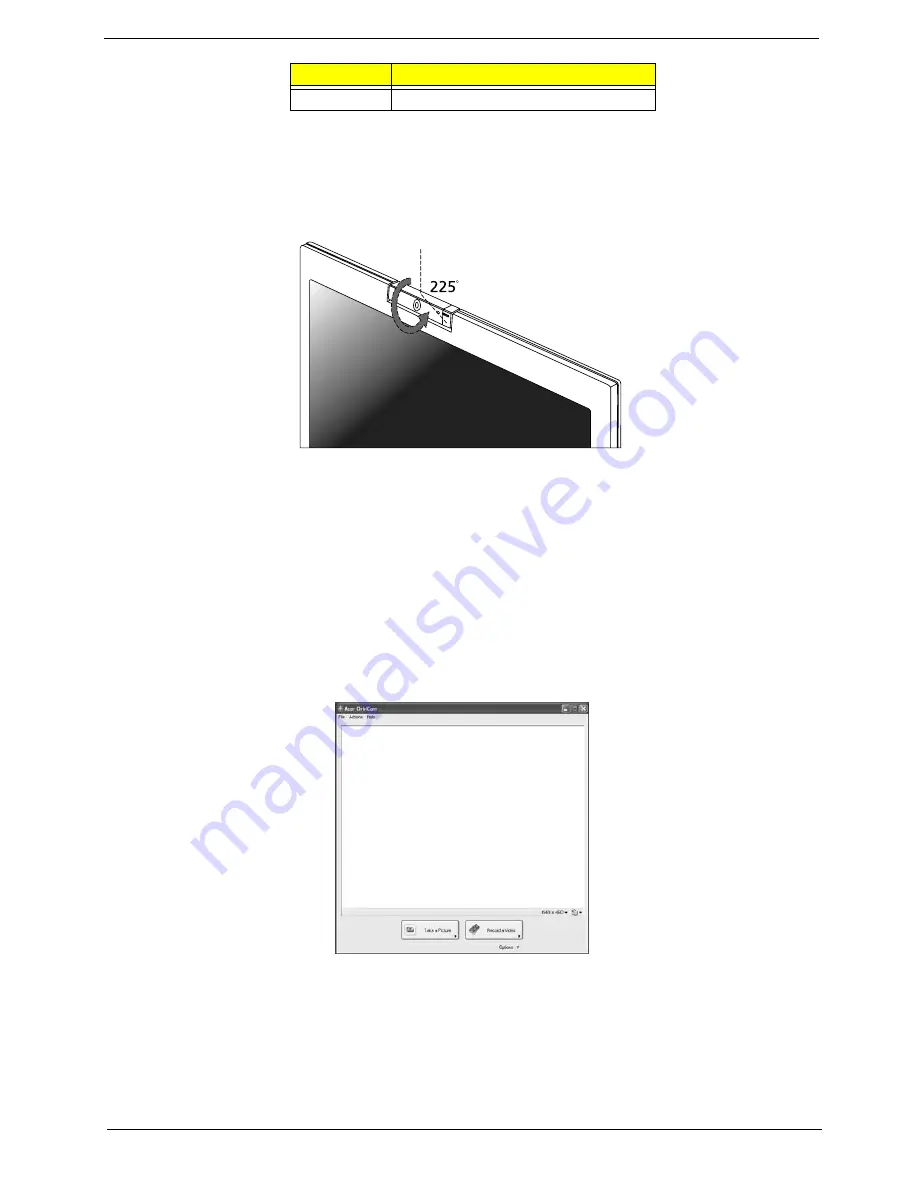
Chapter 1
31
Rotating the Acer Orbicam
The Acer OrbiCam rotates 225 degrees counterclockwise to achieve the desired angle. Refer to the
illustrations below:
For your convenience, the camera snaps 45 degrees to match the position of your face in front or at the back
of the LCD panel.
NOTE:
Do not rotate the camera clockwise to prevent damage to the device.
Launching the Acer OrbiCam
To launch the Acer OrbiCam, double click on the Acer OrbiCam icon on the screen.
OR
Click Start > All programs > Acer > Acer OrbiCam. The Acer OrbiCam capture windows window appears.
Changing the Acer OrbiCam settings
Resolution
To change the capture resolution, click the displayed resolution at the bottom right corner of the capture
window, then select the desired resolution.
Options
3
Rubber grip (selected models only)
No.
Item
#
Item
Summary of Contents for ASPIRE 5570
Page 6: ...VI...
Page 34: ...26 Chapter 1...
Page 54: ...46 Chapter 1...
Page 71: ...Chapter 2 63...
Page 72: ...64 Chapter 2...
Page 86: ...78 Chapter 3...
Page 108: ...100 Chapter 5...
Page 110: ...102 Chapter 6 Aspire 3680 5570 5580 Exploded Diagram...
Page 142: ...134 Appendix B...
Page 144: ...136 Appendix C...
Page 147: ...Index 107...
















































