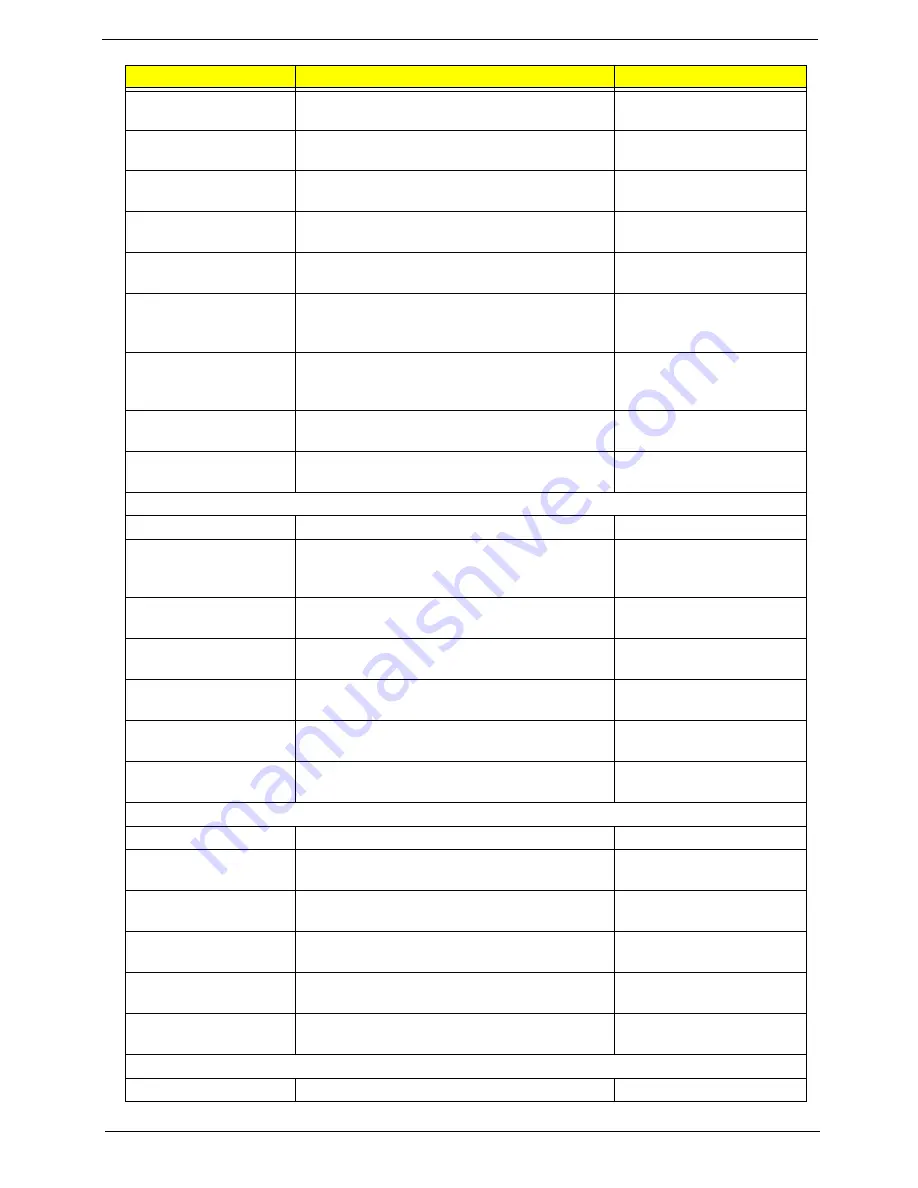
Chapter 6
169
Keyboard ACER AC4B SM50 Internal 14
Standard 87KS Black Turkish Backlit
KB.I140A.029
Keyboard ACER AC4B SM50 Internal 14
Standard 87KS Black Sweden Backlit
KB.I140A.026
Keyboard ACER AC4B SM50 Internal 14
Standard 87KS Black SLO/CRO Backlit
KB.I140A.024
Keyboard ACER AC4B SM50 Internal 14
Standard 87KS Black Nordic Backlit
KB.I140A.020
Keyboard ACER AC4B SM50 Internal 14
Standard 87KS Black FR/Arabic Backlit
KB.I140A.013
Keyboard ACER AC4B SM50 Internal 14
Standard 87KS Black US w/ Canadian French
Backlit
KB.I140A.033
Keyboard ACER AC4B SM50 Internal 14
Standard 87KS Black Brazilian Portuguese
Backlit
KB.I140A.009
Keyboard ACER AC4B SM50 Internal 14
Standard 87KS Black CZ/SK Backlit
KB.I140A.010
Keyboard ACER AC4B SM50 Internal 14
Standard 91KS Black Japanese Backlit
KB.I140A.019
DVD RW DRIVE
ODD SUPER-MULTI DRIVE MODULE
6M.PBJ02.001
ODD TOSHIBA SUPER-MULTI DRIVE
12.7MM TRAY DL 8X TS-L633B LF W/O
BEZEL SATA
KU.00801.030
ODD HLDS SUPER-MULTI DRIVE 12.7MM
TRAY DL 8X GT20N LF W/O BEZEL SATA
KU.0080D.040
ODD SONY SUPER-MULTI DRIVE 12.7MM
TRAY DL 8X AD-7580S LF W/O BEZEL SATA
KU.0080E.017
ODD PLDS SUPER-MULTI DRIVE 12.7MM
TRAY DL 8X DS-8A3S LF W/O BEZEL SATA
KU.0080F.004
CASE/COVER/
BRACKET ASSEMBLY
ODD BEZEL-SUPER MULTI
42.PBJ02.003
CASE/COVER/
BRACKET ASSEMBLY
ODD BRACKET
33.PBJ02.003
BD COMBO DRIVE
ODD BD COMBO MODULE
6M.PBJ02.002
ODD PIONEER BD COMBO 12.7MM TRAY
DL 4X BDC-TD01RS LF W/O BEZEL SATA
KO.00405.002
ODD HLDS BD COMBO 12.7MM TRAY DL 4X
CT10 LF W/O BEZEL SATA
KO.0040D.002
ODD PLDS BD COMBO 12.7MM TRAY DL 4X
DS-4E1S LF W/O BEZEL SATA
KO.0040F.001
CASE/COVER/
BRACKET ASSEMBLY
ODD BEZEL-BD COMBO
42.PBJ02.004
CASE/COVER/
BRACKET ASSEMBLY
ODD BRACKET
33.PBJ02.003
BD RW DRIVE
ODD BD RW MODULE
6M.PBJ02.003
CATEGORY
Description
Acer Part Number
Summary of Contents for Aspire 5935 Series
Page 6: ...VI ...
Page 10: ...X Table of Contents ...
Page 14: ...4 Chapter 1 System Block Diagram ...
Page 47: ...Chapter 2 37 ...
Page 54: ...44 Chapter 2 ...
Page 83: ...Chapter 3 73 5 Disconnect the cable from the Power Saving Board as shown ...
Page 88: ...78 Chapter 3 8 Remove the FInger Print Reader from the bracket as shown ...
Page 98: ...88 Chapter 3 4 Lift the right side Saddle clear of the Lower Cover as shown ...
Page 102: ...92 Chapter 3 5 Disconnect the cable from the Bluetooth Module ...
Page 109: ...Chapter 3 99 5 Using both hands lift the Thermal Module clear of the Mainboard ...
Page 161: ...Chapter 5 151 LS 5011P LCD Backlight Board Item Description JP1 Backlight on off Connector ...
Page 164: ...154 Chapter 5 LS 5014P VR Board Item Description SW1 VR SWITCH ...
Page 165: ...Chapter 5 155 LS 5015P Finger printer Board Item Description U2 LTT SS801U 13_LGA28 ...
Page 170: ...160 Chapter 5 LS 501AP HDMI Board Item Description U1 CH7318A BF TR_QFN48_7X7 ...
Page 183: ...Chapter 6 173 ...
Page 212: ...Appendix A 202 ...
Page 218: ...208 Appendix B ...
Page 220: ...210 Appendix C ...
Page 224: ...214 ...
















































