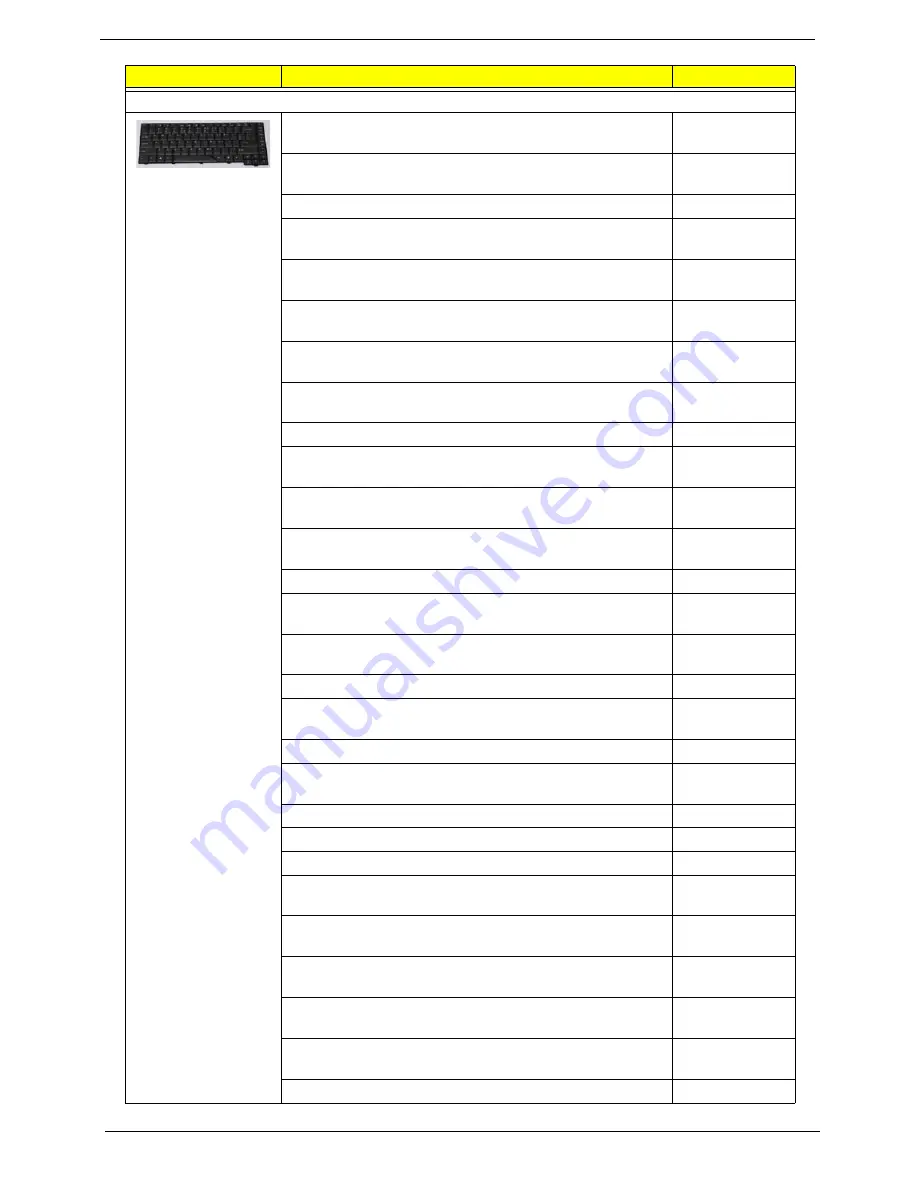
168
Chapter 6
Keyboard
Keyboard 17KB-FV3 Black Mammoth 105KS Black US
International Hebrew
KB.INT00.478
Keyboard 17KB-FV3 Black Mammoth 105KS Black US
International
KB.INT00.478
Keyboard 17KB-FV3 Black Mammoth 106KS Black UK
KB.INT00.480
Keyboard 17KB-FV3 Black Mammoth 106KS Black
Turkish
KB.INT00.481
Keyboard 17KB-FV3 Black Mammoth 105KS Black
Thailand
KB.INT00.482
Keyboard 17KB-FV3 Black Mammoth 106KS Black Swiss/
G
KB.INT00.483
Keyboard 17KB-FV3 Black Mammoth 106KS Black
Swedish
KB.INT00.484
Keyboard 17KB-FV3 Black Mammoth 106KS Black
Spanish
KB.INT00.485
Keyboard 17KB-FV3 Black Mammoth 106KS Black Slovak
KB.INT00.486
Keyboard 17KB-FV3 Black Mammoth 106KS Black SLO/
CRO
KB.INT00.487
Keyboard 17KB-FV3 Black Mammoth 105KS Black
Russian
KB.INT00.488
Keyboard 17KB-FV3 Black Mammoth 106KS Black
Portuguese
KB.INT00.489
Keyboard 17KB-FV3 Black Mammoth 106KS Black Polish
KB.INT00.490
Keyboard 17KB-FV3 Black Mammoth 106KS Black
Norwegian
KB.INT00.491
Keyboard 17KB-FV3 Black Mammoth 105KS Black
Korean
KB.INT00.493
Keyboard 17KB-FV3 Black Mammoth 106KS Black Italian
KB.INT00.494
Keyboard 17KB-FV3 Black Mammoth 106KS Black
Hungarian
KB.INT00.497
Keyboard 17KB-FV3 Black Mammoth 105KS Black Greek
KB.INT00.498
Keyboard 17KB-FV3 Black Mammoth 106KS Black
German
KB.INT00.499
Keyboard 17KB-FV3 Black Mammoth 106KS Black French
KB.INT00.500
Keyboard 17KB-FV3 Black Mammoth 106KS Black Danish
KB.INT00.503
Keyboard 17KB-FV3 Black Mammoth 106KS Black Czech
KB.INT00.504
Keyboard 17KB-FV3 Black Mammoth 105KS Black
Traditional Chinese
KB.INT00.505
Keyboard 17KB-FV3 Black Mammoth 106KS Black
Canadian French
KB.INT00.506
Keyboard 17KB-FV3 Black Mammoth 106KS Black
Brazilian Portuguese
KB.INT00.507
Keyboard 17KB-FV3 Black Mammoth 106KS Black
Belgium
KB.INT00.508
Keyboard 17KB-FV3 Black Mammoth 105KS Black Arabic/
English
KB.INT00.509
Keyboard 17KB-FV3 Black Mammoth 106KS Black Nordic
KB.INT00.511
Category
Description
Acer Part No.
Summary of Contents for Aspire 7230
Page 6: ...VI ...
Page 10: ...X Table of Contents ...
Page 92: ...82 Chapter 3 4 Grasp the Subwoofer Module and lift it up to remove ...
Page 94: ...84 Chapter 3 4 Lift the ExpressCard module away from the upper cover ...
Page 101: ...Chapter 3 91 4 Lift up the bezel and remove it from the LCD Module ...
Page 105: ...Chapter 3 95 5 Grasp the panel by both ends and lift to remove ...
Page 107: ...Chapter 3 97 4 Remove the LCD brackets by pulling away from the LCD Panel as shown ...
Page 110: ...100 Chapter 3 8 Connect the left and right Inverter cables 9 Connect the camera cable ...
Page 118: ...108 Chapter 3 4 Connect the two FFC cables as shown 5 Connect the cable as shown ...
Page 206: ...196 Appendix C ...
















































