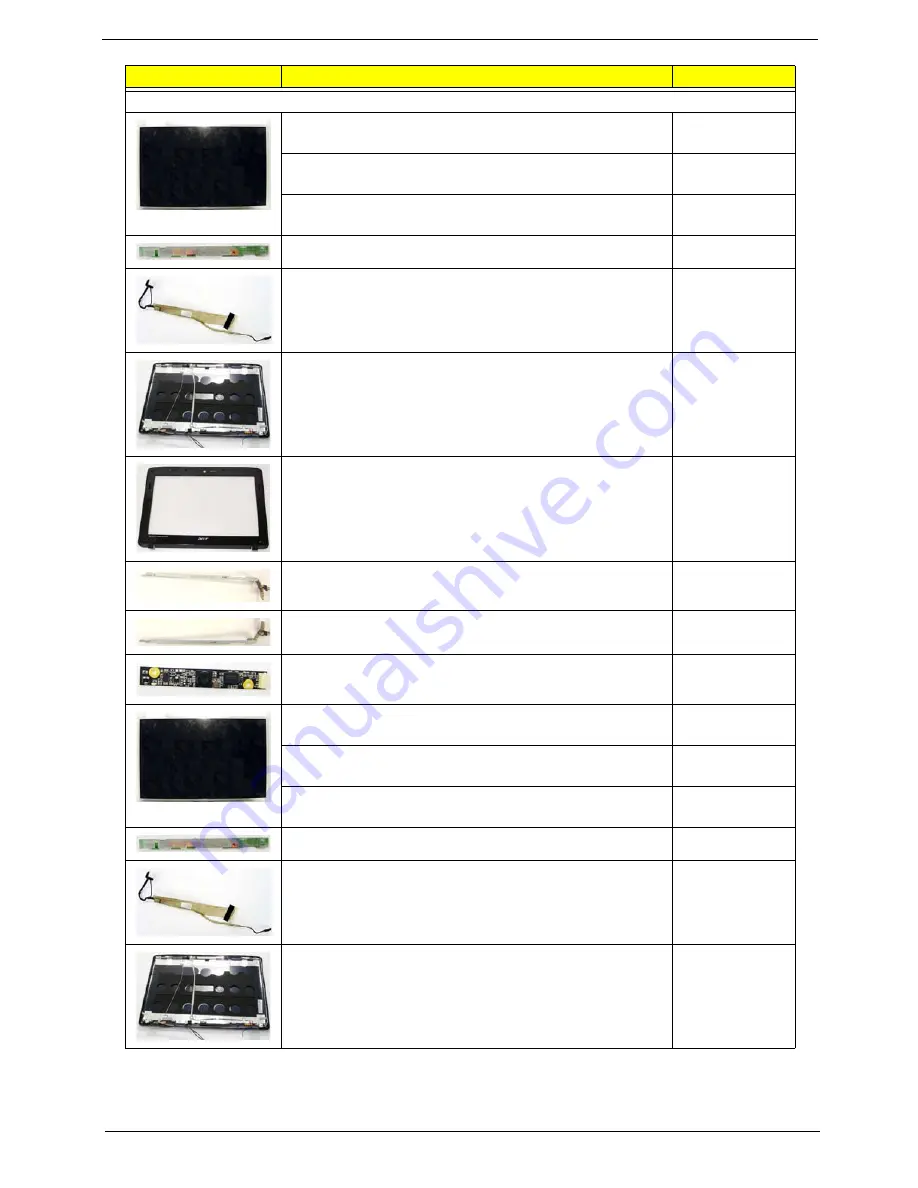
Chapter 6
169
LCD
LCD MODULE 17.1 IN WXGAG IMR HOLO 3D CCD W/
ANTENNA
6M.ARL07.001
LCD AUO 17.1" WXGA+ Glare B170PW06 V2 LF 220nit
8ms
LK.17105.009
LCD SAMSUNG 17.1" WXGA+ Glare LTN170BT07-G01
LF 220nit 8ms 500:1
LK.17106.004
INVERTER BOARD
19.TPK07.001
LCD CABLE FOR CCD
50.AR907.002
LCD COVER IMR HOLO 3D W/CCD CABLE MIC
ANTENNA
60.ARL07.001
LCD BEZEL PAINTING FOR CCD
60.AR907.005
LCD BRACKET W/HINGE - R
33.AR907.006
LCD BRACKET W/HINGE - L
33.AR907.007
CCD MODULE 0.3M
57.ARE07.001
LCD MODULE 17.1 IN WXGAG IMR HOLO 3D CCD W/O
ANTENNA
6M.ARL07.002
LCD AUO 17.1" WXGA+ Glare B170PW06 V2 LF 220nit
8ms
LK.17105.009
LCD SAMSUNG 17.1" WXGA+ Glare LTN170BT07-G01
LF 220nit 8ms 500:1
LK.17106.004
INVERTER BOARD
19.TPK07.001
LCD CABLE FOR CCD
50.AR907.002
LCD COVER IMR HOLO 3D W/CCD CABLE MIC W/O
ANTENNA
60.ARL07.002
Category
Description
Acer Part No.
Summary of Contents for Aspire 7230
Page 6: ...VI ...
Page 10: ...X Table of Contents ...
Page 92: ...82 Chapter 3 4 Grasp the Subwoofer Module and lift it up to remove ...
Page 94: ...84 Chapter 3 4 Lift the ExpressCard module away from the upper cover ...
Page 101: ...Chapter 3 91 4 Lift up the bezel and remove it from the LCD Module ...
Page 105: ...Chapter 3 95 5 Grasp the panel by both ends and lift to remove ...
Page 107: ...Chapter 3 97 4 Remove the LCD brackets by pulling away from the LCD Panel as shown ...
Page 110: ...100 Chapter 3 8 Connect the left and right Inverter cables 9 Connect the camera cable ...
Page 118: ...108 Chapter 3 4 Connect the two FFC cables as shown 5 Connect the cable as shown ...
Page 206: ...196 Appendix C ...
















































