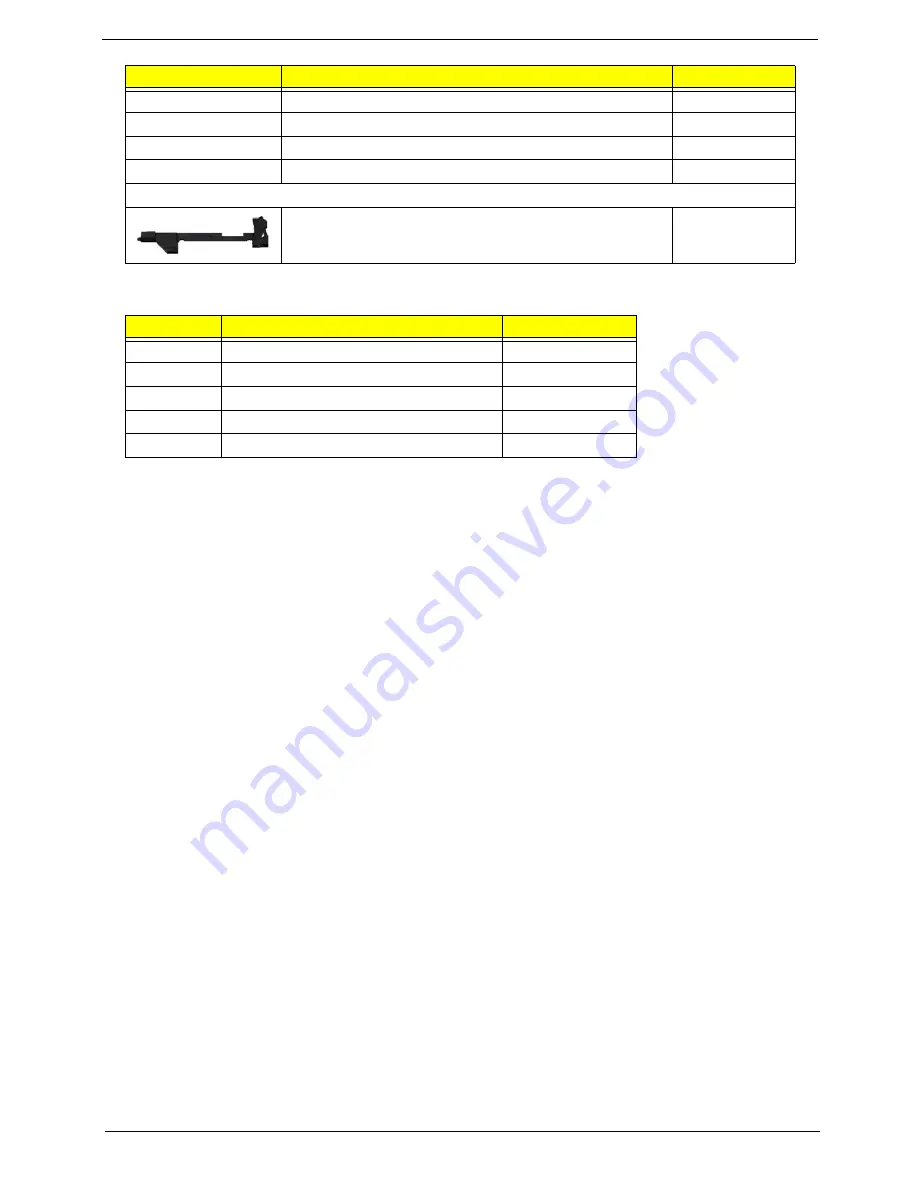
Chapter 6
171
Screw List
NAME PLATE AS7530
47.ARL07.002
LCD GLOSS RUBBER PAD
47.AR907.002
RUBBER FOOT
47.AR907.003
RUBBER FOOT LOW
47.AR907.004
Speaker
SPEAKER
23.AR907.001
Category
Description
Part No.
SCREW
M2.5*6.5
86.ARE07.001
SCREW
M2*3
86.ARE07.002
SCWER
M2.5*3
86.T25V7.012
SCREW
M3*0.5+3.5
86.A03V7.011
SCERW
M2*2.5
86.A03V7.007
Category
Description
Acer Part No.
Summary of Contents for Aspire 7230
Page 6: ...VI ...
Page 10: ...X Table of Contents ...
Page 92: ...82 Chapter 3 4 Grasp the Subwoofer Module and lift it up to remove ...
Page 94: ...84 Chapter 3 4 Lift the ExpressCard module away from the upper cover ...
Page 101: ...Chapter 3 91 4 Lift up the bezel and remove it from the LCD Module ...
Page 105: ...Chapter 3 95 5 Grasp the panel by both ends and lift to remove ...
Page 107: ...Chapter 3 97 4 Remove the LCD brackets by pulling away from the LCD Panel as shown ...
Page 110: ...100 Chapter 3 8 Connect the left and right Inverter cables 9 Connect the camera cable ...
Page 118: ...108 Chapter 3 4 Connect the two FFC cables as shown 5 Connect the cable as shown ...
Page 206: ...196 Appendix C ...
















































