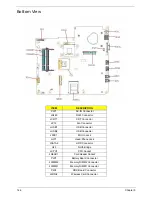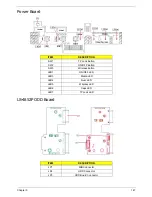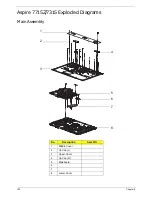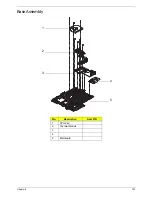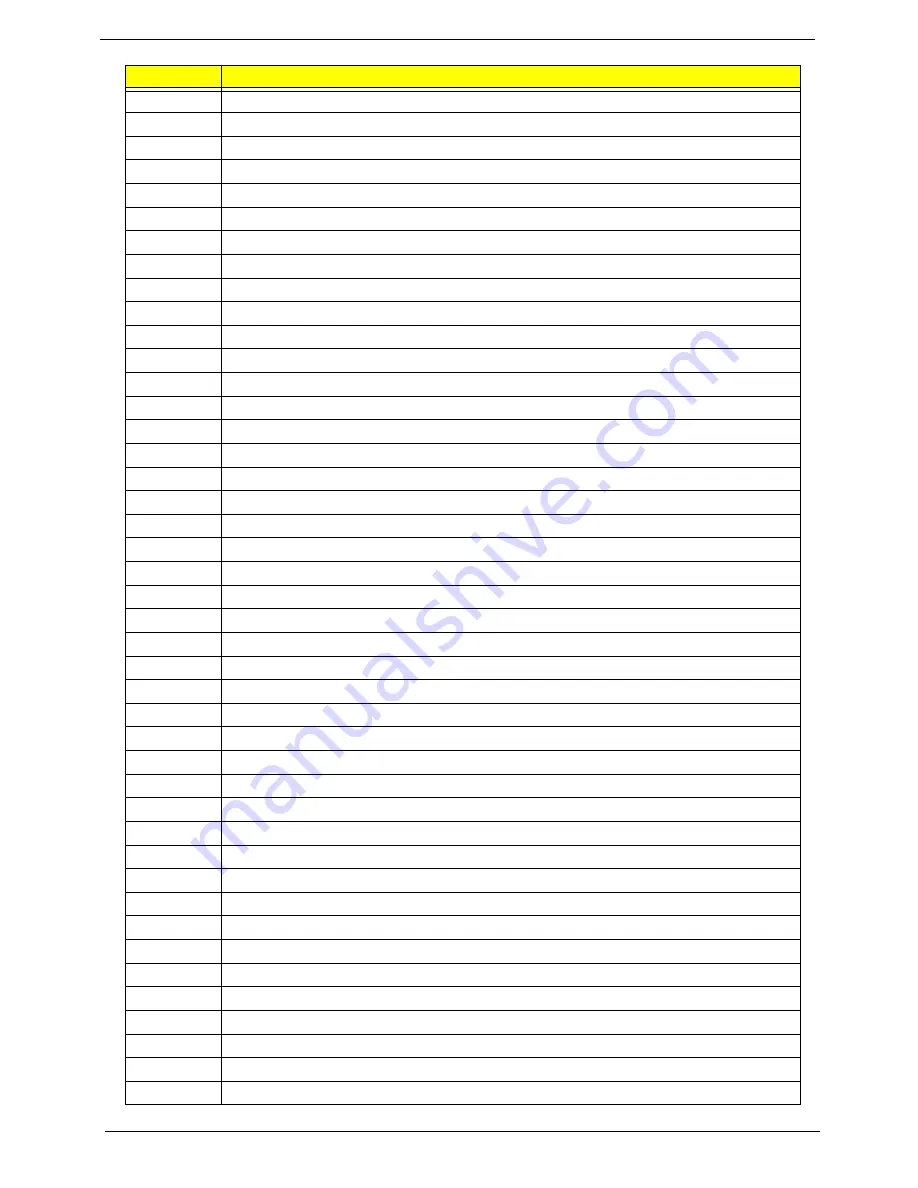
142
Chapter 4
0x66
BIOS_KEYBOARD
0x67
BIOS_VEDIO
0x68
MONITER_KEY
0x69
LEGACY_BIOS
0x6A
LEGACY_BIOS_PLATFORM
0x6B
PCI_PLATFORM
0x6C
ISA_FLOOPY
0x6D
PS2_MOUSE
0x6E
USB_BOT
0x6F
USB_CBI0
0x70
USB_CBI1
0x71
USB_KB
0x72
USB_MASS_STORAGE
0x73
BUS_PCI_UHCI
0x74
USB_MOUSE
0x75
USB_BUS
0x76
SETUP_UTILITY
0x77
FW_BLOCK_SERVICE
0x78
USB_LEGACY_PLATFORM
0x79
GRAPHICS_CONSOLE
0x7A
TERMINAL
0x7B
DATA_HUB_STD_ERR
0x7C
FAT
0x7D
PARTITION
0x7E
ENGLISH
0x7F
FRENCH
0x80
HII_DATABASE
0x81
SETUP_BROWSER
0x82
OEM_SETUP_BROWSER
0x83
OEM_BADGING_SUPPORT
0x84
LEGACY_MOUSE
0x85
BIOS_SNP16
0x86
BUS_PCI_UNDI
0x87
SETUP_MOUSE
0x88
OEM_SETTING
0x89
MONITOR_KEY
0x8A
PLATFORM_BDS
0x8B
FAULT_TOLERANT_WRITE
0x8C
UPDATE_DISPATCHER
0x8D
CHINESE
0x8E
TPM_S3_Resume
0x8F
USB_EHCI
0x90
SNP_32_64
Code
Description
Summary of Contents for Aspire 7715Z Series
Page 6: ...VI ...
Page 10: ...X Table of Contents ...
Page 13: ...Chapter 1 3 System Block Diagram ...
Page 30: ...20 Chapter 1 ...
Page 52: ...42 Chapter 2 ...
Page 74: ...64 Chapter 3 4 Disconnect the following four cables from the Mainboard A B C D ...
Page 87: ...Chapter 3 77 4 Using both hands lift the Thermal Module clear of the Mainboard ...
Page 89: ...Chapter 3 79 4 Lift the CPU Fan clear of the Mainboard as shown ...
Page 95: ...Chapter 3 85 5 Lift the LCD Panel clear of the module ...
Page 103: ...Chapter 3 93 9 The Antennas and cables appear as shown when correctly installed ...
Page 108: ...98 Chapter 3 2 Replace the four screws and screw caps provided ...
Page 113: ...Chapter 3 103 5 Replace the FFC and press down as indicated to secure it to the Upper Cover ...
Page 124: ...114 Chapter 3 17 Replace the two screws securing the LCD Module to the Lower Cover ...
Page 132: ...122 Chapter 3 ...
Page 164: ...154 Chapter 6 Rear Assembly No Description Acer P N 1 HDD Cover 2 3 RAM Cover 4 5 1 2 3 4 5 ...
Page 174: ...Appendix A 164 Model Definition and Configuration Appendix A ...
Page 196: ...186 Appendix C ...
Page 200: ...190 ...