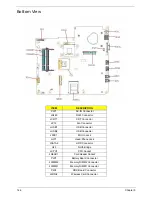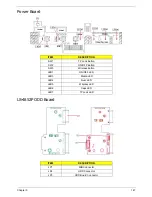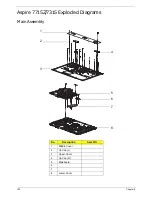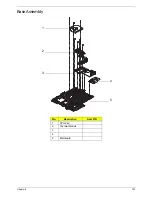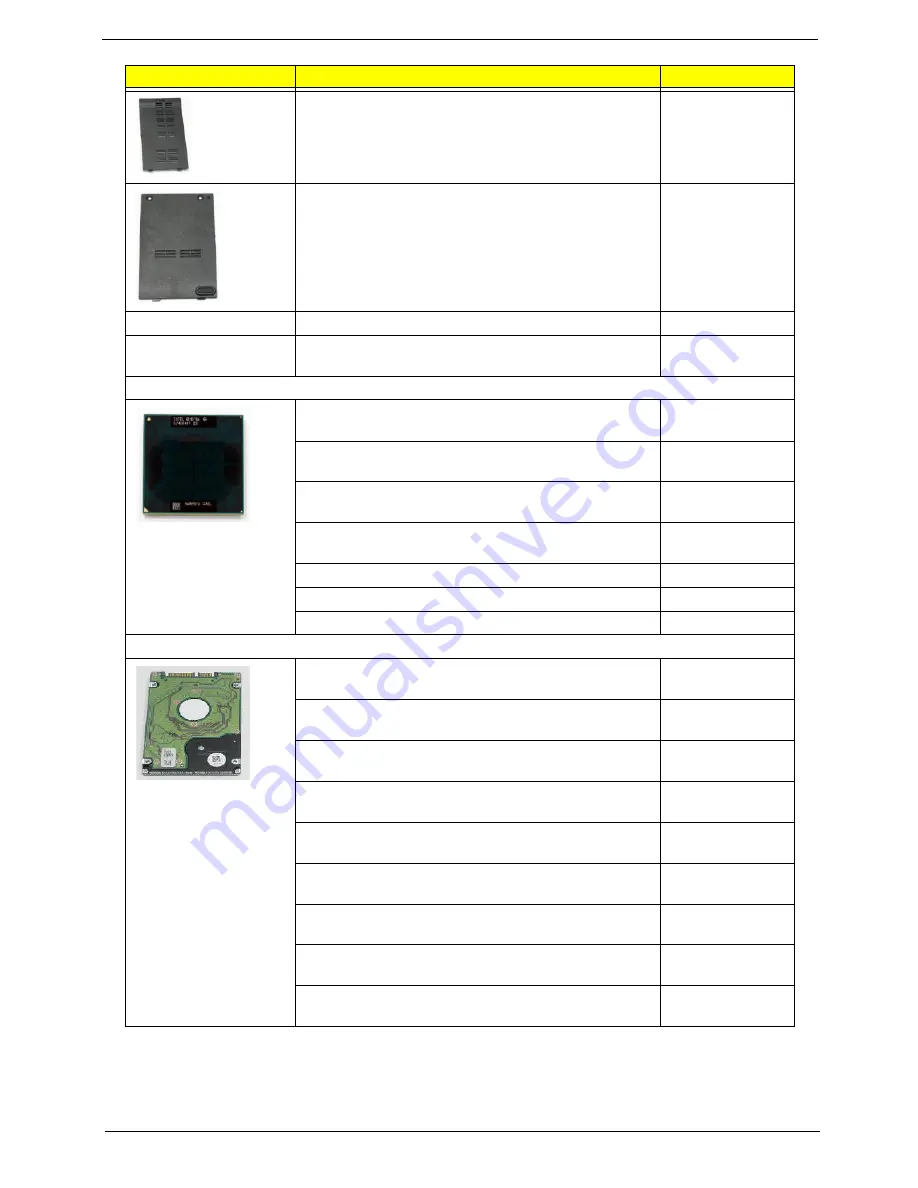
Chapter 6
157
RAM DOOR ASSY
42.N3702.002
HDD DOOR ASSY
42.N3702.003
2ND HDD DOOR ASSY
42.N3702.004
MINI CARD BRK
33.PGY02.001
33.N6602.001
CPU/PROCESSOR
CPU Intel CeleronM T1600 1.66G 1M 667 Dual Core,
MV
KC.16001.CMT
CPU Intel CeleronM T1700 PGA 1.83G 1M 667 Dual
Core, MV
KC.17001.CMT
CPU Intel Pentium Dual-Core T3400 PGA 2.16G 1M
667 MV
KC.34001.DTP
CPU Intel Pentium Dual-Core T4200 PGA 2.0G 1M
800 35W R-0 no VT
KC.42001.DTP
CPU Intel Celeron 575 PGA 2.0G 1M 667 MV
KC.N0001.575
CPU Intel Celeron 585 PGA 2.16G 1M 667 MV
KC.N0001.585
CPU Intel Celeron 900 PGA 2.2G 1M 800 35W
KC.N0001.900
HDD/HARD DISK DRIVE
HDD SEAGATE 2.5" 5400rpm 160GB ST9160310AS
Crockett SATA LF F/W:0303
KH.16001.034
HDD TOSHIBA 2.5" 5400rpm 160GB MK1655GSX
Libra SATA LF F/W: FG011J
KH.16004.006
HDD HGST 2.5" 5400rpm 160GB HTS543216L9A300
Falcon-B SATA LF F/W:C40C
KH.16007.019
HDD WD 2.5" 5400rpm 160GB WD1600BEVT-
22ZCTO ML160 SATA LF F/W:11.01A11
KH.16008.022
HDD SEAGATE 2.5" 5400rpm 250GB ST9250315AS
Wyatt SATA LF F/W:0001SDM1
KH.25001.016
HDD TOSHIBA 2.5" 5400rpm 250GB MK2555GSX
Libra SATA LF F/W:FG001J
KH.25004.003
HDD HGST 2.5" 5400rpm 250GB HTS545025B9A300
Panther B SATA LF F/W:C60F
KH.25007.015
HDD WD 2.5" 5400rpm 250GB WD2500BEVT-
22ZCT0 ML160 SATA LF F/W:11.01A11
KH.25008.021
HDD SEAGATE 2.5" 5400rpm 320GB ST9320320AS
Crockett SATA LF F/W:0303
KH.32001.008
CATEGORY
DESCRIPTION
AcerPN
Summary of Contents for Aspire 7715Z Series
Page 6: ...VI ...
Page 10: ...X Table of Contents ...
Page 13: ...Chapter 1 3 System Block Diagram ...
Page 30: ...20 Chapter 1 ...
Page 52: ...42 Chapter 2 ...
Page 74: ...64 Chapter 3 4 Disconnect the following four cables from the Mainboard A B C D ...
Page 87: ...Chapter 3 77 4 Using both hands lift the Thermal Module clear of the Mainboard ...
Page 89: ...Chapter 3 79 4 Lift the CPU Fan clear of the Mainboard as shown ...
Page 95: ...Chapter 3 85 5 Lift the LCD Panel clear of the module ...
Page 103: ...Chapter 3 93 9 The Antennas and cables appear as shown when correctly installed ...
Page 108: ...98 Chapter 3 2 Replace the four screws and screw caps provided ...
Page 113: ...Chapter 3 103 5 Replace the FFC and press down as indicated to secure it to the Upper Cover ...
Page 124: ...114 Chapter 3 17 Replace the two screws securing the LCD Module to the Lower Cover ...
Page 132: ...122 Chapter 3 ...
Page 164: ...154 Chapter 6 Rear Assembly No Description Acer P N 1 HDD Cover 2 3 RAM Cover 4 5 1 2 3 4 5 ...
Page 174: ...Appendix A 164 Model Definition and Configuration Appendix A ...
Page 196: ...186 Appendix C ...
Page 200: ...190 ...