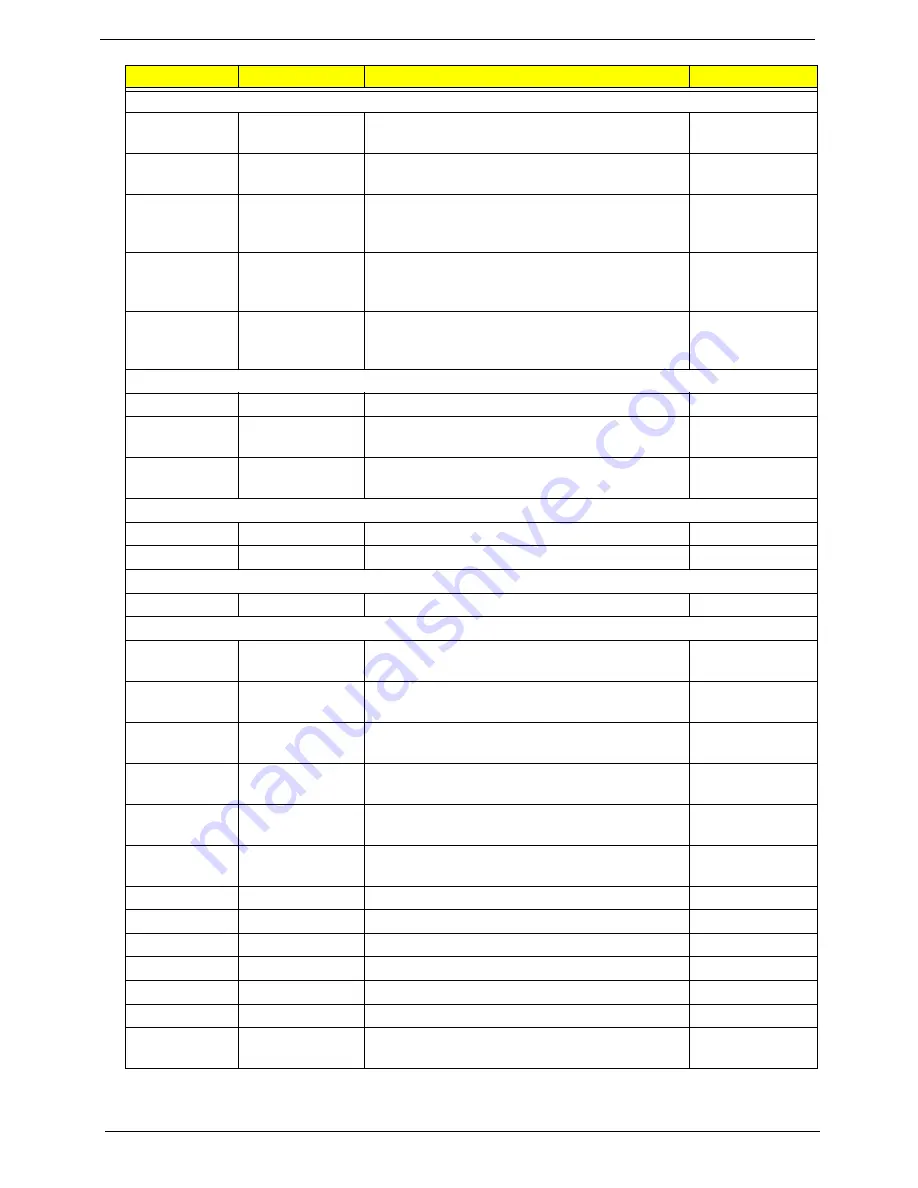
274
Appendix B
Battery
SANYO
6CELL2.2
Battery SANYO AS10B Li-Ion 3S2P SANYO 6
cell 4400mAh Main COMMON ID:AS10B31
BT.00603.110
SANYO
9CELL2.8
Battery SANYO AS10E Li-Ion 3S3P SANYO 9
cell 8400mAh Main COMMON ID:AS10E36
BT.00903.014
SIMPLO
6CELL2.2
Battery SIMPLO AS10B Li-Ion 3S2P
SAMSUNG 6 cell 4400mAh Main COMMON
ID:AS10B75
BT.00607.124
SIMPLO
9CELL2.8
Battery SIMPLO AS10E Li-Ion 3S3P
PANASONIC 9 cell 8400mAh Main COMMON
ID:AS10E76
BT.00907.015
SIMPLO
9CELL3.0
Battery SIMPLO AS10E Li-Ion 3S3P
SAMSUNG 9 cell 9000mAh Main COMMON
ID:AS10E7E
BT.00907.013
Bluetooth
Foxconn
BT 3.0
Foxconn Bluetooth ATH AR3011 (BT3.0)
BH.21100.009
Foxconn
BT 3.0
Foxconn Bluetooth BRM 2046 BT3.0
(T60H928.33) f/w:861
BH.21100.008
Foxconn
BT 3.0
Foxconn Bluetooth BRM 2070 (T77H114.01) BT
3.0
BH.21100.010
Camera
Chicony
1.3M
Chicony 1.3M CH9665SN (CNF9157)
AM.21400.067
Suyin
1.3M
Suyin 1.3M SY9665SN
AM.21400.068
Card Reader
5 in 1-Build in
5 in 1-Build in MS, MS Pro, SD, SC, XD
CR.21500.013
CPU
INTEL
Ci3330M
CPU Intel Core i3 330M PGA 2.13G 35W
Arrandale, TJ90, VT, 3M L3
KC.33001.DMP
INTEL
Ci3350M
CPU Intel Core i3 350M PGA 2.26G 35W
Arrandale, TJ90, VT, 3M L3
KC.35001.DMP
INTEL
Ci3350M
CPU Intel Core i3 350M PGA 2.26G 35W K-0
TJ90, VT
KC.35K01.DMP
INTEL
Ci3370M
CPU Intel Core i3 370M PGA 2.4G 35W K-0
TJ90, VT
KC.37K01.DMP
INTEL
Ci5430M
CPU Intel Core i5 430M PGA 2.26G ARD, up to
SC 2.53G, 3M L3
KC.43001.DMP
INTEL
Ci5450M
CPU Intel Core i5 450M PGA 2.4G 35W K-0 up
to SC 2.66G
KC.45K01.DMP
INTEL
Ci5520M
CPU Intel Core i5 520M 2.4G
KC.52001.DMP
INTEL
Ci5540M
CPU Intel Core i5 540M 2.53G 3M
KC.54001.DMP
INTEL
Ci7620M
CPU Intel Core i7 620M PGA 2.66G
KC.62001.DMP
INTEL
Ci7720QM
CPU Intel Core i7 720QM PGA 1.6G 6M 45W
KC.72001.QMP
INTEL
Ci7740QM
CPU Intel Core i7 740QM PGA 1.73G 6M 45W
KC.74001.QMP
INTEL
Ci7820QM
CPU Intel Core i7 820QM 1.73G 1333 45W
KC.82001.QMP
INTEL
PMDP6000
CPU Intel Pentium Dual-Core P6000 1.86G
35W C2 DDR3-1066
KC.60001.DPP
Vendor
Type
Description
P/N
Summary of Contents for ASPIRE 7745
Page 6: ...VI ...
Page 10: ...X Table of Contents ...
Page 40: ...30 Chapter 1 ...
Page 56: ...46 Chapter 2 ...
Page 68: ...58 Chapter 3 5 Pull the WLAN module out and away ...
Page 73: ...Chapter 3 63 5 Remove the ODD bracket 6 Pry the ODD bezel off of the ODD module ...
Page 83: ...Chapter 3 73 5 Detach the Bluetooth module cable from the module ...
Page 91: ...Chapter 3 81 4 Lift the thermal module away from the main board ...
Page 96: ...86 Chapter 3 4 Unlock and disconnect the switch board FFC ...
Page 101: ...Chapter 3 91 4 Remove the bezel from the LCD module ...
Page 108: ...98 Chapter 3 5 Pry the right antenna from the casing ...
Page 111: ...Chapter 3 101 3 Lay the cables around the module edge ...
Page 115: ...Chapter 3 105 10 Place the LVDS cable into cable guides ...
Page 118: ...108 Chapter 3 4 Replace the two 2 bezel screws ...
Page 129: ...Chapter 3 119 4 Connect the Bluetooth module cable to the main board ...
Page 136: ...126 Chapter 3 6 Connect and lock the Power board FFC ...
Page 143: ...Chapter 3 133 4 Grasp the tab and slide the HDD firmly into the docking connector ...
Page 145: ...Chapter 3 135 4 Push the ODD completely into the bay until flush with the lower cover ...
Page 148: ...138 Chapter 3 ...
Page 166: ...156 Chapter 4 ...
Page 288: ...278 Appendix B ...
Page 290: ...280 ...









































