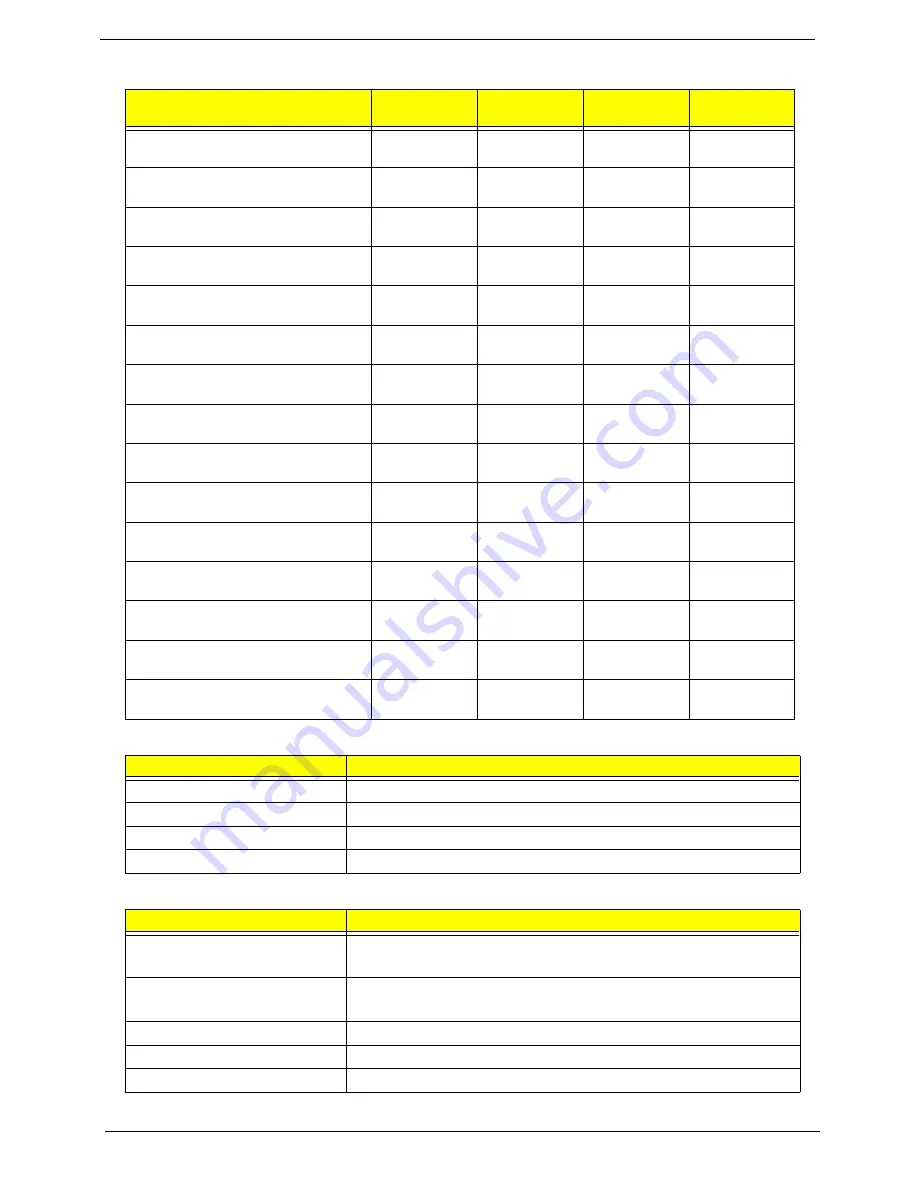
28
Chapter 1
LCD Display Supported Resolution
AC Adapter
System LED Indicator
Resolution
24 bits
30 bits
36 bits
48 bits
640x480p/60Hz 4:3
v
v
v
v
720x480p/60Hz 4:3
v
v
v
v
720x480p/60Hz 16:9
v
v
v
v
1280x720p/60Hz 16:9
v
v
v
v
1920x1080i/60Hz 16:9
x
x
x
x
1440x480i/60Hz 4:3
v
v
v
v
1440x480i/60Hz 16:9
v
v
v
v
1920x1080p/60Hz 16:9
x
x
x
x
720x576p/50Hz 4:3
v
v
v
v
720x576p/50Hz 16:9
v
v
v
v
1280x720p/50Hz 16:9
v
v
v
v
1920x1080i/50Hz 16:9
x
x
x
x
1440x576i/50Hz 4:3
v
v
v
v
1440x576i/50Hz 16:9
v
v
v
v
1920x1080p/50Hz 16:9
x
x
x
x
Item
Specification
Input rating
40W
Maximum input AC current
1.2A at 100V
Inrush current
12t at 264V
Efficiency
Refer to EPA 2.0
Item
Specification
Power
Power on = Blue
Suspend = Orange
Battery Charging
In charge = Orange
Charge finish = Blue
Wireless
On = Blue
Backup
On = Blue
Power save
On = Blue
Summary of Contents for ASPIRE 7745
Page 6: ...VI ...
Page 10: ...X Table of Contents ...
Page 40: ...30 Chapter 1 ...
Page 56: ...46 Chapter 2 ...
Page 68: ...58 Chapter 3 5 Pull the WLAN module out and away ...
Page 73: ...Chapter 3 63 5 Remove the ODD bracket 6 Pry the ODD bezel off of the ODD module ...
Page 83: ...Chapter 3 73 5 Detach the Bluetooth module cable from the module ...
Page 91: ...Chapter 3 81 4 Lift the thermal module away from the main board ...
Page 96: ...86 Chapter 3 4 Unlock and disconnect the switch board FFC ...
Page 101: ...Chapter 3 91 4 Remove the bezel from the LCD module ...
Page 108: ...98 Chapter 3 5 Pry the right antenna from the casing ...
Page 111: ...Chapter 3 101 3 Lay the cables around the module edge ...
Page 115: ...Chapter 3 105 10 Place the LVDS cable into cable guides ...
Page 118: ...108 Chapter 3 4 Replace the two 2 bezel screws ...
Page 129: ...Chapter 3 119 4 Connect the Bluetooth module cable to the main board ...
Page 136: ...126 Chapter 3 6 Connect and lock the Power board FFC ...
Page 143: ...Chapter 3 133 4 Grasp the tab and slide the HDD firmly into the docking connector ...
Page 145: ...Chapter 3 135 4 Push the ODD completely into the bay until flush with the lower cover ...
Page 148: ...138 Chapter 3 ...
Page 166: ...156 Chapter 4 ...
Page 288: ...278 Appendix B ...
Page 290: ...280 ...
















































