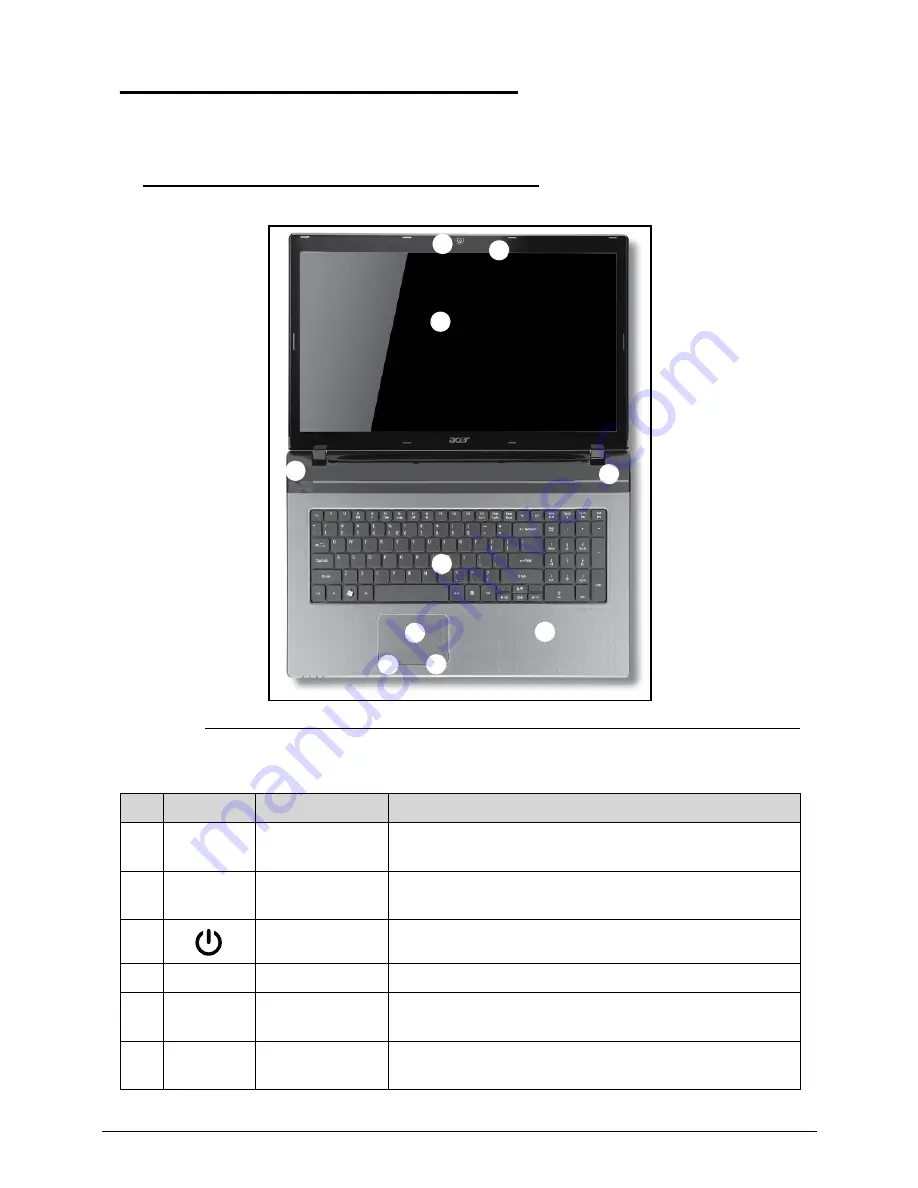
1-12
Hardware Specifications and Configurations
Notebook Tour
0
This section provides an overview of the features and functions of the notebook.
Top View
0
Figure 1-1.
Top View
Table 1-1.
Top View
No
Icon
Item
Description
1
Acer Crystal
Eye webcam
Web camera for video communication (only for certain
models).
2
Display screen
Also called Liquid-Crystal Display (LCD), displays
computer output (configuration may vary by models).
3
Power button
Turns the computer On and Off.
4
Keyboard
For entering data into computer.
5
Touchpad
Touch-sensitive pointing device which functions like a
computer mouse.
6
Click buttons
(left and right)
The left and right buttons function like the left and right
mouse buttons.
1
9
2
3
4
8
5
6
6
7
Summary of Contents for Aspire 7750
Page 1: ...Aspire 7750 7750G SERVICEGUIDE ...
Page 10: ...x ...
Page 11: ...CHAPTER 1 Hardware Specification ...
Page 14: ...1 4 ...
Page 56: ...1 46 Hardware Specifications and Configurations ...
Page 57: ...CHAPTER 2 System Utilities ...
Page 79: ...CHAPTER 3 Machine Maintenance ...
Page 82: ...3 4 ...
Page 122: ...3 44 Machine Maintenance Procedures ...
Page 123: ...CHAPTER 4 Troubleshooting ...
Page 149: ...CHAPTER 5 Jumper and Connector Locations ...
Page 156: ...5 8 Jumper and Connector Locations ...
Page 157: ...CHAPTER 6 FRU List ...
Page 158: ...6 2 Exploded Diagrams 6 4 FRU List 6 6 Screw List 6 23 ...
Page 180: ...6 24 FRU Field Replaceable Unit List ...
Page 181: ...CHAPTER 7 Model Definition and Configuration ...
Page 182: ...7 2 Aspire 7750 7750G 7 3 ...
Page 253: ...CHAPTER 8 Test Compatible Components ...
Page 254: ...8 2 Microsoft Windows 7 Environment Test 8 4 ...
Page 270: ...8 18 Test Compatible Components ...
Page 271: ...CHAPTER 9 Online Support Information ...
Page 272: ...9 2 Introduction 9 3 ...
Page 274: ...9 4 Online Support Information ...
















































