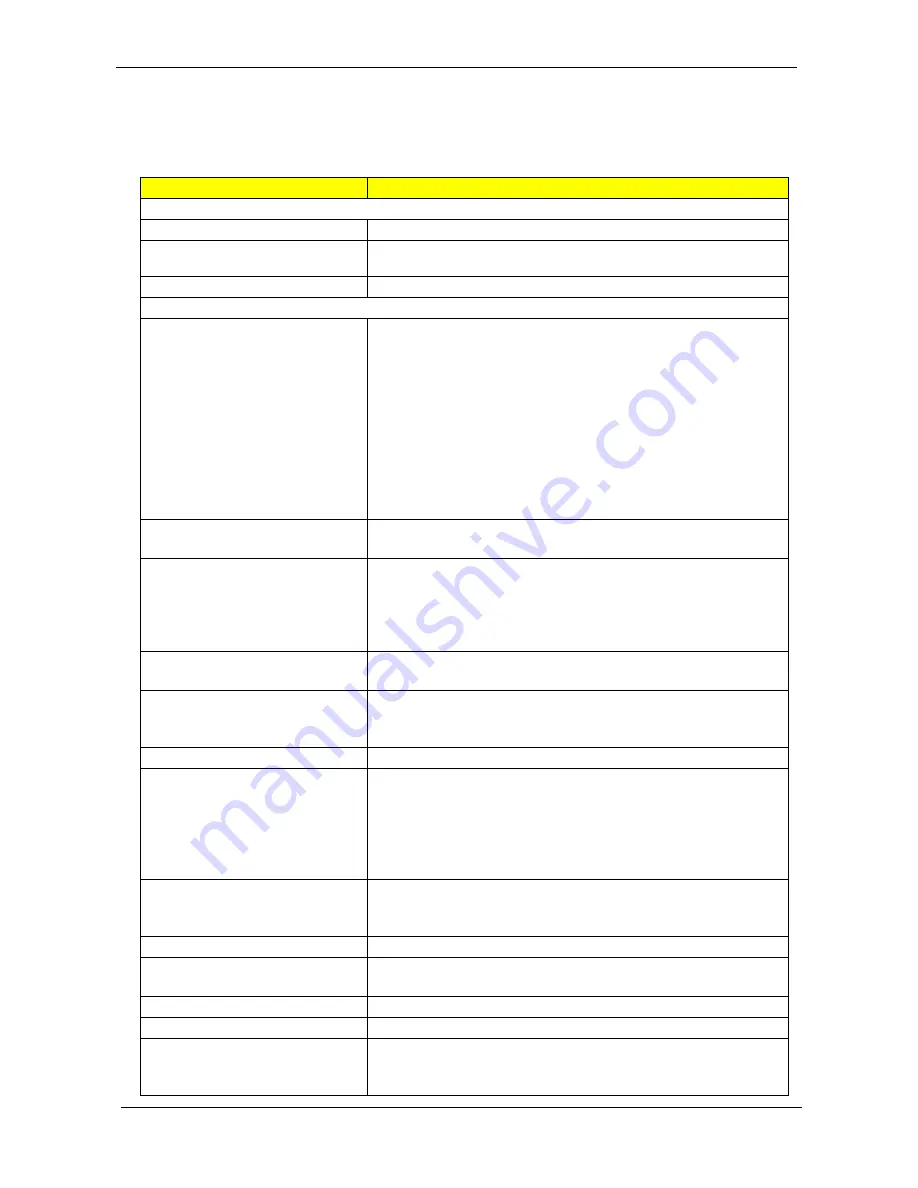
180
Appendix B
Microsoft
®
Windows
®
Vista Environment Test
Item
Specification
CRT Port Test
CRT Monitor
Acer 211c 21”, ViewSonic G220F, ViewSonic PF790 19”
LCD Monitor
Acer FP751 17” TFT LCD, Acer AL1521, Acer AL1721, ViewSonic VD201b,
Westinghouse W37G, HP LP2065, HP S9500
Projector
Dell 3300MP
USB Port Test
USB Keyboard/Mouse
Microsoft Natural Keyboard Pro
Dell USB Keyboard
Logicool USB Mouse (OWCM-USB)
Logitech USB Wheel Mouse
Logitech First Wheel Mouse
Dell by Logitech
Dell Internet Navigator Keyboard
Dell Smart Card Keyboard
HP USB Optical Austin Mouse
Belkin Miniglow Optical USB Mouse
HP USB Optical Mouse (RB129AA)
USB Speaker/Joystick
Aiwa Multimedia Digital Speaker (SC-UC78)
Panasonic USB Speaker EAB-MPC57USB
USB Storage Drive
Iomega USB Zip 250MB
Transcend 80G HDD
Plextor DVD+R/RW
LG DVD+R/RW
Sony DVD+R/RW
USB Camera
Intel Easy PC Camera (A20953-001)
Orange Micro USB 2.0 Web Cam
USB HUB and Others
A TEN UH-204
IOGEAR 4-Port Hub
Corega CG-WLUSBST11
USB Printer/Scanner
HP 450WBT Deskjet Printer
USB Flash Drive
Sony Memory Key 128MB
Sony Micro Vault Pro USD-5G
IBM 128MB Memory Key
IBM 512MB Memory Key
Apacer Handy Drive
Apacer The USB Flash Drive 256MB
USB ODD
Logitec CDRW+DVDROM combo
LG DVD+R/RW
Sony DVD+R/RW
1394 Camera
Sony DV-TRV10
Access Point 802.11a
Intel Pro/Wireless 5000
NetGear HE 102
Access Point 802.11g
D-Link Building Networks People WiFi Certified a/b/g Wireless 108AG
Access Point 802.11n
Belkin N1MIMO Wireless Router High Performance wireless 802.11n
Bluetooth Device
Sony Ericsson Wireless Headset
Sony Ericsson T610
X Bridge Bluetooth Access Point BT300
Summary of Contents for Aspire 8530 Series
Page 6: ...VI ...
Page 10: ...X Table of Contents ...
Page 14: ...4 Chapter 1 System Block Diagram For Aspire 8730 8730Z Series ...
Page 15: ...Chapter 1 5 For Aspire 8530 Series ...
Page 46: ...36 Chapter 1 ...
Page 60: ...50 Chapter 2 ...
Page 77: ...Chapter 3 67 2 Remove the two captive screws securing the hard disk drive cover ...
Page 100: ...90 Chapter 3 19 Disconnect the Media console cable from LEDB1 on the main board ...
Page 118: ...108 Chapter 3 21 Remove the USB board module from the lower case ...
Page 124: ...114 Chapter 3 13 Detach any adhesive tapes and any cable that is glued to the LCD panel ...
Page 125: ...Chapter 3 115 14 Disconnect the FPC cable from the LCD panel ...
Page 142: ...132 Chapter 4 F5h Boot to Mini DOS F6h Clear Huge Segment F7h Boot to Full DOS Code Beeps ...
Page 149: ...Chapter 5 139 Motherboard Jumper and Connector Locations Chapter 5 ...
Page 150: ...140 Chapter 5 ...
Page 154: ...144 Chapter 5 ...
Page 156: ...146 Chapter 6 Aspire 8730 8730Z 8530 Series Exploded Diagram ...
Page 188: ...Appendix A 178 ...
Page 192: ...182 Appendix B ...
Page 194: ...184 Appendix C ...







































