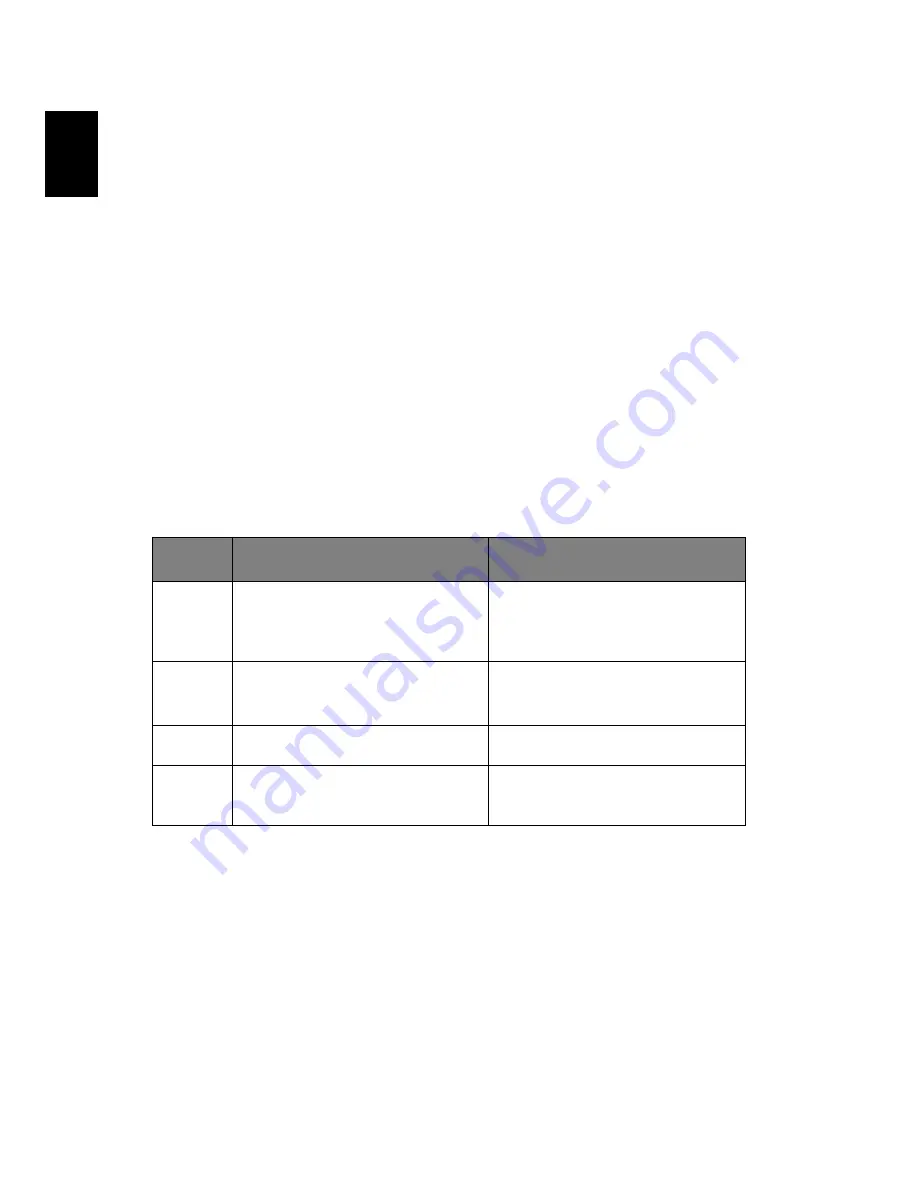
58
English
Click the Restore default settings button to return your settings to
their default values.
Channels
The Channel List contains all of the TV channels available in
PowerCinema. By default, all available channels are enabled. To
disable a channel in the list, uncheck it. Disabled channels are not
available for selection when you return to the TV page to watch TV.
To move a channel in your Favorite Channels list, click it then click the
new location (or use the up/down arrow keys and press Enter). The
channel is moved to the new location in the list.
To rename a channel in the list, click on it, then enter the new name.
If no channel list exists, click Scan channels. Your computer will scan
and list the available TV channels.
File type compatibility
Note: Auto media detection will only function under main menu.
Mode
Supported
Not Supported
Cinema
DVD/ SVCD
VCD/MiniDVD
DTS, Linear PCM,
TruSurroundXT, SRS, DVD
audio
Video
ASF/WMV/AVI
MPEG1/2, DivX (requires codec)
DVD navigator, SVCD, M2V,
MOV, Flash
Album
BMP, JPG, PNG
GIF, TIF, PSD, ICO
Music
MP3, WMA, WAV, CDA (Audio
CD)
DVD audio, SACD
Summary of Contents for Aspire 9100 Series
Page 1: ...Aspire 9100 Series User s Guide ...
Page 10: ......
Page 36: ...26 English ...
Page 44: ...34 English ...
Page 88: ...76 English ...
















































