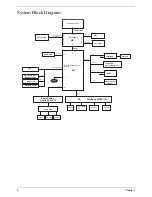Chapter 1
1
System Specifications
Features
Below is a brief summary of the computer’s many features:
Operating System
•
Microsoft Windows® XP™ / Linux
Platform
•
Intel Diamondville
•
Intel ICH7M chipset
System Memory
•
Dual-Channel DDR2 SDRAM support
•
Up to 1 GB of DDR2 533 MHz memory with 1 DDR2 SODIMM slot
Display
•
10.1" TFT WSVGA (1024 x 600 pixels)
Storage subsystem
•
2.5"/1.8” hard disk drive or solid state drive
•
5-in-1 card reader
•
SD card reader
Audio
•
High Definition audio support with two built-in 1W speakers
•
Realtek ALC272 Azalia Codec and Amplifier G1441/G1453
•
Built-in Microphone
•
Headphone jack
Dimensions and Weight
•
255 x 183 x 26.9 mm (2.5" HDD) /25.5mm (Battery)
•
255 x 183 x 23.9 mm (1.8"HDD) /25.5mm (Battery)
•
Weight: TBD (with 10.1" wide TFT XGA+ and 3-cell Li-Ion cylindrical battery pack)
Communication
•
Acer Browser
•
Acer Messenger
Chapter 1
Summary of Contents for Aspire One AO531h
Page 6: ...VI ...
Page 10: ...X Table of Contents ...
Page 30: ...20 Chapter 1 ...
Page 48: ...38 Chapter 2 ...
Page 63: ...Chapter 3 53 8 Disconnect the FFC and remove the Keyboard ...
Page 69: ...Chapter 3 59 4 Remove the board from the Upper Cover ...
Page 82: ...72 Chapter 3 5 Disconnect the Bluetooth cable from the module ...
Page 89: ...Chapter 3 79 4 Lift the CPU Fan clear of the Mainboard ...
Page 101: ...Chapter 3 91 4 Lift up the bezel and remove it from the LCD Module ...
Page 107: ...Chapter 3 97 7 Disconnect the cable from the LCD panel as shown ...
Page 138: ...128 Chapter 3 6 Insert the FFC in to the Button Board and close the locking latch ...
Page 202: ...192 Appendix B ...
Page 204: ...194 Appendix C ...
Page 208: ...198 ...