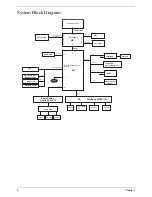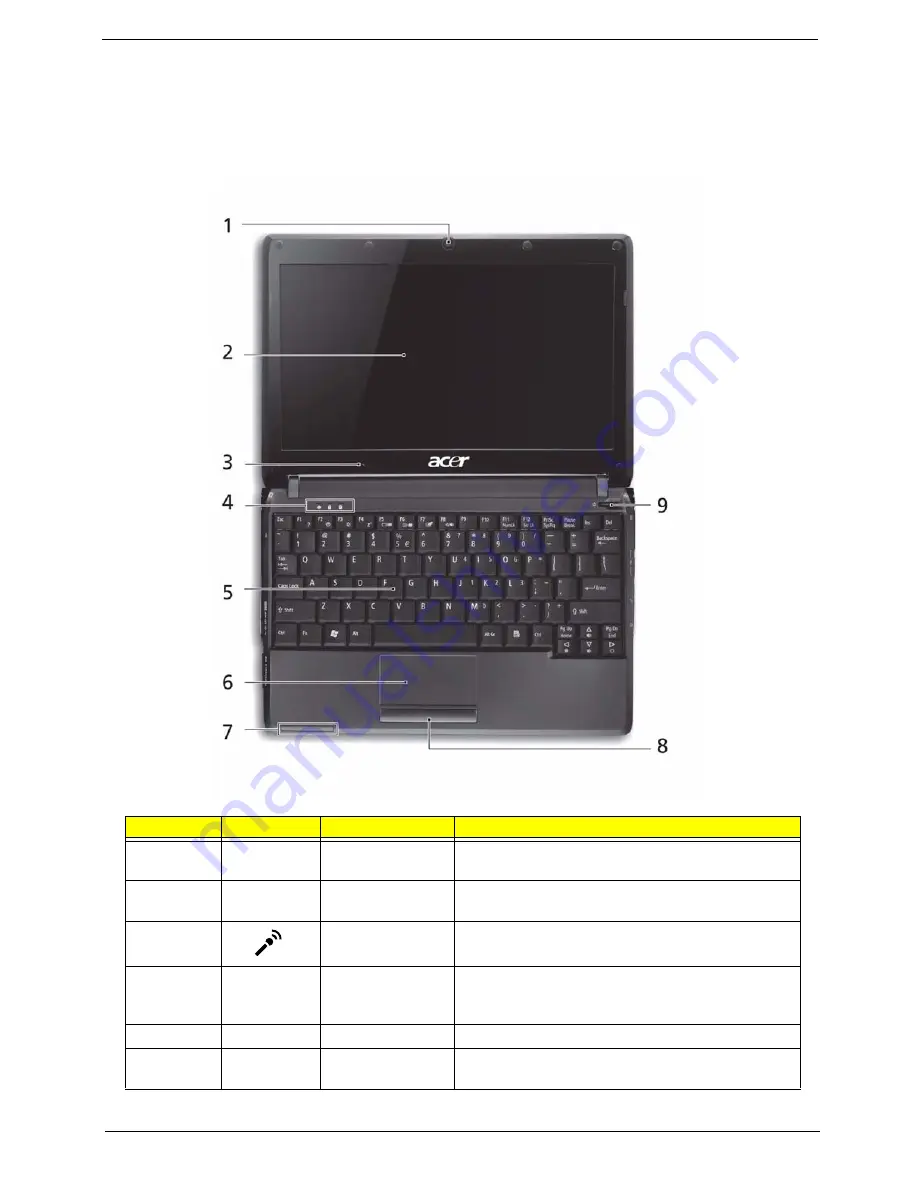
Chapter 1
5
Your Acer Notebook tour
After knowing your computer features, let us show you around your new computer.
Front View
No.
Icon
Item
Description
1
Acer Crystal Eye
Webcam
Web camera for video communication.
2
Display screen
Also called Liquid-Crystal Display (LCD), displays
computer output.
3
Microphone
Internal microphone for sound recording.
4
Status indicators
Light-Emitting Diodes (LEDs) that light up to show
the status of the computer's functions and
components.
5
Keyboard
For entering data into your computer.
6
TouchPad
Touch-sensitive pointing device which functions like
a computer mouse.
Summary of Contents for Aspire One AO531h
Page 6: ...VI ...
Page 10: ...X Table of Contents ...
Page 30: ...20 Chapter 1 ...
Page 48: ...38 Chapter 2 ...
Page 63: ...Chapter 3 53 8 Disconnect the FFC and remove the Keyboard ...
Page 69: ...Chapter 3 59 4 Remove the board from the Upper Cover ...
Page 82: ...72 Chapter 3 5 Disconnect the Bluetooth cable from the module ...
Page 89: ...Chapter 3 79 4 Lift the CPU Fan clear of the Mainboard ...
Page 101: ...Chapter 3 91 4 Lift up the bezel and remove it from the LCD Module ...
Page 107: ...Chapter 3 97 7 Disconnect the cable from the LCD panel as shown ...
Page 138: ...128 Chapter 3 6 Insert the FFC in to the Button Board and close the locking latch ...
Page 202: ...192 Appendix B ...
Page 204: ...194 Appendix C ...
Page 208: ...198 ...