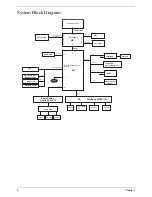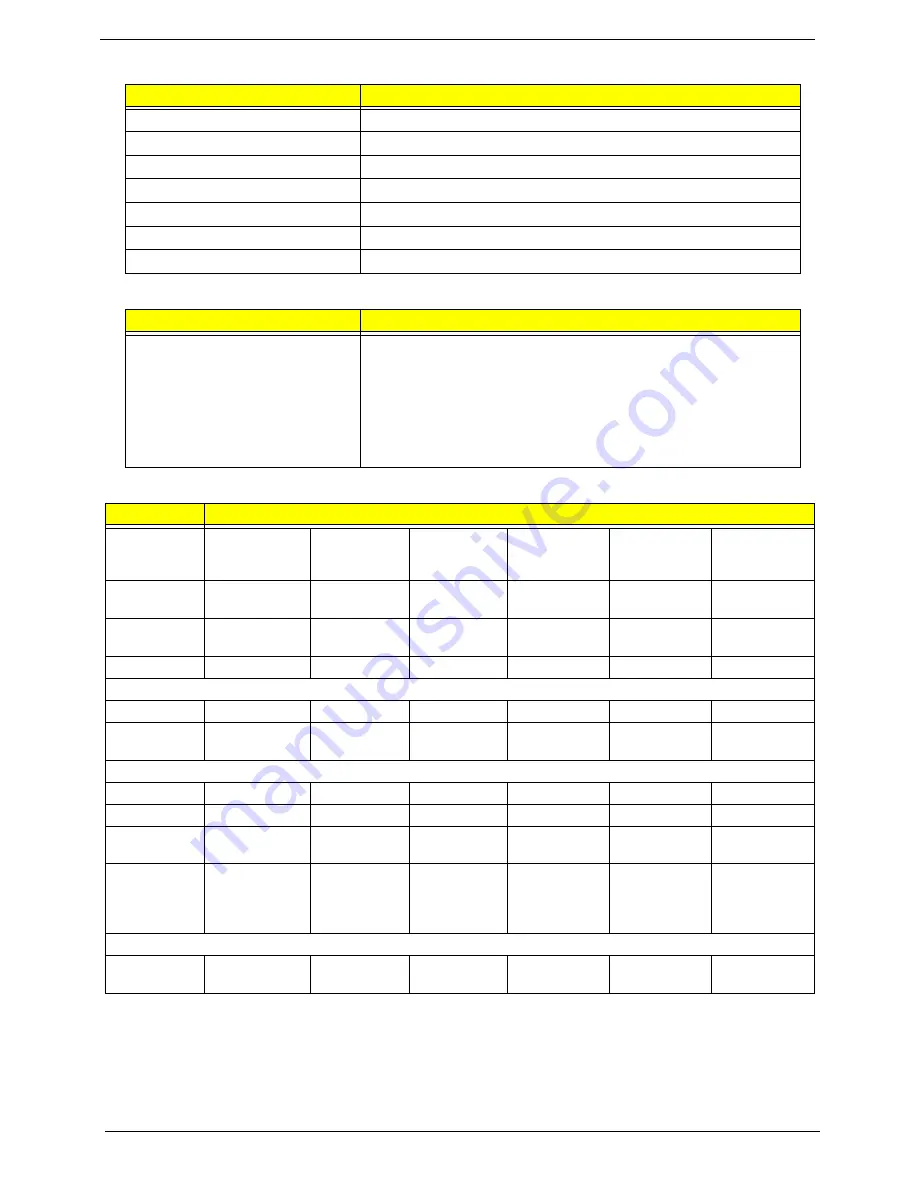
16
Chapter 1
System Memory
System Storage
Hard Disk Drive Interface
Item
Specification
Memory controller
Built in
Memory size
1GB DDR2 RAM
DIMM socket number
1
Supports memory size per socket
512 MB / 1GB
Supports maximum memory size
1 GB
Supports DIMM type
DDR II 533Mhz SDRAM memory interface design
Supports DIMM Speed
533Mhz SDRAM
Item
Specification
HDD
•
9.5mm height, 2.5" HDD
•
Easily removable with no more than four screws
•
SATA bus
•
80/320GB and above
•
5400 rpm
•
SATA connector BTO
Item
Specification
Vendor &
Model Name
Seagate
ST9160310AS
Toshiba
MK1652GSX
Toshiba
MK1655GSX
HGST
HTS543216L
9A300
HGST
HTS545016B
9A300
WD
WD1600BEVT
Capacity
(GB)
160
160
160
160
160
160
Bytes per
sector
512
512
512
512
512
512
Data heads
2
2
2
2
2
2
Drive Format
Disks
1
1
1
1
1
1
Spindle
speed (RPM)
5400
5400
5400
5400
5400
5400
Performance Specifications
Buffer size
8 MB
8 MB
8 MB
8 MB
8 MB
8 MB
Interface
SATA
SATA
SATA
SATA
SATA
SATA
Fast data
transfer rate
3.0Gbit /s
3.0Gbit /s
3.0Gbit /s
3.0Gbit /s
3.0Gbit /s
3.0Gbit /s
Media data
transfer rate
(Mbytes/sec
max)
830
400~794 typ.
783.7
775
875
850
DC Power Requirements
Voltage
tolerance
5V ±5%
5V ±5%
5V ±5%
5V ±5%
5V ±5%
5V ±5%
Summary of Contents for Aspire One AO531h
Page 6: ...VI ...
Page 10: ...X Table of Contents ...
Page 30: ...20 Chapter 1 ...
Page 48: ...38 Chapter 2 ...
Page 63: ...Chapter 3 53 8 Disconnect the FFC and remove the Keyboard ...
Page 69: ...Chapter 3 59 4 Remove the board from the Upper Cover ...
Page 82: ...72 Chapter 3 5 Disconnect the Bluetooth cable from the module ...
Page 89: ...Chapter 3 79 4 Lift the CPU Fan clear of the Mainboard ...
Page 101: ...Chapter 3 91 4 Lift up the bezel and remove it from the LCD Module ...
Page 107: ...Chapter 3 97 7 Disconnect the cable from the LCD panel as shown ...
Page 138: ...128 Chapter 3 6 Insert the FFC in to the Button Board and close the locking latch ...
Page 202: ...192 Appendix B ...
Page 204: ...194 Appendix C ...
Page 208: ...198 ...