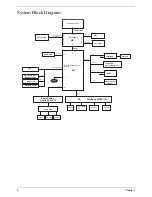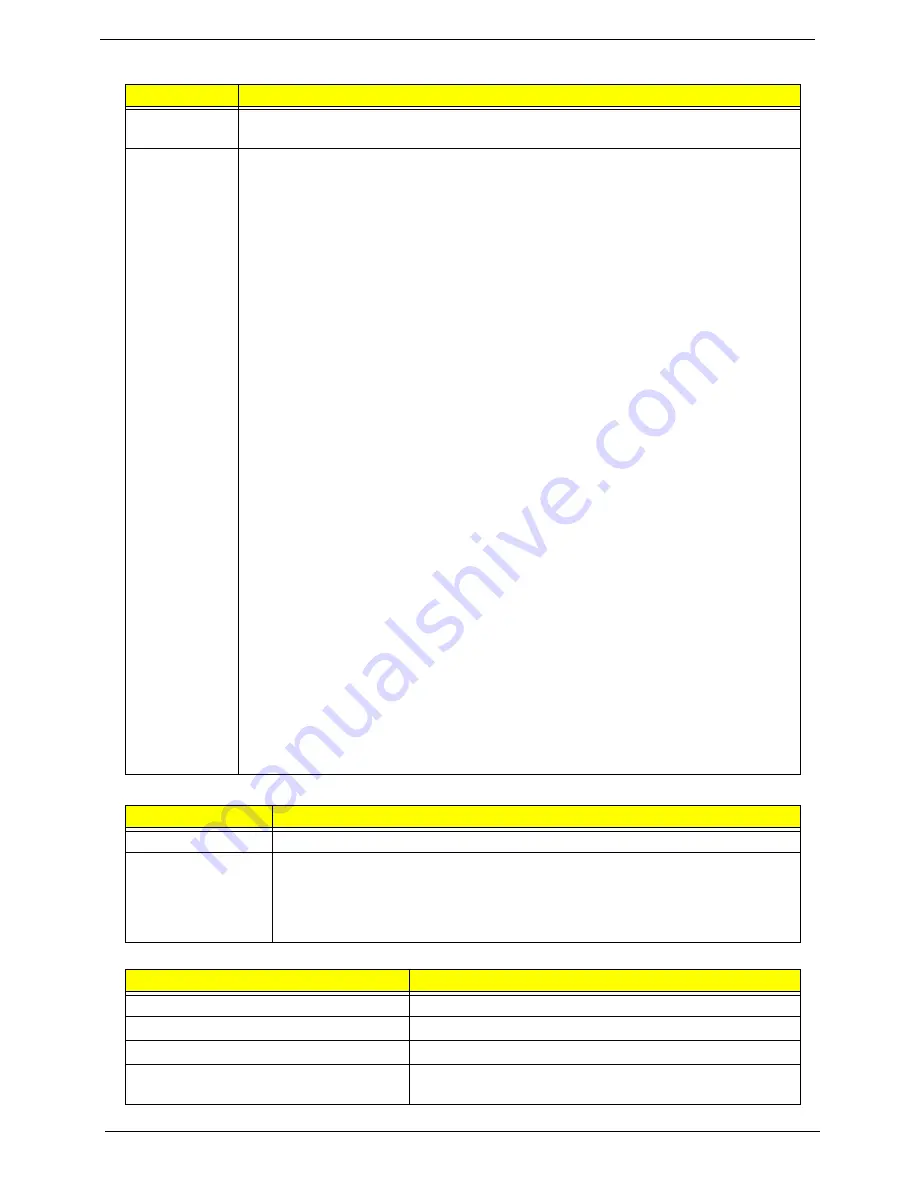
18
Chapter 1
Audio Codec and Amplifier
LAN Interface
Keyboard
Item
Specification
Audio
Controller
REALTEK ALC272
Features
•
Meets performance and function requirements defined in Microsoft WLP 3.0x and
future WLP version
•
Two stereo DAC supports 16/20/24-bit PCM format for multiple streaming of
playback
•
Two stereo ADC support 16/20/24-bit PCM format for multiple streaming of
recording
•
All DAC support independent 44.1k/48k/96k/192kHz sample rate
•
All ADC support independent 44.1k/48k/96k/192kHz sample rate
•
Two independent S/PDIF output supports 16/20/24-bit format and 44.1k/48k/
96k192kHz sample rate
•
All analog jack ports except MONO, BEEP-IN, MIC1 and HP-OUT are stereo input
and output re-tasking
•
Supports line level mono output
•
Supports analog PCBEEP input, and a digital BEEP generator is integrated.
•
Up to four channels of digital microphone array input are supported for AEC/BF
application
•
Supports legacy analog input to analog output mixer
•
Built-in five headphone amplifiers for port-A and port-D, port-E, port-F and port-I.
•
Headphone amplifier for port-I (HP-OUT) is designed to drive output without
external DC blocking capacitors
•
Software selectable 2.5V and 3.2V reference output for microphone bias
•
Software selectable boost gain (+10/+20/+30dB) for analog microphone input
•
Two jack detection pins, each supports detection of up to 4 jacks
•
Jack detection function is supported when device is in power down mode (D3)
•
Supports two GPIO (general purpose input and output) pins (pin sharing with
digital microphone interface)
•
Supports EAPD (external amplifier power down) control for external amplifier
•
Support 1.5V~3.3V scalable I/O for HD Audio link
•
Supports anti-pop mode when analog power AVDD is on and digital power is off
•
48-pin LQFP ‘Green’ package
Item
Specification
LAN Chipset
Atheros AR8114 10/100 Mbps Fast Ethernet LAN with Integrated Transceiver
Features
•
PCI-E interface LAN controller
•
PCIE V1.1 compliant
•
Supports wake on LAN
•
48-pin QFN package
Item
Specification
Type
New Acer flat keyboard
Total number of keypads
84
Windows logo key
Yes
Internal & external keyboard work
simultaneously
Plug USB keyboard to the USB port directly: Yes
Summary of Contents for Aspire One AO531h
Page 6: ...VI ...
Page 10: ...X Table of Contents ...
Page 30: ...20 Chapter 1 ...
Page 48: ...38 Chapter 2 ...
Page 63: ...Chapter 3 53 8 Disconnect the FFC and remove the Keyboard ...
Page 69: ...Chapter 3 59 4 Remove the board from the Upper Cover ...
Page 82: ...72 Chapter 3 5 Disconnect the Bluetooth cable from the module ...
Page 89: ...Chapter 3 79 4 Lift the CPU Fan clear of the Mainboard ...
Page 101: ...Chapter 3 91 4 Lift up the bezel and remove it from the LCD Module ...
Page 107: ...Chapter 3 97 7 Disconnect the cable from the LCD panel as shown ...
Page 138: ...128 Chapter 3 6 Insert the FFC in to the Button Board and close the locking latch ...
Page 202: ...192 Appendix B ...
Page 204: ...194 Appendix C ...
Page 208: ...198 ...