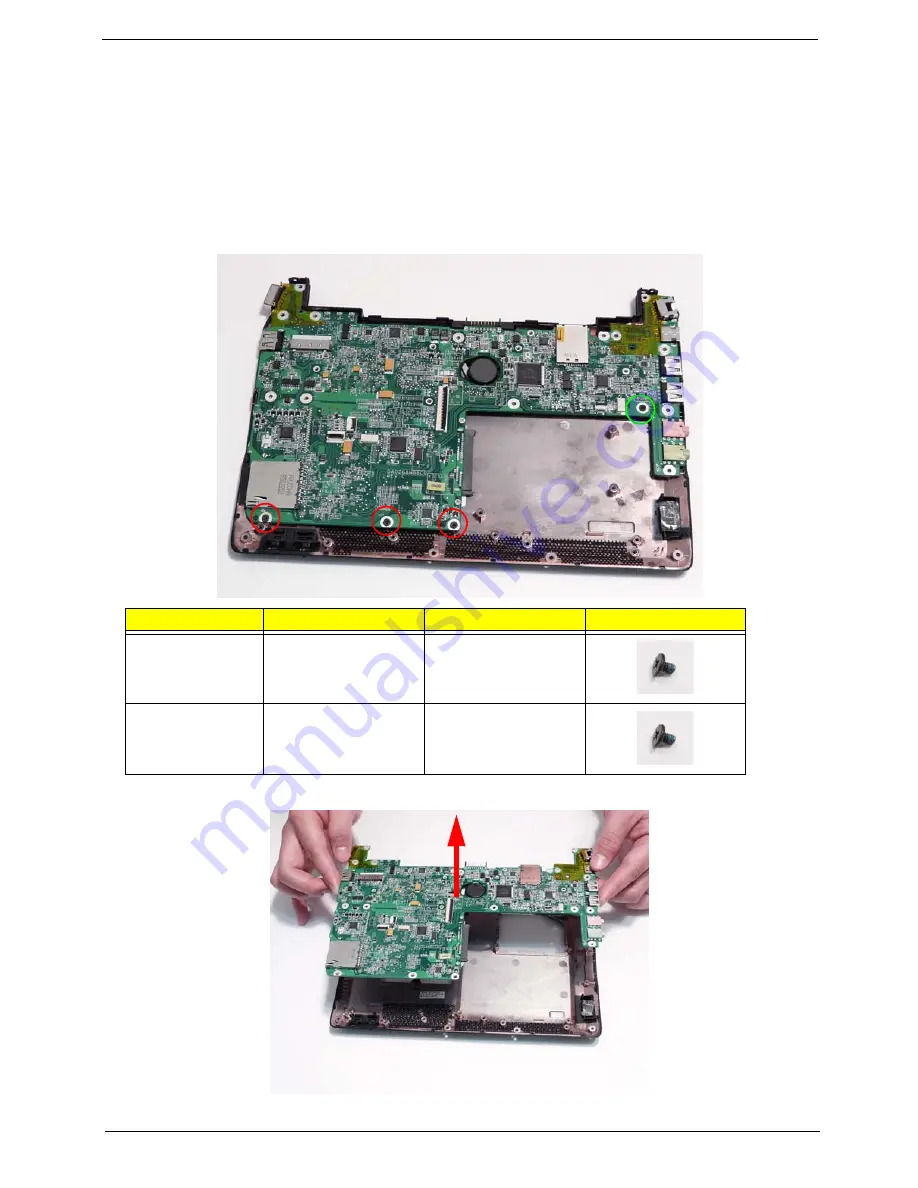
Chapter 3
75
Removing the Mainboard
1.
See “Removing the LCD Module” on page 63.
2.
See “Removing the Speaker Module” on page 69.
3.
See “Removing the Bluetooth Module” on page 71.
4.
See “Removing the Solid State Disk Drive Module” on page 73 or “Removing the Hard Disk Drive Module” on
page 87, depending on the model purchased.
5.
Remove the four (or three for the HDD SKU) screws securing the Mainboard to the Lower Cover.
NOTE:
The HDD SKU Mainboard is secured with three screws.
6.
Lift the Mainboard using both hands and remove it from the Lower Cover.
Step
Size
Quantity
Screw Type
Mainboard
(red callout—SSD
and HDD SKU)
M2*3
3
Mainboard
(green callout—
SSD SKU only)
M2*3
1
Summary of Contents for Aspire One AO531h
Page 6: ...VI ...
Page 10: ...X Table of Contents ...
Page 30: ...20 Chapter 1 ...
Page 48: ...38 Chapter 2 ...
Page 63: ...Chapter 3 53 8 Disconnect the FFC and remove the Keyboard ...
Page 69: ...Chapter 3 59 4 Remove the board from the Upper Cover ...
Page 82: ...72 Chapter 3 5 Disconnect the Bluetooth cable from the module ...
Page 89: ...Chapter 3 79 4 Lift the CPU Fan clear of the Mainboard ...
Page 101: ...Chapter 3 91 4 Lift up the bezel and remove it from the LCD Module ...
Page 107: ...Chapter 3 97 7 Disconnect the cable from the LCD panel as shown ...
Page 138: ...128 Chapter 3 6 Insert the FFC in to the Button Board and close the locking latch ...
Page 202: ...192 Appendix B ...
Page 204: ...194 Appendix C ...
Page 208: ...198 ...
















































