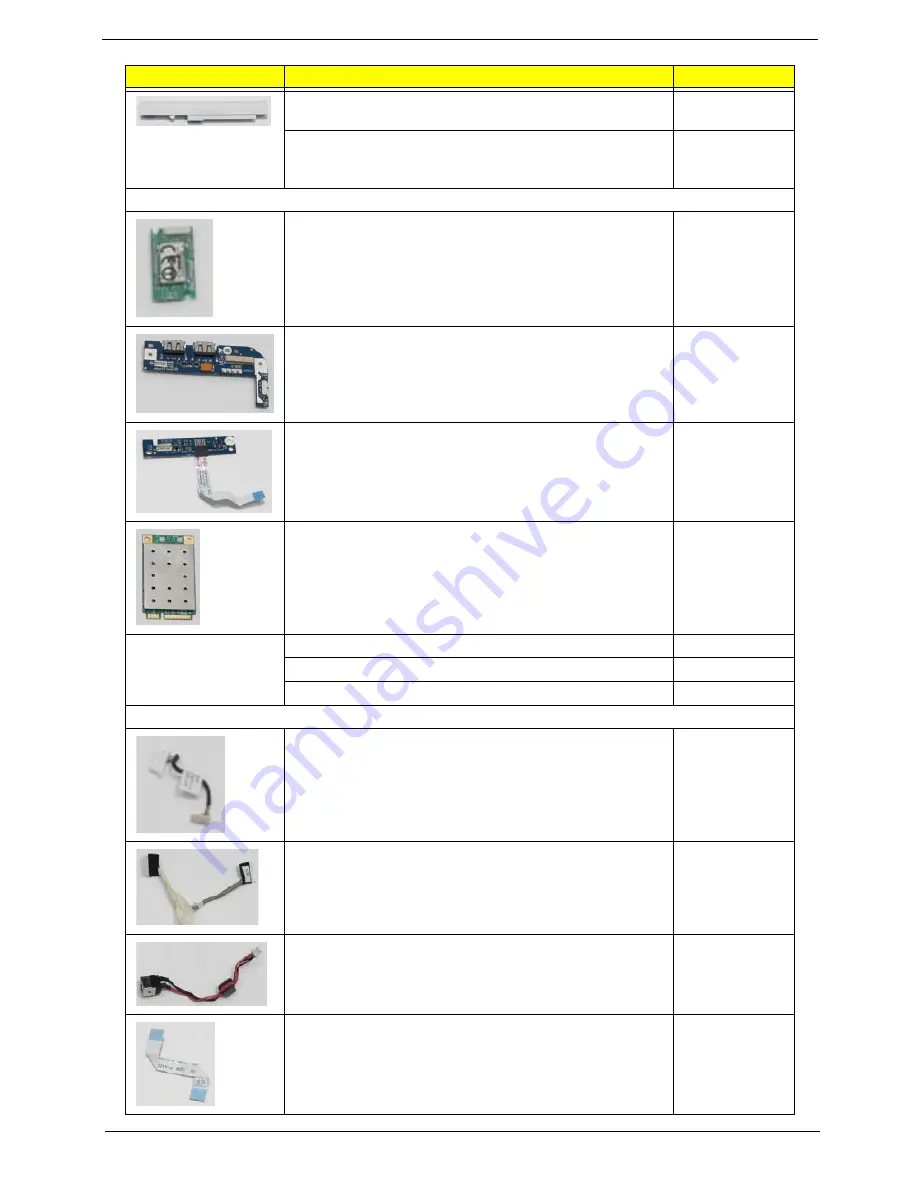
Chapter 6
145
Battery PANASONIC UM-2008B Li-Ion 3S2P PANASONIC
6 cell 5800mAh Main COMMON Black, Macles
BT.00605.034
Battery PANASONIC UM-2008BW Li-Ion 3S2P
PANASONIC 6 cell 5800mAh Main COMMON white,
Macles
BT.00605.035
Board
BLUE TOOTH BOARD
BT.21100.005
USB BOARD
55.S5502.001
POWER BOARD
55.S5502.002
WLAN CARD-XB63
NI.23600.007
3G CARD GTM382-Option
LC.21300.007
3G CARD GTM380-Option
TBD
3G CARD-Foxconn
TBD
Cable
BLUE TOOTH CABLE
50.S5502.001
USB CABLE
50.S5502.002
DC-IN CABLE-30W
50.S5702.001
T/P FFC
50.S5502.004
Category
Description
Acer PN
Summary of Contents for Aspire One AOD150
Page 6: ...VI ...
Page 10: ...X Table of Contents ...
Page 28: ...18 Chapter 1 ...
Page 42: ...32 Chapter 2 5 Flash is complete when the message Flash programming complete displays ...
Page 55: ...Chapter 3 45 4 Lift the Memory cover up to remove 5 Lift the WLAN cover up to remove ...
Page 67: ...Chapter 3 57 7 Lift the Upper Cover clear of the computer ...
Page 78: ...68 Chapter 3 4 Lift the USB Board clear of the computer rear edge first ...
Page 80: ...70 Chapter 3 4 Turn the Bluetooth Module over and disconnect the Bluetooth cable ...
Page 83: ...Chapter 3 73 9 Turn the Mainboard over and disconnect the Power Cable ...
Page 85: ...Chapter 3 75 5 Remove the Speaker Module from the Lower Cover ...
Page 110: ...100 Chapter 3 4 Secure the Speaker Module cable in place with the adhesive strips ...
Page 220: ...Appendix A 210 ...
Page 228: ...218 Appendix C ...
















































