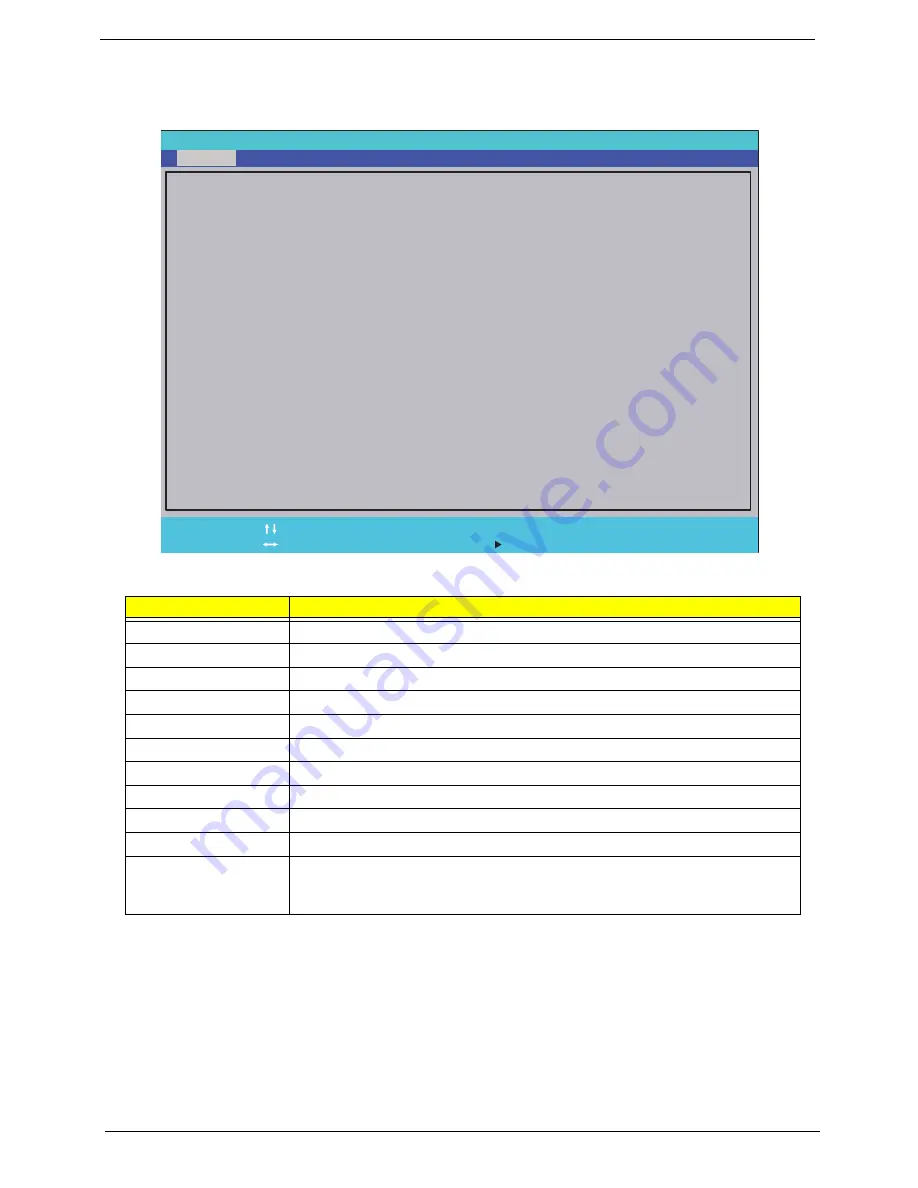
20
Chapter 2
Information
The Information screen displays a summary of your computer hardware information.
NOTE:
The system information is subject to different models.
Parameter
Description
CPU Type
This field shows the CPU type and speed of the system.
CPU Speed
This field shows the speed of the CPU.
HDD Model Name
This field shows the model name of HDD installed on primary IDE master.
HDD Serial Number
This field displays the serial number of HDD installed on primary IDE master.
System BIOS Version
Displays system BIOS version.
VGA BIOS Version
This field displays the VGA firmware version of the system.
Serial Number
This field displays the serial number of this unit.
Asset Tag Number
This field displays the asset tag number of the system.
Product Name
This field shows product name of the system.
Manufacturer Name
This field displays the manufacturer of this system.
UUID Number
Universally Unique Identifier (UUID) is an identifier standard used in software
construction, standardized by the Open Software Foundation (OSF) as part of
the Distributed Computing Environment (DCE).
I n s y d e H 2 0 S e t u p U t i l i t y R e v . 3 . 5
F 1
E S C
H e l p
E x i t
S e l e c t I t e m
S e l e c t M e n u
C h a n g e Va l u e s
S e l e c t
S u b M e n u
E n t e r
F 9
F 10
S e t u p D e f a u l t
S a v e a n d E x i t
I n t e l ( R ) A t o m ( T M ) C P U N 2 7 0 @ 1 . 6 0 G H z
1 . 6 0 G H z
T o s h i b a M K 1 6 5 5 G S X
Y 8 7 5 A 0 4 0 A
V 0 . 1 0
I n t e l V 1 5 8 5
S 2 S 5 8 0 8 0 0 1 8 5 2 1 4 9 1 F 1 6 0 1
A s p i r e o n e
A c e r
3 A 5 7 E 2 4 9 F B E 8 2 B 4 5 2 E 7 2 0 0 1 E E C D A E C 3 7
I n t e l ( R ) A t o m ( T M ) C P U N 2 7 0 @ 1 . 6 0 G H z
1 . 6 0 G H z
T o s h i b a M K 1 6 5 5 G S X
Y 8 7 5 A 0 4 0 A
V 0 . 1 0
I n t e l V 1 5 8 5
S 2 S 5 8 0 8 0 0 1 8 5 2 1 4 9 1 F 1 6 0 1
A s p i r e o n e
A c e r
3 A 5 7 E 2 4 9 F B E 8 2 B 4 5 2 E 7 2 0 0 1 E E C D A E C 3 7
C P U T y p e
C P U S p e e d
H D D M o d e l N a m e :
H D D S e r i a l N u m b e r :
S y s t e m B I O S V e r s i o n :
V G A B I O S V e r s i o n :
S e r i a l N u m b e r :
A s s e t T a g N u m b e r :
P r o d u c t N a m e :
M a n u f a c t u r e r N a m e :
U U I D :
C P U T y p e
C P U S p e e d
H D D M o d e l N a m e :
H D D S e r i a l N u m b e r :
S y s t e m B I O S V e r s i o n :
V G A B I O S V e r s i o n :
S e r i a l N u m b e r :
A s s e t T a g N u m b e r :
P r o d u c t N a m e :
M a n u f a c t u r e r N a m e :
U U I D :
F 5 / F 6
Main
Boot
Exit
Security
Information
Advanced
Power
Summary of Contents for Aspire One AOD150
Page 6: ...VI ...
Page 10: ...X Table of Contents ...
Page 28: ...18 Chapter 1 ...
Page 42: ...32 Chapter 2 5 Flash is complete when the message Flash programming complete displays ...
Page 55: ...Chapter 3 45 4 Lift the Memory cover up to remove 5 Lift the WLAN cover up to remove ...
Page 67: ...Chapter 3 57 7 Lift the Upper Cover clear of the computer ...
Page 78: ...68 Chapter 3 4 Lift the USB Board clear of the computer rear edge first ...
Page 80: ...70 Chapter 3 4 Turn the Bluetooth Module over and disconnect the Bluetooth cable ...
Page 83: ...Chapter 3 73 9 Turn the Mainboard over and disconnect the Power Cable ...
Page 85: ...Chapter 3 75 5 Remove the Speaker Module from the Lower Cover ...
Page 110: ...100 Chapter 3 4 Secure the Speaker Module cable in place with the adhesive strips ...
Page 220: ...Appendix A 210 ...
Page 228: ...218 Appendix C ...
















































