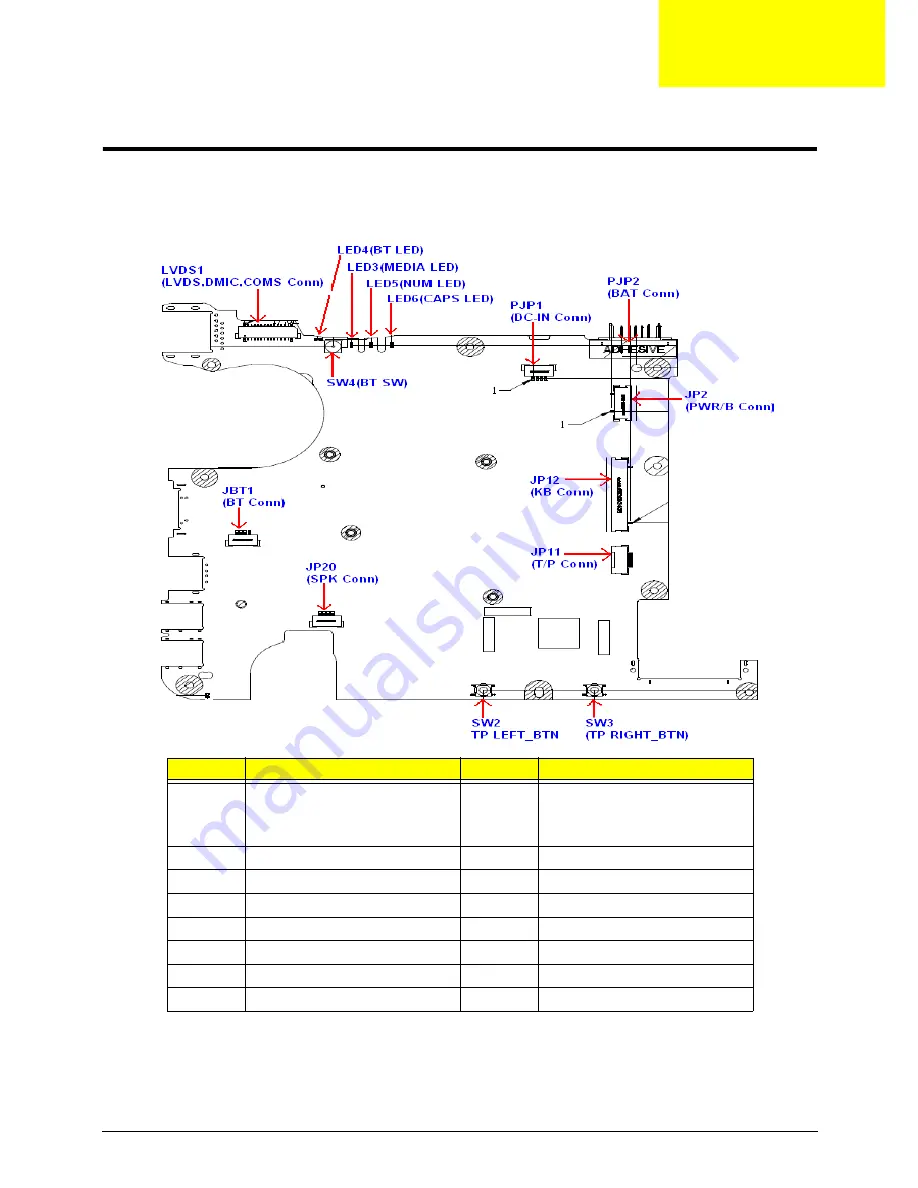
Chapter 5
129
Jumper and Connector Locations
Top View
Item
Description
Item
Description
JLVDS1
LCD Connect
Internal camera Connector
Internal DMIC Connector
JP2
TO PWR/B Connector
LED4
Bluetooth LED
JP12
Internal Keyboard Connector
SW4
Bluetooth Button
JP11
Internal Track-Pad Connector
LED3
Media LED
SW3
Right Button
LED5
NUM LED
SW2
Left Button
LED6
CAP LED
JP20
Speaker Connector
PJP1
TO Power core Connector
JBT1
Bluetooth Connector
PJP2
Battery Connector
Chapter 5
Summary of Contents for Aspire One AOP531h
Page 6: ...VI ...
Page 10: ...X Table of Contents ...
Page 41: ...Chapter 2 31 Clear User or Supervisor Password 1 Open the RAM door 2 Short RTC_RST ...
Page 83: ...Chapter 3 73 Pull the cable completely away from the bezel ...
Page 95: ...Chapter 3 85 4 Replace the four screws and screw caps ...
Page 107: ...Chapter 3 97 The upper cover is now ready to attach to the bottom cover ...
Page 109: ...Chapter 3 99 Turn the unit over and affix the five screws in the top cover ...
Page 115: ...Chapter 3 105 Replacing the SIMM Card Insert the SIMM Card into the slot ...
Page 130: ...120 Chapter 4 ...
Page 138: ...128 Chapter 4 ...
Page 152: ...142 Chapter 6 ...
Page 153: ...Chapter 6 143 ...
Page 267: ...257 Appendix A ...
Page 268: ...Appendix A 258 ...
Page 274: ...264 Appendix B ...
Page 276: ...266 Appendix C ...
Page 280: ...270 ...
















































