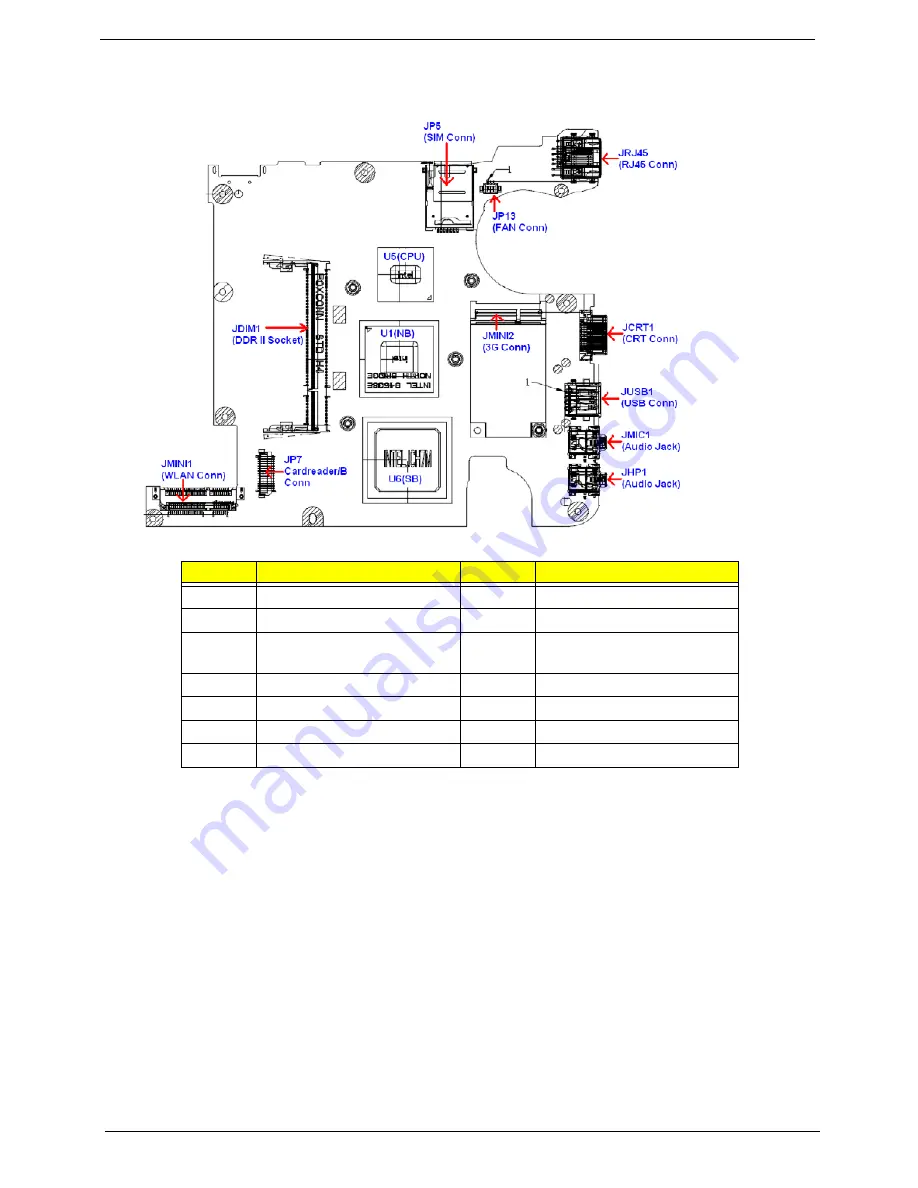
130
Chapter 5
Bottom View
Clearing Password
Clear Password Check and BIOS Recovery
For Information on Password Check and BIOS Recovery See “Clearing Password Check and BIOS Recovery”
on page 33.
BIOS Recovery by Crisis Disk
For Information on Crisis Disk See “BIOS Recovery by Crisis Disk” on page 35.
Item
Description
Item
Description
JP5
SIM Card Connector
U6
SB
JP13
FAN Connector
JP7
To Card reader/B Connector
JRJ45
RJ45 LAN Connector
JMINI 1
MINI Card (Wireless)
SOCKET
JCRT1
CRT Connector
JDIM1
DDR2 Socket
JUSB1
External USB Connector
U5
CPU
JMIC1
MIC IN Connector
U1
NB
JHP1
Head-Phone Connector
JMINI 2
MINI Card (3G) SOCKET
Summary of Contents for Aspire One AOP531h
Page 6: ...VI ...
Page 10: ...X Table of Contents ...
Page 41: ...Chapter 2 31 Clear User or Supervisor Password 1 Open the RAM door 2 Short RTC_RST ...
Page 83: ...Chapter 3 73 Pull the cable completely away from the bezel ...
Page 95: ...Chapter 3 85 4 Replace the four screws and screw caps ...
Page 107: ...Chapter 3 97 The upper cover is now ready to attach to the bottom cover ...
Page 109: ...Chapter 3 99 Turn the unit over and affix the five screws in the top cover ...
Page 115: ...Chapter 3 105 Replacing the SIMM Card Insert the SIMM Card into the slot ...
Page 130: ...120 Chapter 4 ...
Page 138: ...128 Chapter 4 ...
Page 152: ...142 Chapter 6 ...
Page 153: ...Chapter 6 143 ...
Page 267: ...257 Appendix A ...
Page 268: ...Appendix A 258 ...
Page 274: ...264 Appendix B ...
Page 276: ...266 Appendix C ...
Page 280: ...270 ...
















































