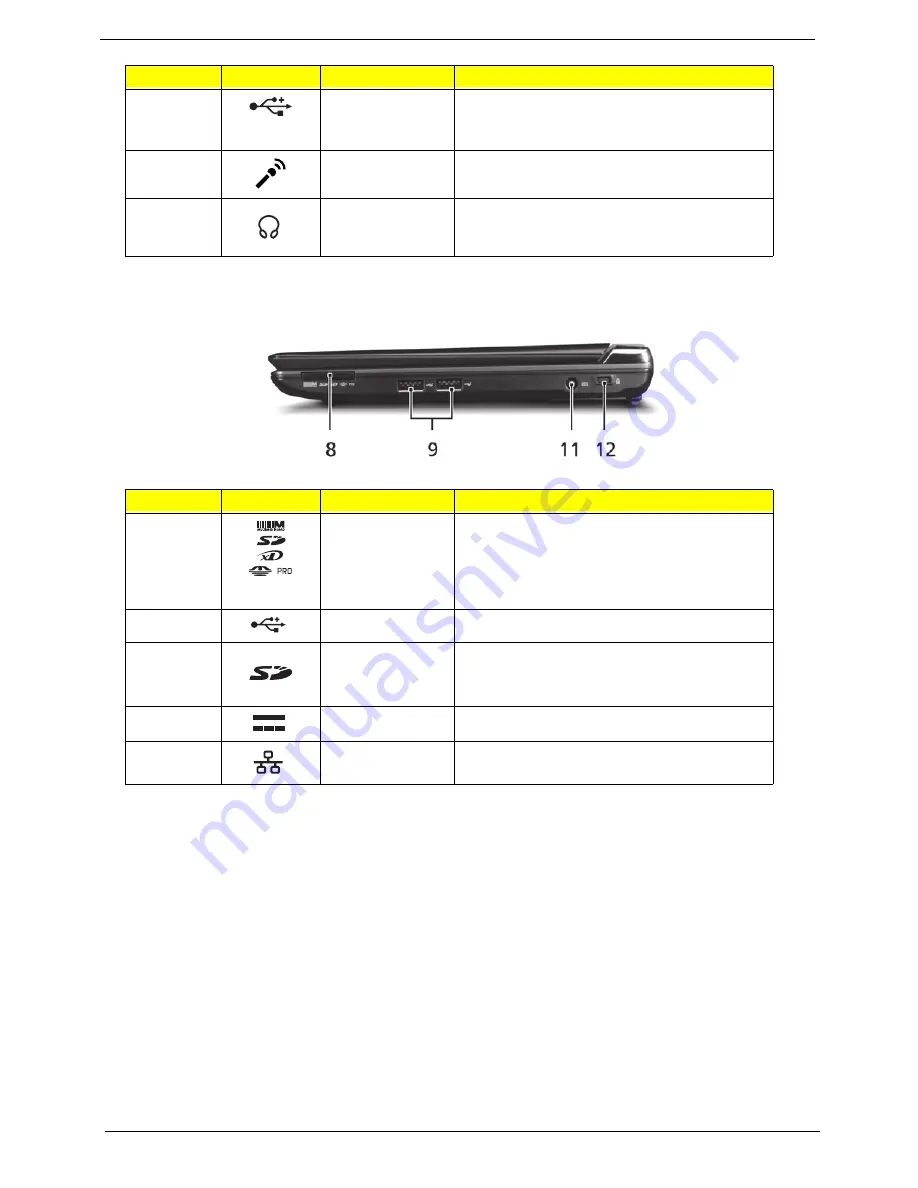
6
Chapter 1
Right View
5
USB 2.0 port
Connects to USB 2.0 devices (e.g., USB
mouse)
6
Microphone-in
jack
Accepts input from external microphones.
7
Headphone/
speaker/line-out
jack
Connects to line-out audio devices (e.g.,
speakers, headphones).
No.
Icon
Item
Description
8
Multi-in-one card
reader
Accepts Secure Digital (SD), MultiMediaCard
(MMC), Memory Stick (MS), Memory Stick PRO
(MS PRO), xD-Picture Card (xD).
Note:
Push to remove/install the card. Only one
card can operate at any given time.
9
USB 2.0 port
Connects to USB 2.0 devices (e.g., USB mouse.
10
SD Expansion slot
Accepts Secure Digital (SD) Card.
Note:
Push to remove/install the card.
(only for certain models)
11
DC-in jack
Connects to an AC adapter
12
Kensington lock
slot
Connects to a Kensington-compatible computer
security lock.
No.
Icon
Item
Description
Summary of Contents for Aspire One AOP531h
Page 6: ...VI ...
Page 10: ...X Table of Contents ...
Page 41: ...Chapter 2 31 Clear User or Supervisor Password 1 Open the RAM door 2 Short RTC_RST ...
Page 83: ...Chapter 3 73 Pull the cable completely away from the bezel ...
Page 95: ...Chapter 3 85 4 Replace the four screws and screw caps ...
Page 107: ...Chapter 3 97 The upper cover is now ready to attach to the bottom cover ...
Page 109: ...Chapter 3 99 Turn the unit over and affix the five screws in the top cover ...
Page 115: ...Chapter 3 105 Replacing the SIMM Card Insert the SIMM Card into the slot ...
Page 130: ...120 Chapter 4 ...
Page 138: ...128 Chapter 4 ...
Page 152: ...142 Chapter 6 ...
Page 153: ...Chapter 6 143 ...
Page 267: ...257 Appendix A ...
Page 268: ...Appendix A 258 ...
Page 274: ...264 Appendix B ...
Page 276: ...266 Appendix C ...
Page 280: ...270 ...
















































