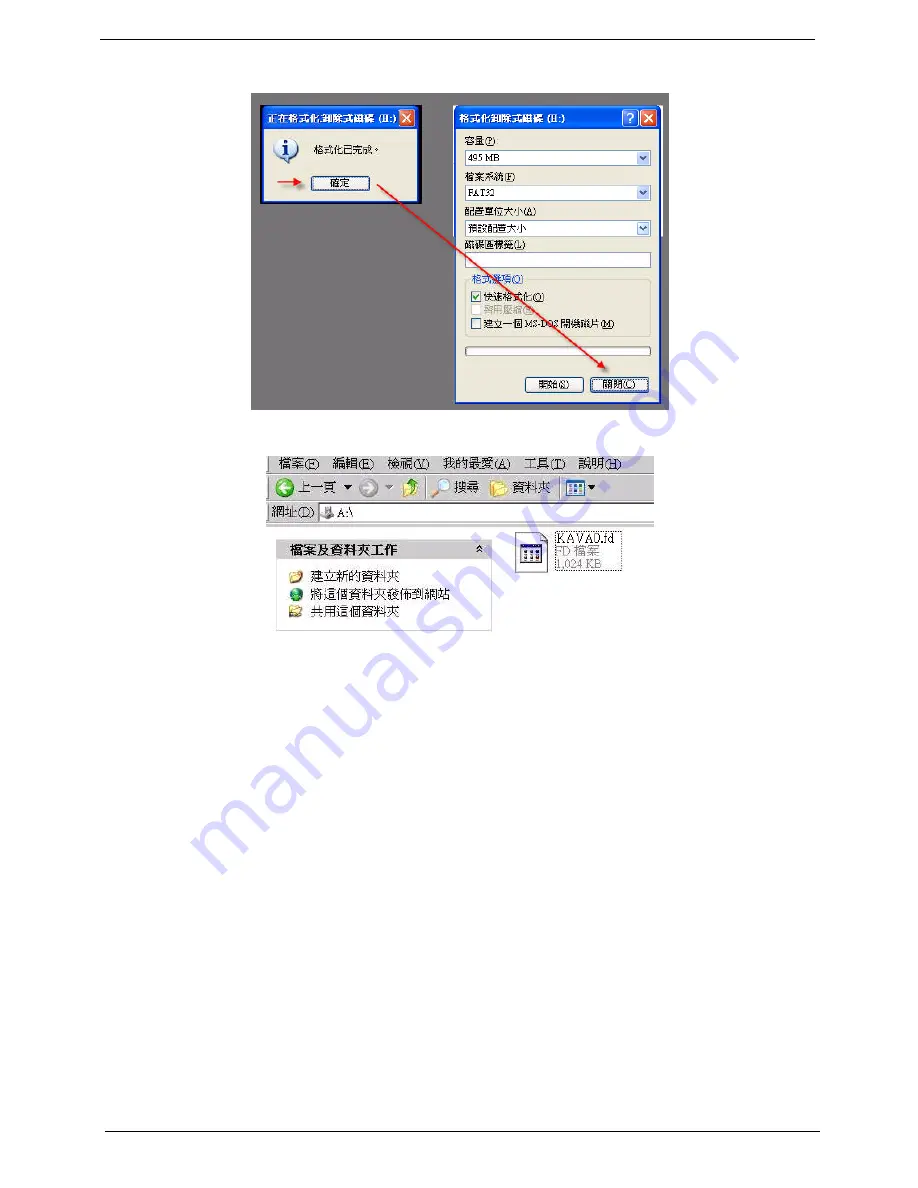
36
Chapter 2
3.
Select the Format Disk check box then click Start. Click OK when prompted to delete all data on the disk.
4.
Copy KAVA0.fd to USB flash disk root directory.
NOTE:
Do not place any other second *.fd file in the USB root directory.
How to Use the Crisis Disk:
1.
Plug in the USB Flash Disk without the AC plug.
2.
Press and hold
FN+Esc
, then plug in the AC.
3.
The power button will flash an orange light.
4.
Press the
Power
button. System will go into crisis mode and flash BIOS.
Summary of Contents for Aspire One AOP531h
Page 6: ...VI ...
Page 10: ...X Table of Contents ...
Page 41: ...Chapter 2 31 Clear User or Supervisor Password 1 Open the RAM door 2 Short RTC_RST ...
Page 83: ...Chapter 3 73 Pull the cable completely away from the bezel ...
Page 95: ...Chapter 3 85 4 Replace the four screws and screw caps ...
Page 107: ...Chapter 3 97 The upper cover is now ready to attach to the bottom cover ...
Page 109: ...Chapter 3 99 Turn the unit over and affix the five screws in the top cover ...
Page 115: ...Chapter 3 105 Replacing the SIMM Card Insert the SIMM Card into the slot ...
Page 130: ...120 Chapter 4 ...
Page 138: ...128 Chapter 4 ...
Page 152: ...142 Chapter 6 ...
Page 153: ...Chapter 6 143 ...
Page 267: ...257 Appendix A ...
Page 268: ...Appendix A 258 ...
Page 274: ...264 Appendix B ...
Page 276: ...266 Appendix C ...
Page 280: ...270 ...
















































