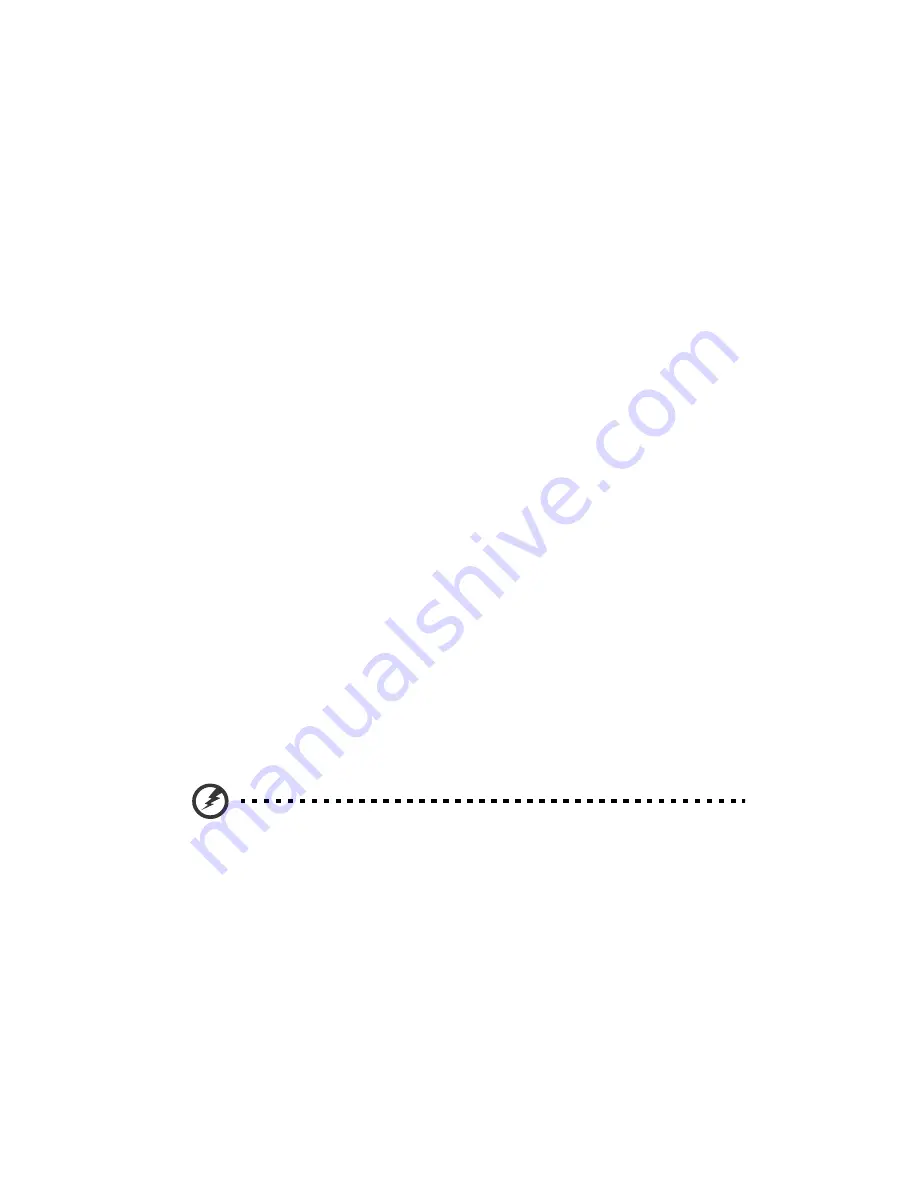
vi
pierce, open or disassemble the battery. If the battery leaks and you come into
contact with the leaked fluids, rinse thoroughly with water and seek medical
attention immediately. For safety reasons, and to prolong the lifetime of the
battery, charging will not occur at temperatures below 0°C (32°F) or above 40°C
(104°F).
The full performance of a new battery is achieved only after two or three
complete charge and discharge cycles. The battery can be charged and
discharged hundreds of times, but it will eventually wear out. When the
operation time becomes noticeably shorter than normal, buy a new battery. Use
only the approved batteries, and recharge your battery only with the approved
chargers designated for this device.
Use the battery only for its intended purpose. Never use any charger or battery
that is damaged. Do not short-circuit the battery. Accidental short-circuiting can
occur when a metallic object such as a coin, clip or pen causes direct connection
of the positive (+) and negative (-) terminals of the battery. (These look like
metal strips on the battery.) This might happen, for example, when you carry a
spare battery in your pocket or purse. Short-circuiting the terminals may
damage the battery or the connecting object.
The capacity and lifetime of the battery will be reduced if the battery is left in
hot or cold places, such as in a closed car in summer or winter. Always try to
keep the battery between 15°C and 25°C (59°F and 77°F). A device with a hot or
cold battery may not work temporarily, even when the battery is fully charged.
Battery performance is especially limited in temperatures well below freezing.
Do not dispose of batteries in a fire as they may explode. Batteries may also
explode if damaged. Dispose of batteries according to local regulations. Please
recycle when possible. Do not dispose as household waste.
Wireless devices may be susceptible to interference from the battery, which
could affect performance.
Replacing the battery pack
The notebook uses lithium batteries. Replace the battery with the same type as
that which came bundled with your product. Use of another battery may
present a risk of fire or explosion.
Warning! Batteries may explode if not handled properly. Do not
disassemble or dispose of them in fire. Keep them away from
children. Follow local regulations when disposing of used
batteries.
Summary of Contents for Aspire ONE D255E
Page 2: ......
Page 3: ...Aspire One Series Generic User Guide ...
Page 50: ......
Page 51: ...Gamme Aspire One Guide utilisateur générique ...
Page 104: ......
Page 105: ...Aspire One Serie Allgemeine Bedienungsanleitung ...
Page 159: ...Serie Aspire One Manale utente generale ...
Page 174: ...xvi ...
Page 209: ...Serie Aspire One Guía genérica del usuario ...
Page 262: ......
Page 263: ...Série Aspire One Manual Genérico do utilizador ...
Page 315: ...Aspire One Serie Algemene gebruikershandleiding ...
Page 365: ...Aspire One serien Generisk brukerhåndbok ...
Page 412: ......
Page 413: ...Aspire One Seriens Fælles brugervejledning ...
Page 461: ...Aspire One serien Allmän användarguide ...
Page 476: ...xvi ...
Page 511: ...Aspire One sarja Peruskäyttäjän opas ...
Page 559: ...Cерия Aspire One Типовое руководство пользователя ...
Page 576: ...xviii ...
Page 611: ...Komputer serii Aspire One Ogólny podręcznik użytkownika ...
Page 663: ...Aspire One sorozat Általános felhasználói útmutató ...
Page 715: ...Řada Aspire One Obecná uživatelská příručka ...
Page 762: ......
Page 763: ...Séria Aspire One Všeobecná používateľská príručka ...
Page 811: ...Serija Aspire One Splošni uporabniški priročnik ...
Page 859: ...Aspire One serija Opći priručnik za korisnike ...
Page 906: ......
Page 907: ...Seria Aspire One Ghidul general de utilizare ...
Page 954: ......
Page 955: ...Серия Aspire One Универсално потребителско ръководство ...
Page 1006: ......
Page 1007: ...Aspire One seeria Üldkasutusjuhend ...
Page 1055: ...Σειρά Aspire One Γενικός Οδηγός Χρήσης ...
Page 1106: ...34 φόρτιση έλεγχος στάθμης 14 P Power On Self Test POST 23 ...
Page 1107: ...Aspire One Serisi Genel Kullanıcı Kılavuzu ...
Page 1128: ...xxii ...
Page 1132: ......
Page 1164: ......
Page 1165: ...Aspire One シリーズ 汎用ユーザーガイド ...
Page 1214: ......
Page 1215: ...Aspire One 시리즈 일반 사용 설명서 ...
Page 1230: ...xvi ...
Page 1233: ...FCC RF 안전 요구 사항 28 캐나다 저전력 비면허 무선 통신 장치 RSS 210 29 LCD panel ergonomic specifications 29 ...
Page 1234: ......
Page 1264: ......
Page 1265: ...Aspire One 系列 一般使用指南 ...
Page 1308: ......
Page 1309: ...Aspire One 系列 普通用户指南 ...
Page 1322: ...xiv ...
Page 1354: ......
Page 1355: ...Seri Aspire One Panduan Pengguna Generik ...
Page 1405: ...Aspire One ÕÃÕèÊì ÙèÁ Í Ùéãªé ÑèÇä ...
Page 1422: ......
Page 1454: ......









































