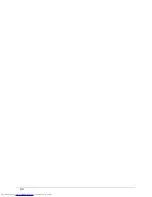3-2
Introduction . . . . . . . . . . . . . . . . . . . . . . . . . . . . . . . . . . . . . . . . . 3-5
General Information . . . . . . . . . . . . . . . . . . . . . . . . . . . . . . . . . . 3-5
Recommended Equipment . . . . . . . . . . . . . . . . . . . . . . . . . . . . . 3-5
Maintenance Flowchart. . . . . . . . . . . . . . . . . . . . . . . . . . . . . . . . 3-6
Getting Started . . . . . . . . . . . . . . . . . . . . . . . . . . . . . . . . . . . . . . 3-7
Battery Pack Removal. . . . . . . . . . . . . . . . . . . . . . . . . . . . . . . .3-8
Battery Pack Installation . . . . . . . . . . . . . . . . . . . . . . . . . . . . .3-8
Dummy Card Removal . . . . . . . . . . . . . . . . . . . . . . . . . . . . . . .3-9
Dummy Card Installation . . . . . . . . . . . . . . . . . . . . . . . . . . . . .3-9
Keyboard Removal . . . . . . . . . . . . . . . . . . . . . . . . . . . . . . . . . .3-10
Keyboard Installation. . . . . . . . . . . . . . . . . . . . . . . . . . . . . . . .3-11
Base Cover Removal . . . . . . . . . . . . . . . . . . . . . . . . . . . . . . . . .3-12
Base Cover Installation. . . . . . . . . . . . . . . . . . . . . . . . . . . . . . .3-13
HDD (Hard Disk Drive) Removal . . . . . . . . . . . . . . . . . . . . . . .3-14
Hard Disk Drive Installation . . . . . . . . . . . . . . . . . . . . . . . . . . .3-16
3G Module Removal. . . . . . . . . . . . . . . . . . . . . . . . . . . . . . . . .3-17
3G Module Installation . . . . . . . . . . . . . . . . . . . . . . . . . . . . . .3-17
WLAN (Wireless Local Area Network) Module Removal . . . .3-18
WLAN Module Installation . . . . . . . . . . . . . . . . . . . . . . . . . . .3-18
DIMM (Dual In-line Memory Module) Removal . . . . . . . . . . .3-19
DIMM Installation. . . . . . . . . . . . . . . . . . . . . . . . . . . . . . . . . . .3-19
Upper Case Removal . . . . . . . . . . . . . . . . . . . . . . . . . . . . . . . .3-20
Upper Case Installation . . . . . . . . . . . . . . . . . . . . . . . . . . . . . .3-21
Bluetooth Module Removal. . . . . . . . . . . . . . . . . . . . . . . . . . .3-22
Bluetooth Module Installation . . . . . . . . . . . . . . . . . . . . . . . .3-22
Mainboard Removal. . . . . . . . . . . . . . . . . . . . . . . . . . . . . . . . .3-23
Mainboard Installation . . . . . . . . . . . . . . . . . . . . . . . . . . . . . .3-24
Speakers Removal. . . . . . . . . . . . . . . . . . . . . . . . . . . . . . . . . . .3-25
Speakers Installation . . . . . . . . . . . . . . . . . . . . . . . . . . . . . . . .3-25
Thermal Module Removal . . . . . . . . . . . . . . . . . . . . . . . . . . . .3-26
Thermal Module Installation . . . . . . . . . . . . . . . . . . . . . . . . . .3-27
LCD (Liquid Crystal Display) Module Removal . . . . . . . . . . . .3-28
LCD Module Installation . . . . . . . . . . . . . . . . . . . . . . . . . . . . .3-29
LCD Bezel Removal . . . . . . . . . . . . . . . . . . . . . . . . . . . . . . . . .3-30
LCD Bezel Installation . . . . . . . . . . . . . . . . . . . . . . . . . . . . . . .3-32
Microphone Removal . . . . . . . . . . . . . . . . . . . . . . . . . . . . . . . .3-33
Microphone Installation. . . . . . . . . . . . . . . . . . . . . . . . . . . . . .3-34
LCD Hinge Removal . . . . . . . . . . . . . . . . . . . . . . . . . . . . . . . . .3-35
LCD Hinge Installation . . . . . . . . . . . . . . . . . . . . . . . . . . . . . . .3-35
LCD Panel Removal. . . . . . . . . . . . . . . . . . . . . . . . . . . . . . . . . .3-36
LCD Panel Installation . . . . . . . . . . . . . . . . . . . . . . . . . . . . . . .3-37
LVDS Cable Removal . . . . . . . . . . . . . . . . . . . . . . . . . . . . . . . .3-38
LVDS Cable Installation . . . . . . . . . . . . . . . . . . . . . . . . . . . . . .3-40
Camera Module Removal. . . . . . . . . . . . . . . . . . . . . . . . . . . . .3-41
Downloaded from
www.Manualslib.com
manuals search engine
Summary of Contents for Aspire One D270
Page 1: ...Aspire One D270 SERVICEGUIDE Downloaded from www Manualslib com manuals search engine ...
Page 10: ...x Downloaded from www Manualslib com manuals search engine ...
Page 11: ...CHAPTER 1 Hardware Specifications Downloaded from www Manualslib com manuals search engine ...
Page 14: ...1 4 Downloaded from www Manualslib com manuals search engine ...
Page 53: ...CHAPTER 2 System Utilities Downloaded from www Manualslib com manuals search engine ...
Page 81: ...3 3 Camera Module Installation 3 41 Downloaded from www Manualslib com manuals search engine ...
Page 82: ...3 4 Downloaded from www Manualslib com manuals search engine ...
Page 120: ...3 42 Machine Maintenance Procedures Downloaded from www Manualslib com manuals search engine ...
Page 121: ...CHAPTER 4 Troubleshooting Downloaded from www Manualslib com manuals search engine ...
Page 144: ...4 24 Troubleshooting Downloaded from www Manualslib com manuals search engine ...
Page 208: ...6 58 FRU Field Replaceable Unit List Downloaded from www Manualslib com manuals search engine ...
Page 210: ...7 2 Aspire One D270 7 3 Downloaded from www Manualslib com manuals search engine ...
Page 393: ...CHAPTER 8 Test Compatible Components Downloaded from www Manualslib com manuals search engine ...
Page 403: ...CHAPTER 9 Online Support Information Downloaded from www Manualslib com manuals search engine ...
Page 404: ...9 2 Introduction 9 3 Downloaded from www Manualslib com manuals search engine ...