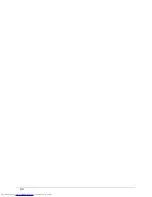Machine Maintenance Procedures
3-7
Getting Started
0
Flowchart
Figure 3-1
identifies sections for the removal and install sequence. Follow the
order of the sequence to avoid damage to any of the hardware components.
Do the following prior to starting any maintenance procedures:
1. Remove power (A) from the system and peripherals.
2. Remove all cables from system.
Figure 3-2. AC Adapter Outlet
3. Place system on a stable work surface.
A
Downloaded from
www.Manualslib.com
manuals search engine
Summary of Contents for Aspire One D270
Page 1: ...Aspire One D270 SERVICEGUIDE Downloaded from www Manualslib com manuals search engine ...
Page 10: ...x Downloaded from www Manualslib com manuals search engine ...
Page 11: ...CHAPTER 1 Hardware Specifications Downloaded from www Manualslib com manuals search engine ...
Page 14: ...1 4 Downloaded from www Manualslib com manuals search engine ...
Page 53: ...CHAPTER 2 System Utilities Downloaded from www Manualslib com manuals search engine ...
Page 81: ...3 3 Camera Module Installation 3 41 Downloaded from www Manualslib com manuals search engine ...
Page 82: ...3 4 Downloaded from www Manualslib com manuals search engine ...
Page 120: ...3 42 Machine Maintenance Procedures Downloaded from www Manualslib com manuals search engine ...
Page 121: ...CHAPTER 4 Troubleshooting Downloaded from www Manualslib com manuals search engine ...
Page 144: ...4 24 Troubleshooting Downloaded from www Manualslib com manuals search engine ...
Page 208: ...6 58 FRU Field Replaceable Unit List Downloaded from www Manualslib com manuals search engine ...
Page 210: ...7 2 Aspire One D270 7 3 Downloaded from www Manualslib com manuals search engine ...
Page 393: ...CHAPTER 8 Test Compatible Components Downloaded from www Manualslib com manuals search engine ...
Page 403: ...CHAPTER 9 Online Support Information Downloaded from www Manualslib com manuals search engine ...
Page 404: ...9 2 Introduction 9 3 Downloaded from www Manualslib com manuals search engine ...