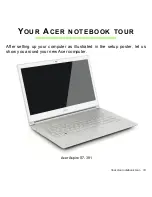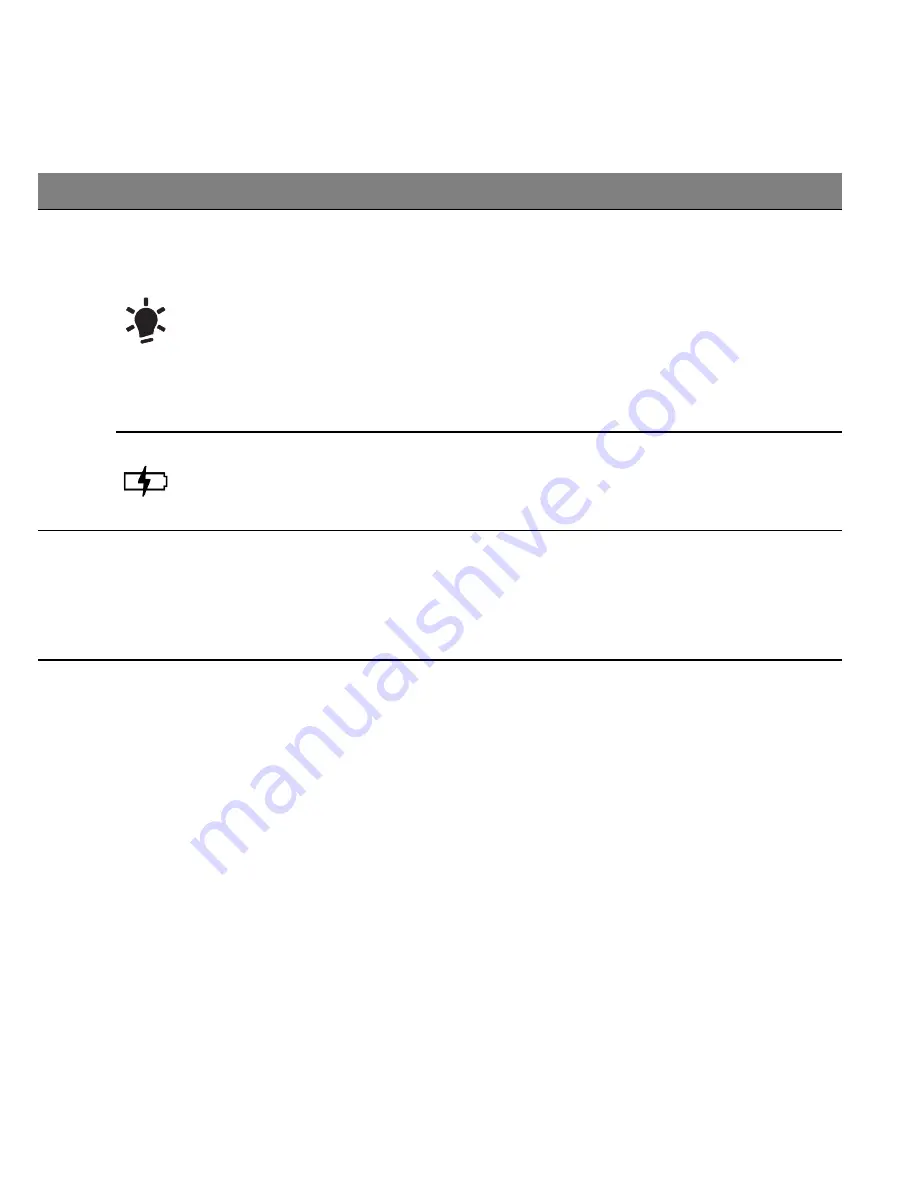
Your Acer notebook tour - 21
3
Power indicator
Indicates the computer’s power
status.
Blue:
The computer is turned on.
Amber, slow flash:
The computer is
in Standby.
Amber, fast flash:
The computer is
entering Hibernate / Deep Sleep.
Battery indicator
Indicates battery status.
Amber:
The battery is charging.
Blue:
The battery is fully charged.
4
Webcam
Web camera for video
communication.
A light next to the webcam indicates
that the webcam is active.
#
Icon
Item
Description