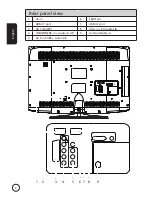5
English
Your LCD TV overview
Front and side panels
Common interface
2 USB port
3 HDMI 3 port
4 Earphone
5
Power button
Turns the TV ON or OFF.
6
Menu key
Turns the OSD menu ON or OFF.
7
Volume up
When the OSD is on, functions the same as the Right arrow.
8
Volume down
When the OSD is on, functions the same as the Left arrow.
9
Channel up
When the OSD is on, functions the same as the Up arrow.
0 Channel down
When the OSD is on, functions the same as the Down arrow.
5
6
7
8
9
10
1
4
2
3