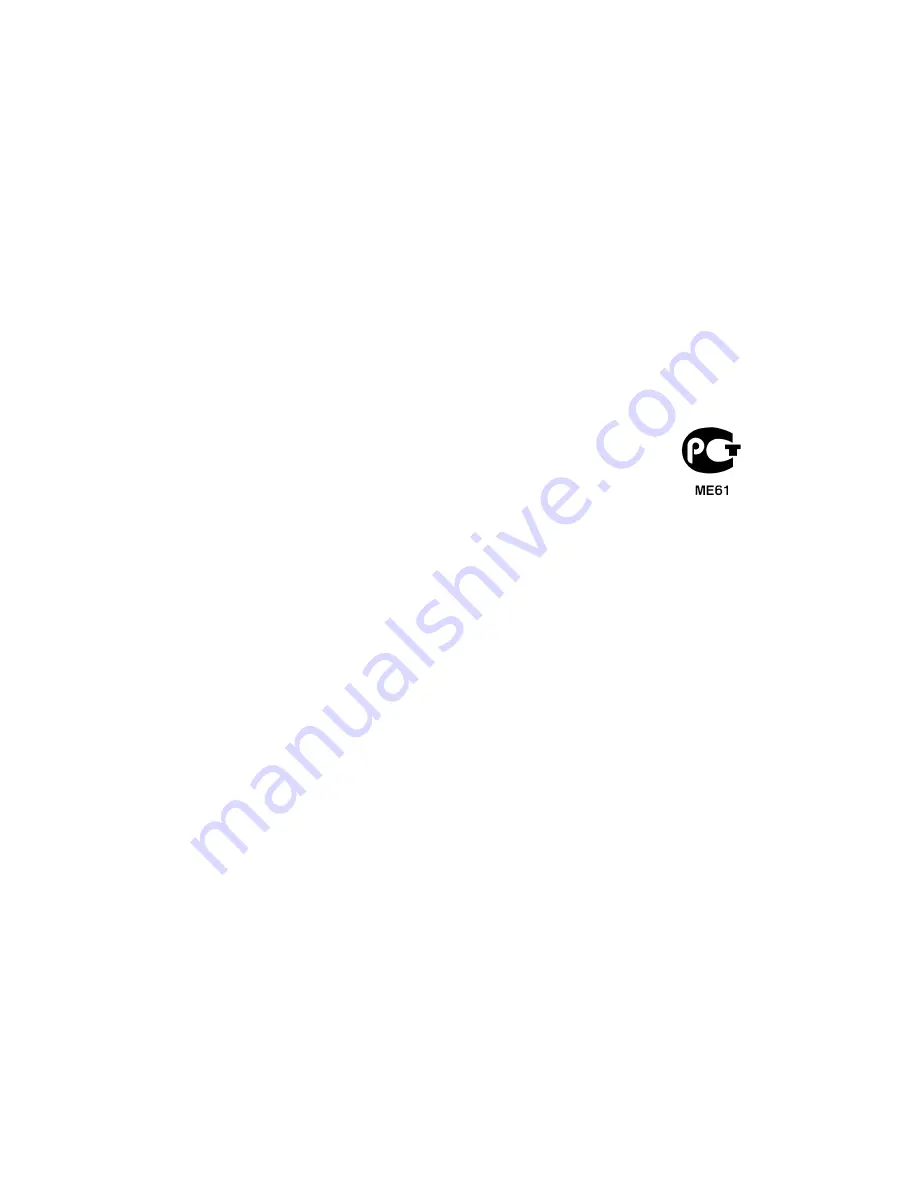
x
Operation conditions
This device complies with Part 15 of the FCC Rules. Operation is subject to the
following two conditions: (1) this device may not cause harmful interference,
and (2) this device must accept any interference received, including interference
that may cause undesired operation.
Notice: Canadian users
This Class B digital apparatus complies with Canadian ICES-003.
Remarque à l'intention des utilisateurs canadiens
Cet appareil numérique de la classe B est conforme a la norme NMB-003 du
Canada.
Compliant with Russian regulatory certification
Notice for Australia
For safety reasons, only connect headsets with a
telecommunications compliance label. This includes customer equipment
previously labelled permitted or certified.
Notice for New Zealand
1
The grant of a Telepermit for any item of terminal equipment indicates
only that Telecom has accepted that the item complies with minimum
conditions for connection to its network. It indicates no endorsement of
the product by Telecom, nor does it provide any sort of warranty. Above
all, it provides no assurance that any item will work correctly in all respects
with another item of Telepermitted equipment of a different make or
model, nor does it imply that any product is compatible with all of
Telecom's network services.
2
This equipment is not capable, under all operating conditions, of correct
operation at the higher speeds for which it is designed. Telecom will accept
no responsibility should difficulties arise in such circumstances.
3
Some parameters required for compliance with Telecom's Telepermit
requirements are dependent on the equipment (PC) associated with this
device. The associated equipment shall be set to operate within the
following limits for compliance with Telecom's Specifications:
a
There shall be no more than 10 call attempts to the same number
within any 30 minute period for any single manual call initiation, and
b
The equipment shall go on-hook for a period of not less than 30
seconds between the end of one attempt and the beginning of the
next call attempt.
Summary of Contents for AT310 F1 Series
Page 1: ...AT310 F1 Series User Guide ...
Page 14: ...xiv ...
Page 18: ...xviii ...
Page 19: ...1 System tour ...
Page 34: ...1 System tour 16 ...
Page 35: ...2 System setup ...
Page 44: ...2 System setup 26 ...
Page 45: ...3 System upgrades ...
Page 74: ...3 System upgrades 56 ...
Page 75: ...4 System BIOS ...
Page 108: ...4 System BIOS 90 ...
Page 109: ...5 System troubleshooting ...
Page 119: ...Appendix A Server management tools ...
Page 125: ...Appendix B Rack mount configuration ...
Page 137: ...Appendix C Acer Smart Console ...











































