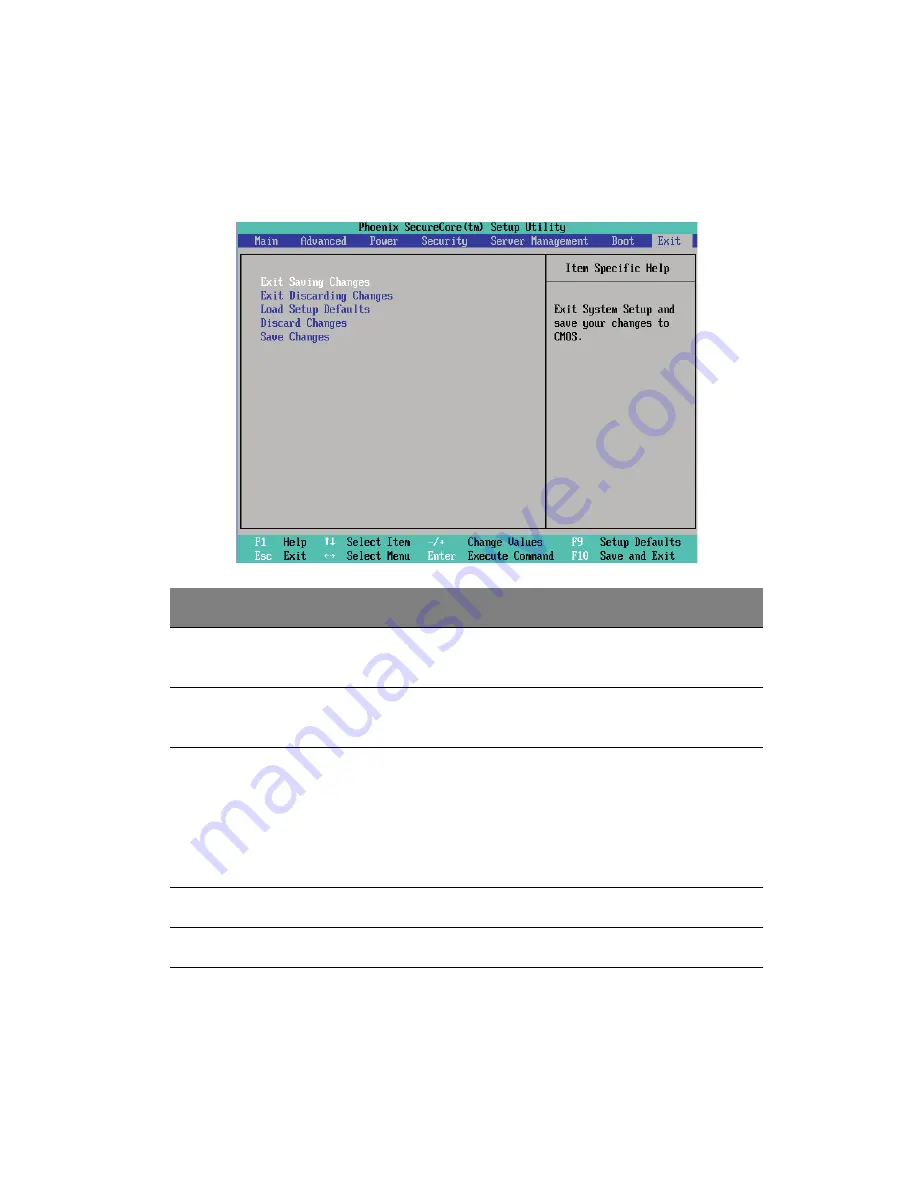
89
Exit menu
The Exit menu displays the various options to quit from the BIOS setup.
Highlight any of the exit options then press <Enter>.
Parameter
Description
Exit Saving
Changes
Saves changes made and close the BIOS setup.
Exit Discarding
Changes
Discards changes made and close the BIOS setup.
Load Setup
Defaults
Loads the default settings for all BIOS setup
parameters. Setup Defaults are quite demanding in
terms of resources consumption. If you are using low-
speed memory chips or other kinds of low-
performance components and you choose to load
these settings, the system might not function properly.
Discard Changes
Discards all changes made in the BIOS setup.
Save Changes
Saves changes made in the BIOS setup.
Summary of Contents for AT310 F1 Series
Page 1: ...AT310 F1 Series User Guide ...
Page 14: ...xiv ...
Page 18: ...xviii ...
Page 19: ...1 System tour ...
Page 34: ...1 System tour 16 ...
Page 35: ...2 System setup ...
Page 44: ...2 System setup 26 ...
Page 45: ...3 System upgrades ...
Page 74: ...3 System upgrades 56 ...
Page 75: ...4 System BIOS ...
Page 108: ...4 System BIOS 90 ...
Page 109: ...5 System troubleshooting ...
Page 119: ...Appendix A Server management tools ...
Page 125: ...Appendix B Rack mount configuration ...
Page 137: ...Appendix C Acer Smart Console ...















































