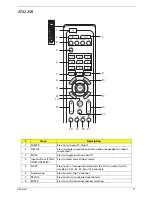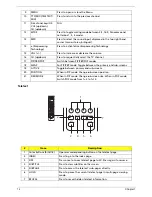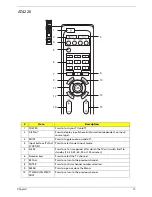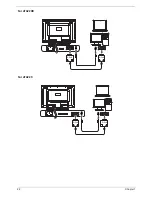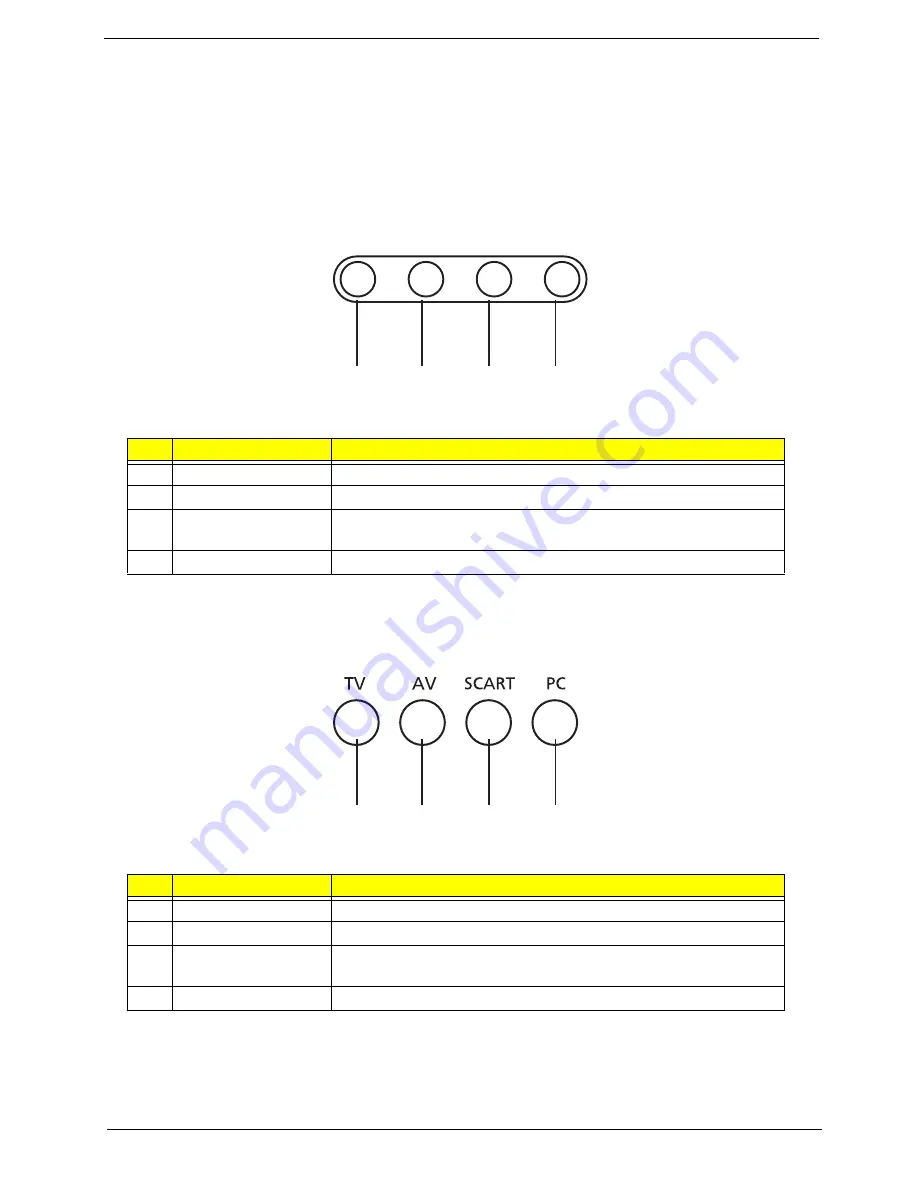
Chapter 1
23
Selecting the Input Source
Once you have connected your antenna or external equipment to the TV, you need to select the
correct input source. Press the corresponding button on the remote control to select the correct
input source.
For AT4220A/AT4220B
For AT4220
#
Item
Input Button Guide
1
TV key
Toggle Analog TV (ATV) between input sources.
2
AV key
Toggle AV1, AV2, AV3-CVBS* and HDMI between input sources.
3
COMPONENT key
Toggle COMPONENT 1, COMPONENT2 and AV3-COMPONENT*
between input sources.
4
PC key
Toggle VGA between input sources.
#
Item
Input Button Guide
1
TV key
Toggle Analog TV (ATV) between input sources.
2
AV key
Toggle AV1, AV2, AV3-CVBS* and HDMI between input sources.
3
COMPONENT key
Toggle COMPONENT 1, COMPONENT2 and AV3-COMPONENT*
between input sources.
4
PC key
Toggle VGA between input sources.
TV
AV
COMPONENT
PC
1
2
3
4
1
2
3
4
Summary of Contents for AT4220
Page 10: ...4 Chapter 1 LCD Main Board Block Diagram ...
Page 25: ...Chapter 1 19 For AT4220B Y Yellow Red White Blue Green R W 6 YLGHR 6 ...
Page 28: ...22 Chapter 1 For AT4220B For AT4220 ...
Page 47: ...Chapter 2 41 8 Release all the screws marked in red Then lift the TV back cover as shown ...
Page 56: ...50 Chapter 2 ...