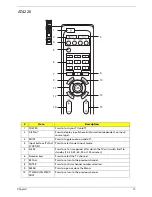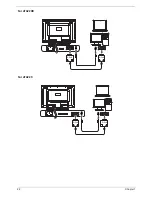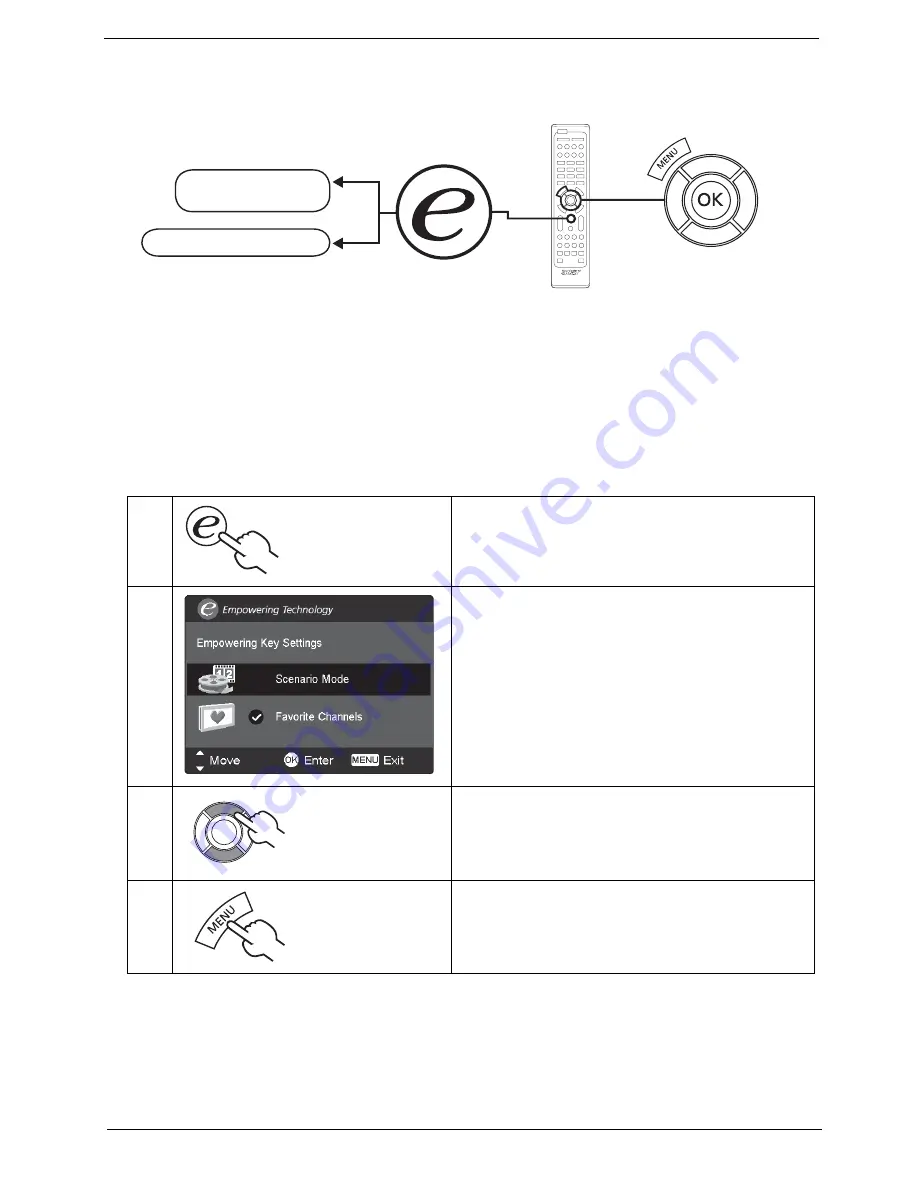
Chapter 1
27
Empowering Technology
The Empowering Key brings up the Acer Empowering Technology functions. In TV mode, the
choice is between Scenario mode and Favorite channel.
Set-up Empowering Mode
To change your Empowering Key’s default setting:
Default Setting in Different Empowering Mode
Scenario mode in TV (Default Setting)
Scenario mode has five preset viewing modes designed to give you the best picture quality when
watching a particular kind of program. There are five pre-defined audio and video setting for
1
Press and hold the
Empowering Key
for more
than
two seconds
to open the menu.
2
TV mode
Empowering Key settings menu will
come out.
3
Use the
directional keys
to navigate the menu
and select the Empowering Technology icon.
4
Press
MENU
to exit. Now, when you press the
Empowering Key, your chosen selection will be
accessed.
Default setting in
different mode
Set-up Empowering mode
Less than 2 seconds
More than 2 seconds
Summary of Contents for AT4220
Page 10: ...4 Chapter 1 LCD Main Board Block Diagram ...
Page 25: ...Chapter 1 19 For AT4220B Y Yellow Red White Blue Green R W 6 YLGHR 6 ...
Page 28: ...22 Chapter 1 For AT4220B For AT4220 ...
Page 47: ...Chapter 2 41 8 Release all the screws marked in red Then lift the TV back cover as shown ...
Page 56: ...50 Chapter 2 ...