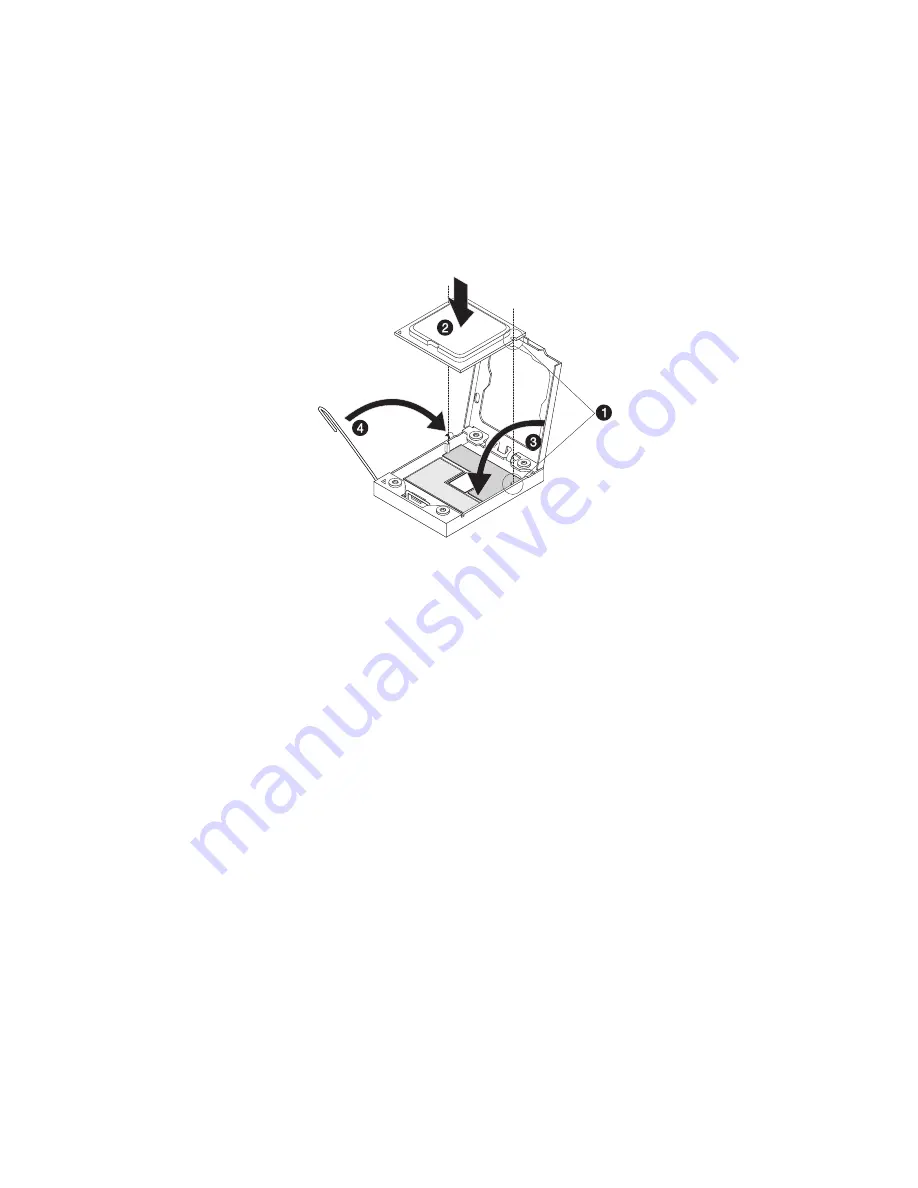
45
(4) Engage the load lever back into place.
6
Apply the thermal interface material.
(1) Use an alcohol pad to wipe off the old thermal grease from
both the heat sink and the processor socket retention plate.
(2) Apply a thin layer of an approved thermal interface material
before installing the heat sink.
Make sure that only a very thin layer is applied so that both
contact surfaces are still visible.
7
Install the heatsink (see “Installing a heatsink” on page 41).
8
Observe the post-installation instructions described on page 25.
9
Repeat the steps above to replace the second processor.
Summary of Contents for AW2000h-AW170h
Page 1: ...AW2000h Series User Guide AW170h F1 AW170hd F1 AW170hq F1 ...
Page 16: ...xvi ...
Page 17: ...1 System tour ...
Page 30: ...1 System tour 14 ...
Page 31: ...2 System setup ...
Page 38: ...2 System setup 22 ...
Page 39: ...3 System upgrades ...
Page 70: ...3 System upgrades 54 ...
Page 71: ...4 System BIOS ...
Page 99: ...5 System troubleshooting ...
Page 109: ...Appendix A Server management tools ...
Page 114: ...Appendix A Server management tools 98 ...
Page 115: ...Appendix B Rack mount configuration ...
Page 126: ...Appendix B Rack mount configuration 110 ...
Page 127: ...Appendix C Acer Smart Console ...
Page 156: ...Appendix C Acer Smart Console 140 ...
Page 160: ...150 ...













































