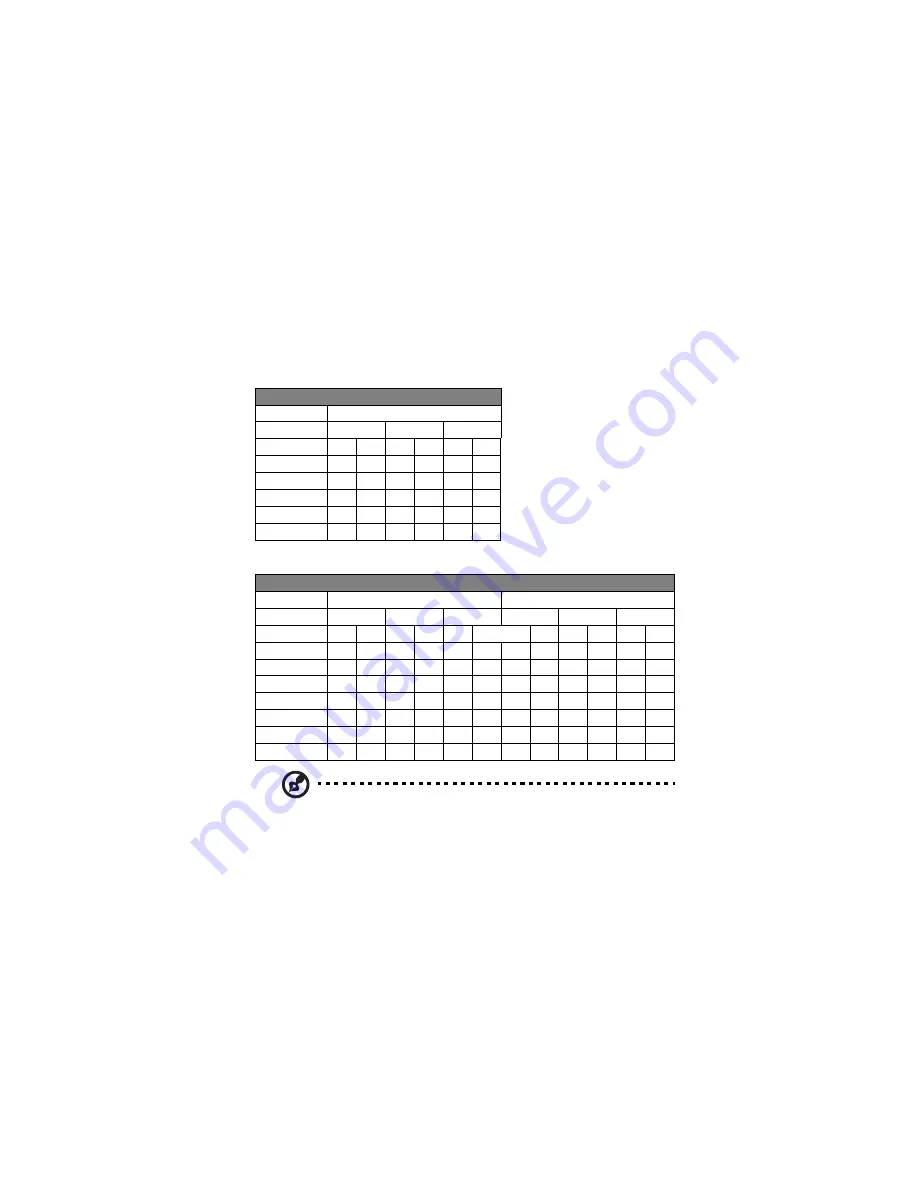
47
For dual processors
•
Populate DIMM slots 1A of each CPU first, followed by slots
2A, 3A,1B, 2B and 3B.
•
Install DIMM modules of the same type, size and manufacturer in
the same colored DIMM slots.
Memory population for independent mode
Single processor configuration
Dual processor configuration
Notes: 1. Place DIMMs in “X” location.
2. DIMM population must correspond to the above tables.
3. DIMM modules support 1 GB, 2 GB, 4 GB and 8 GB
DIMMS.
4. The size of each DIMM must be the same across the
configuration.
5. Do not mix UDIMMs with RDIMMs.
Single processor
Processor 1 P1DIMM slots
Channel 1
Channel 2
Channel 3
Configuration
1B
1A
2B
2A
3B
3A
A
X
B
X
X
C
X
X
X
D
X
X
X
X
E
X
X
X
X
X
X
Dual processors
Processor 1 P1DIMM slots
Processor 2 P2DIMM slots
Channel 1
Channel 2
Channel 3
Channel 1
Channel 2
Channel 3
Configuration
1B
1A
2B
2A
3B
3A
1B
1A
2B
2A
3B
3A
A
X
X
B
X
X
X
C
X
X
X
X
D
X
X
X
X
X
X
E
X
X
X
X
X
X
X
X
F
X
X
X
X
X
X
X
X
X
G
X
X
X
X
X
X
X
X
X
X
X
X
Summary of Contents for AW2000h-AW170h
Page 1: ...AW2000h Series User Guide AW170h F1 AW170hd F1 AW170hq F1 ...
Page 16: ...xvi ...
Page 17: ...1 System tour ...
Page 30: ...1 System tour 14 ...
Page 31: ...2 System setup ...
Page 38: ...2 System setup 22 ...
Page 39: ...3 System upgrades ...
Page 70: ...3 System upgrades 54 ...
Page 71: ...4 System BIOS ...
Page 99: ...5 System troubleshooting ...
Page 109: ...Appendix A Server management tools ...
Page 114: ...Appendix A Server management tools 98 ...
Page 115: ...Appendix B Rack mount configuration ...
Page 126: ...Appendix B Rack mount configuration 110 ...
Page 127: ...Appendix C Acer Smart Console ...
Page 156: ...Appendix C Acer Smart Console 140 ...
Page 160: ...150 ...
















































