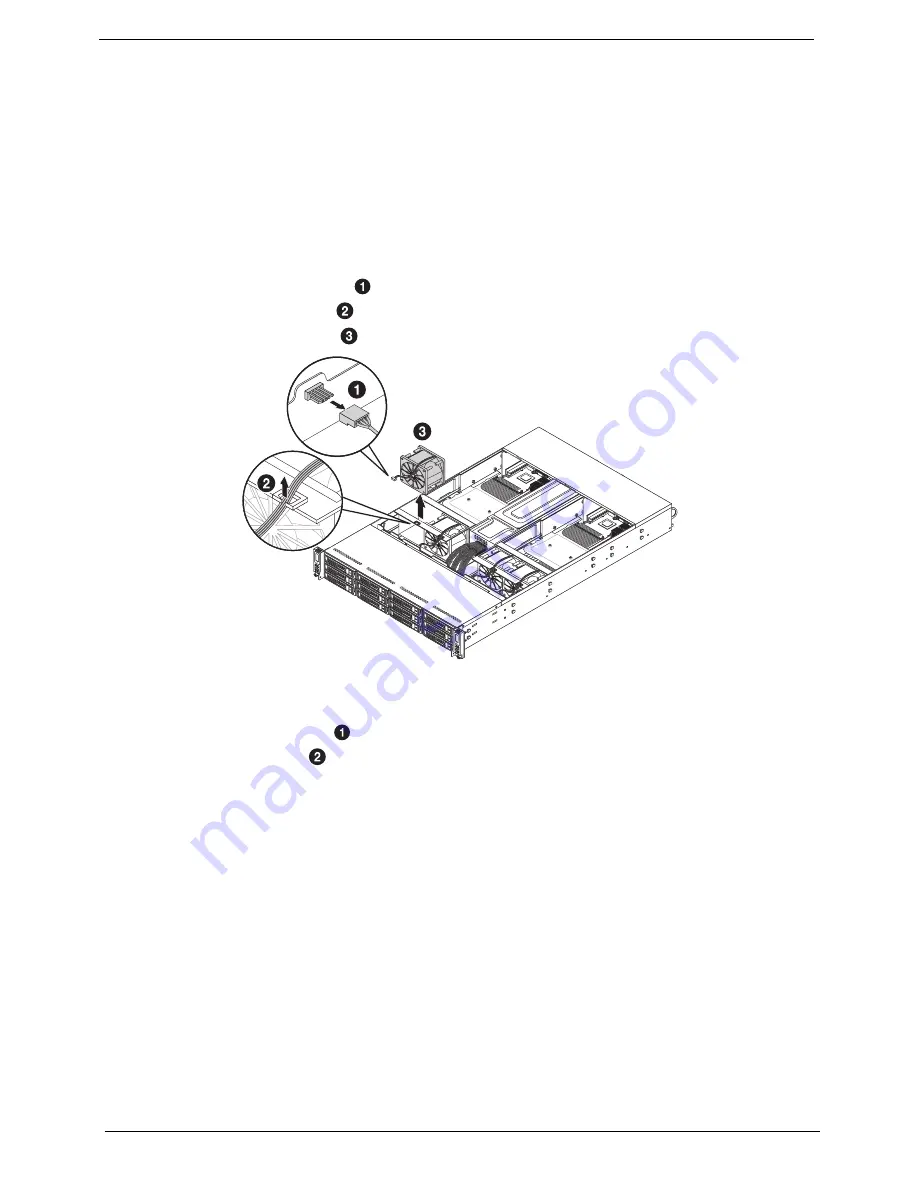
38
Chapter 7
Replacing a system fan
The system has a total of four high-performance fans to provide the cooling for the system. Fan speed may be
controlled by a setting in BIOS (see Chapter 4).
Removing the fan module
Follow these steps:
1.
Remove the top cover (see
“Removing the top cover” on page 37
) while the system is still running to
determine which of the fans has failed.
2.
Remove the fan module.
a.
Disconnect the fan cable (
) .
b.
Release the fan cable (
) from the cable guide.
c.
Pull up the fan module (
) and detach it from the fan holder.
Installing the fan module
1.
Insert the new fan module (
) into the fan holder.
2.
Connect the fan cable (
).
Summary of Contents for AW2000ht-AW170ht F1
Page 1: ...Acer AW2000ht Service Guide PART NO PRINTED IN TAIWAN ...
Page 18: ...12 Chapter 2 ...
Page 28: ...22 Chapter 4 System block diagram ...
Page 30: ...24 Chapter 5 Mainboard connectors ...
Page 34: ...28 Chapter 5 ...
Page 72: ...66 Chapter 8 ...
Page 89: ...Chapter 10 83 ...
Page 90: ...84 Chapter 10 ...
Page 91: ...Chapter 11 85 Information unavailable BIOS POST Error Messages List Chapter 11 ...
Page 92: ...86 Chapter 11 ...
















































